In 2010, Microsoft release visual studio 2010 with .Net framework 4.0.
We all ready discussed about various .Net framework versions in our previous .net tutorial.
The vs2010 provide platform to develop web and windows application with using different languages.
We can develop website application using c# or vb or c++ languages same as we can develop windows based application using c#, vb, c++.
Lets start with visual studio 2010 to create new website and windows application.
For create website:
Open Visual Studio 2010 –>File Menu –>New –> Web Site
For Windows application:
Open Visual Studio 2010 –>File Menu –>New –>Project
Start to create a new website in visual studio 2010 asp.net
Open visual Studio and select new Web Site option from File Menu. When you will do this you will have below screen.
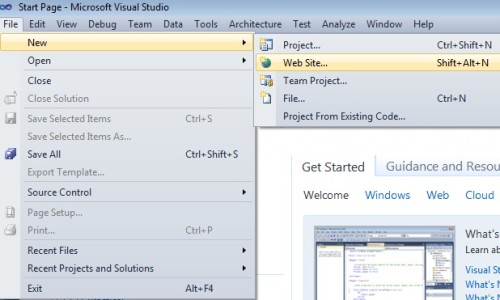
When we create a new web or windows application in visual studio asp.net 2010, while creating a application we need to select a language which we wish to use in this our web or windows application as server side programming language.
Here, we have two languages Visual Basic and Visual C#, choose one of them as programming code language.
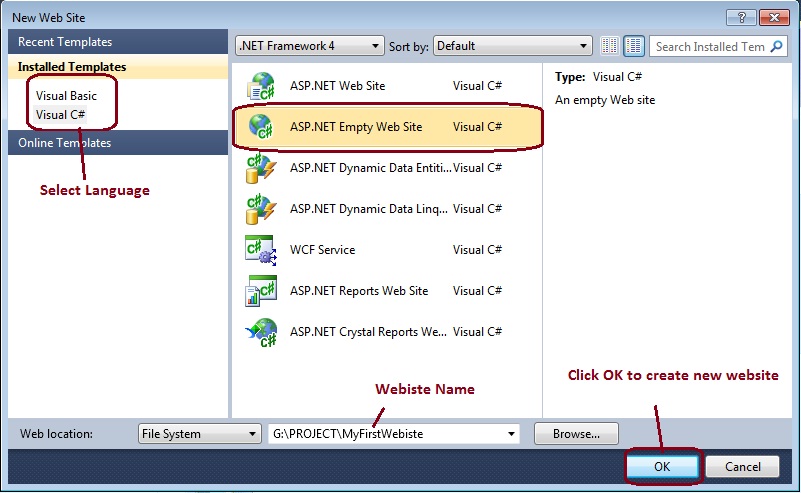
In above asp.net figure we can see the left side panel there are two languages Visual Basic and Visual C#. We have to select one of them to use as programming language in our web application.
Here, we select ASP.Net Empty Web Site option and at bottom of the figure Web location portion we need to assign the path and website name to store the website with the proper name.
Here, in above figure the web location “G:\PROJECT\MyFirstWebsite”. The “G:\PROJECT” is our website location folder path where we store/save the website and the “MyFirstWebsite” is the website name which we created. After making this things click on OK button to create a new blank Web site application.
Here, we have successfully created asp.net web site application using c# language.
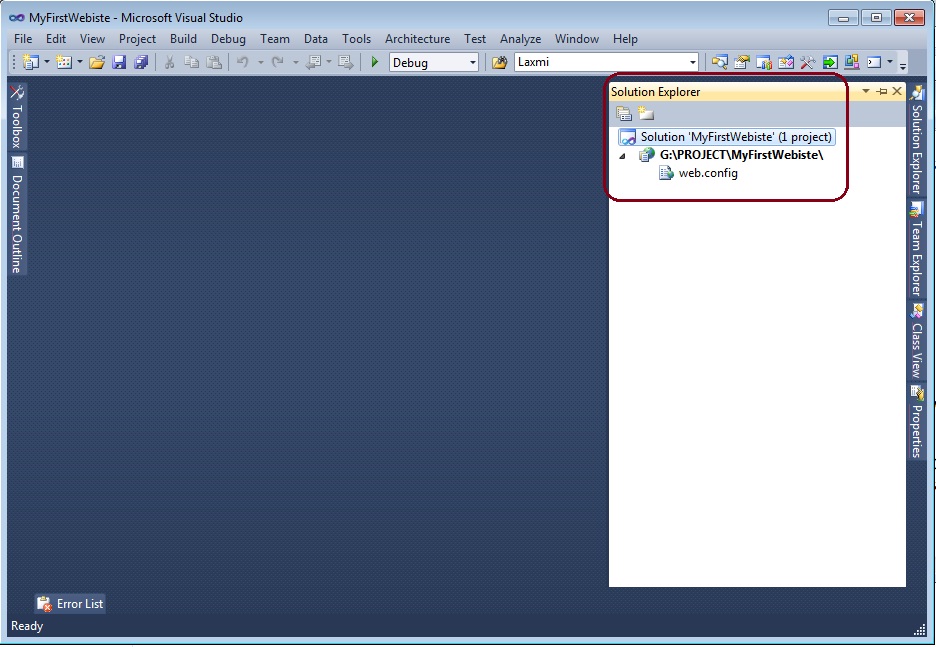
The Solution Explorer displays whole project include web form and folders.
In website forms we can call Web Form and in Windows application forms we called Windows Form.
Related ASP.Net Topics :
Run asp.net website in visual studio
Server side control in asp.net
Subscribe us
If you liked this asp.net post, then please subscribe to our YouTube Channel for more asp.net video tutorials.
We hope that this asp.net post helped you to understand about how to start and operate visual studio.
Next, asp.net tutorial we will understand about Create new web form.