TextBox Font Style in C#
This asp.net textbox tutorial we will going to learn how to change textbox font style programmatically in asp.net using c#.
The below list shows style attributes of TextBox:
| Style attributes | Description |
|---|---|
| ForeColor | It is used for set Font Color of control. |
| Font.Size | It is used for set Font Size. |
| Font.Bold | It is used to display a Bold text. |
| Font.Underline | It is used to define Underline text. |
| Font.Italic | It is used to define Italic text. |
| Font.Strikeout | It is used to define |
| Font.Overline |
Overline text.
|
TextBox Font Color and Font Style C# Example
This example shows how to change programmatically TextBox font color, font size and other font style in asp.net using c#.
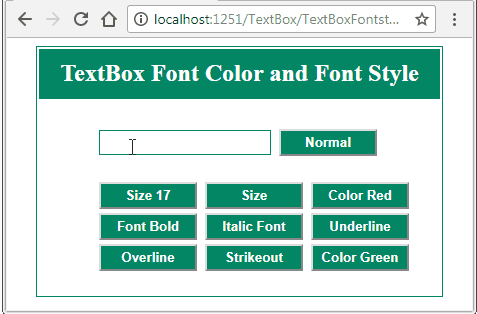
C# code for above textbox font color and style example.
protected void btnsize17_Click(object sender, EventArgs e)
{
TextBox1.Font.Size = 17;
}
protected void btnsize_Click(object sender, EventArgs e)
{
TextBox1.Font.Size = FontUnit.Medium;
}
protected void btnred_Click(object sender, EventArgs e)
{
TextBox1.ForeColor = System.Drawing.Color.Red;
}
protected void btngreen_Click(object sender, EventArgs e)
{
TextBox1.ForeColor = System.Drawing.Color.Green;
}
protected void btnbold_Click(object sender, EventArgs e)
{
TextBox1.Font.Bold = true;
}
protected void btnitalic_Click(object sender, EventArgs e)
{
TextBox1.Font.Italic = true;
}
protected void btnunderline_Click(object sender, EventArgs e)
{
TextBox1.Font.Underline = true;
}
protected void btnoverline_Click(object sender, EventArgs e)
{
TextBox1.Font.Overline = true;
}
protected void btnstrike_Click(object sender, EventArgs e)
{
TextBox1.Font.Strikeout = true;
}
protected void btnnoraml_Click(object sender, EventArgs e)
{
TextBox1.ForeColor = System.Drawing.Color.Black;
TextBox1.Font.Size = FontUnit.Medium;
TextBox1.Font.Bold = false;
TextBox1.Font.Italic = false;
TextBox1.Font.Underline =false;
TextBox1.Font.Overline = false;
TextBox1.Font.Strikeout = false;
}
In our next asp.net textbox post we will learn about border style and attributes with an example.