Open Notepad, Calculator and wordpad from Windows Application C#
How to open notepad and calculator control from windows application using c#.
Create windows Application — > windows forms
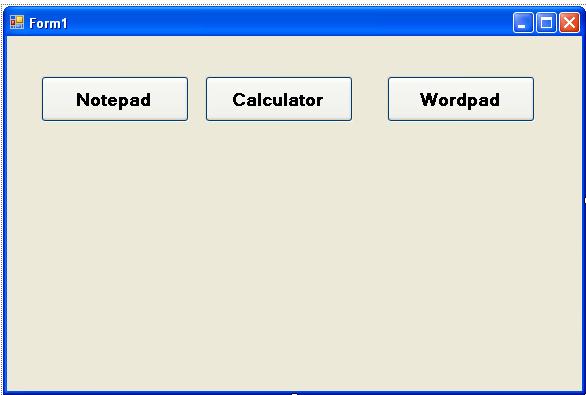
write below code on Notepad button control for open notepad through windows application.
private void btnnotepad_Click(object sender, EventArgs e)
{
System.Diagnostics.Process.Start("Notepad.exe");
}
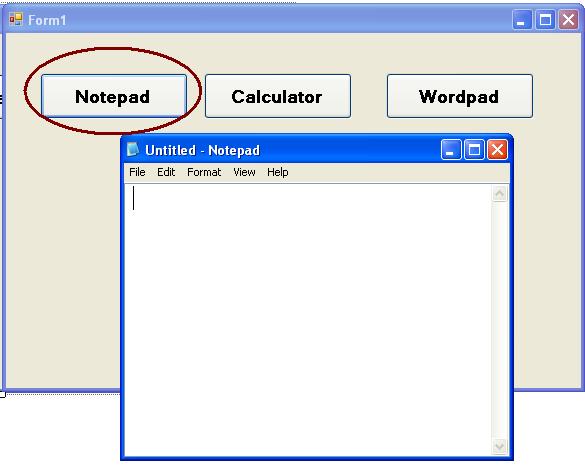
The code for open calculator control from windows application using c#.
private void btncalculator_Click(object sender, EventArgs e)
{
System.Diagnostics.Process.Start("Calc");
}
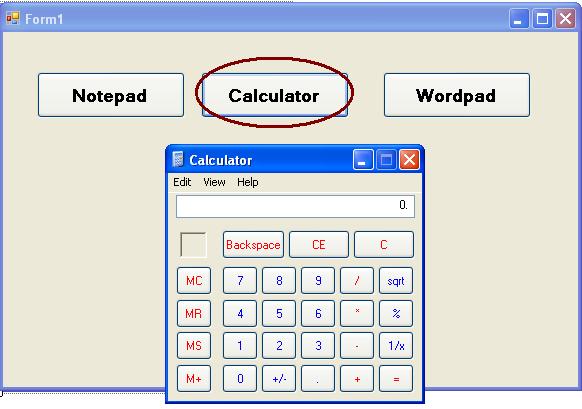
Here is the code for open wordpad from windows application using c#.
private void btnwordpad_Click(object sender, EventArgs e)
{
System.Diagnostics.Process.Start("wordpad.exe");
}
In this example the all the three process notepad, calculator and wordpad launch open on server side not on the client side.