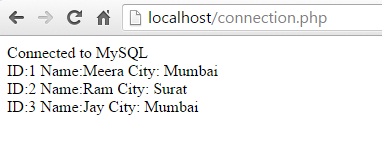Select data from MySQL database in PHP
In PHP web application we wish to select data from MySQL database then first establish connection between PHP web application and MySQL database. After establish a connection use SELECT statement to select data from MySQL database.
SELECT Statement
The SELECT statement is used to select data from a table in the database.
SELECT Statement Syntax
The SELECT Syntax categorize in to two parts , first we retrieve all columns means full table data, second we retrieve some specific columns from a table.
Select all columns from table
SELECT * FROM table_name
Select some columns data from a table
SELECT col1, col2, col3 FROM table_name
PHP Example of Select data from database
<?php
$username = "user_name";
$password = "user_password";
$hostname = "localhost";
$database="School";
//connection to the mysql database,
$dbhandle = mysqli_connect($hostname, $username, $password,$database )
or die("Unable to connect to MySQL");
echo "Connected to MySQL<br>";
//execute the SQL Statement
$result = mysqli_query($dbhandle, "SELECT ID, Name, City FROM StudentMst" );
//fetch tha data from the database
while ($row = mysqli_fetch_array($result)) {
echo "ID:" .$row{'ID'}." Name:".$row{'Name'}." City: ". $row{'City'}."<br>";
}
//close the connection
mysqli_close($dbhandle);
?>The result of above PHP MySQL example :