Database of Student Attendance Management System – ASP.Net C#
In this asp.net project post we will give you full free database of Student Attendance Management System asp.net website project. We provide this free project for students, only for educational purpose.
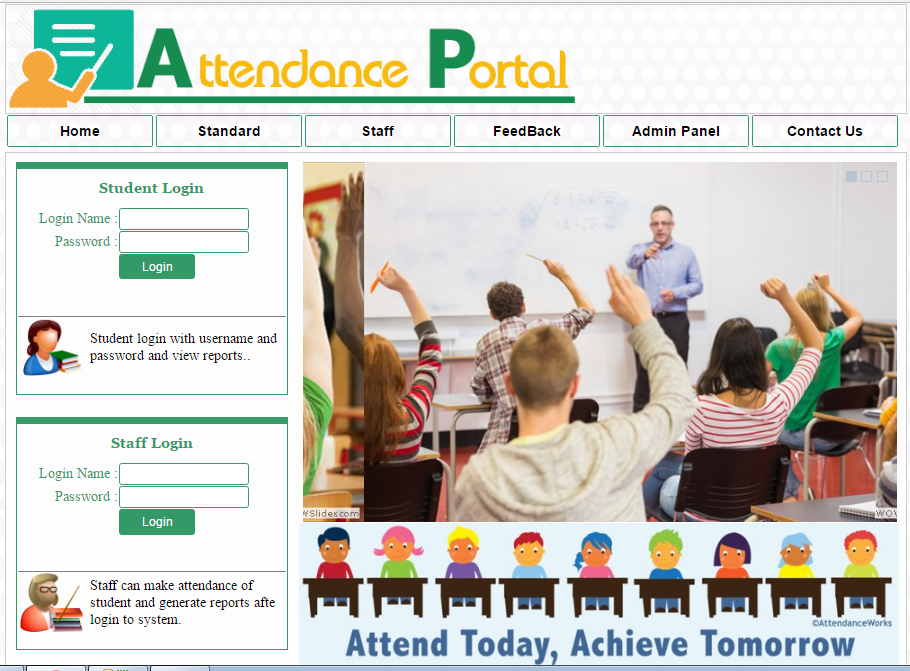
Student Attendance System Project SQL-Server Database.
Here, we have provided Free Database Download link of Student Attendance Project. Follow below steps and run the project.
Step to create database
Step 1 : Create New Database AttSystem in SQL Server
Step 2 : Download SQL Database backup file (.txt format) from below link
Step 3 : Open New Query Windows –> Copy and Past backup code –> Execute query
Step 4 : After execute query, all tables and stored procedures will be created automatically.
Step 5 : Run the project
Step 6 : Admin side username = “admin” and password= “123”
Attendance System Database Download link : Download Database Link
Subscribe us
If you liked this c# post, then please subscribe to our YouTube Channel for more Project video tutorials.
Download and Run Project Demo :
Learn how to download and run c# .net project with source code. Project Demo
We hope that this free asp.net project database tutorial helped you to understand and run Student Attendance Management System Project.