– We will learn here How Create a blog with google Blogger.
– STEP 1 – If you don’t have a google account, First create google account from google.com.
– If you already a google member sign in Blogger.com with your google username and password.
STEP 2- open the blogger.com and sing in with your google username and password.
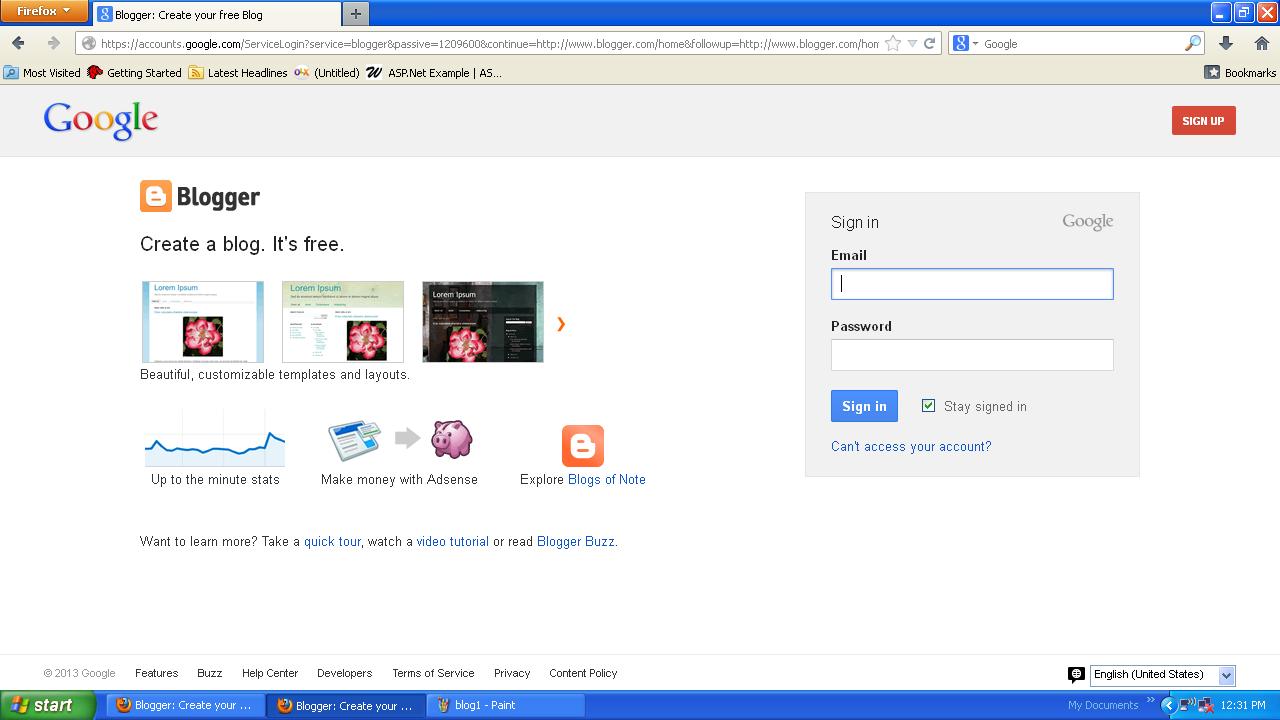
STEP 3- After sign in you have a below blogger home Screen for Create a New Blog.
– Clock on the Create your blog Now and start to create your own blog in blogger.
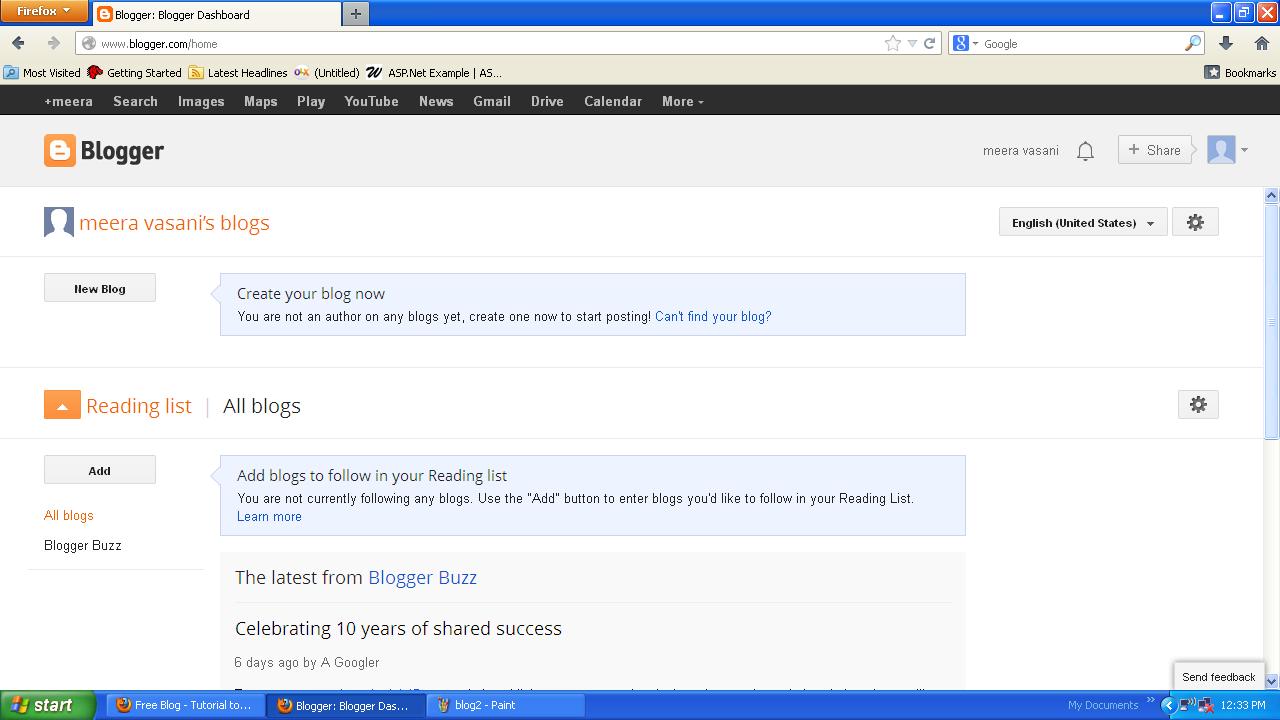
STEP 4 – For creating a new blog you have to decide Title of your Blog. Tile of blog is a Heading of your Blog.
– After enter Title you have to choose unique name for your blog.blogspot.com. This unique name will be your blog domain name for open your blog.
– Then Select a Template one of provide by blogger template from Template area. and then Create your Blog.
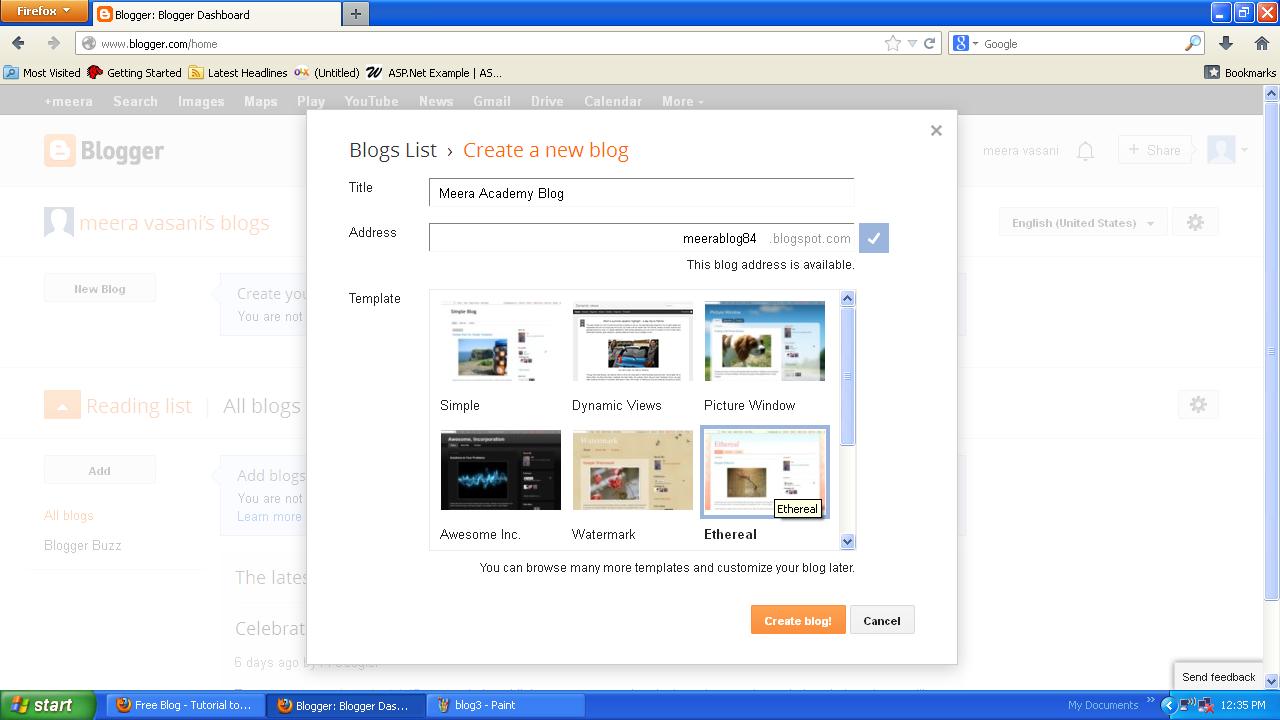
STEP 5 – After crating a blog. Now your blog is running on internet with your name you created. Here we created www.meerablog84.blogspot.com is active.
STEP 6 – Above things are not enough for crate blog. The main thing is How to write blog.
– For writing Create New Post, you can write here any thing you want in post with Tile and Description.
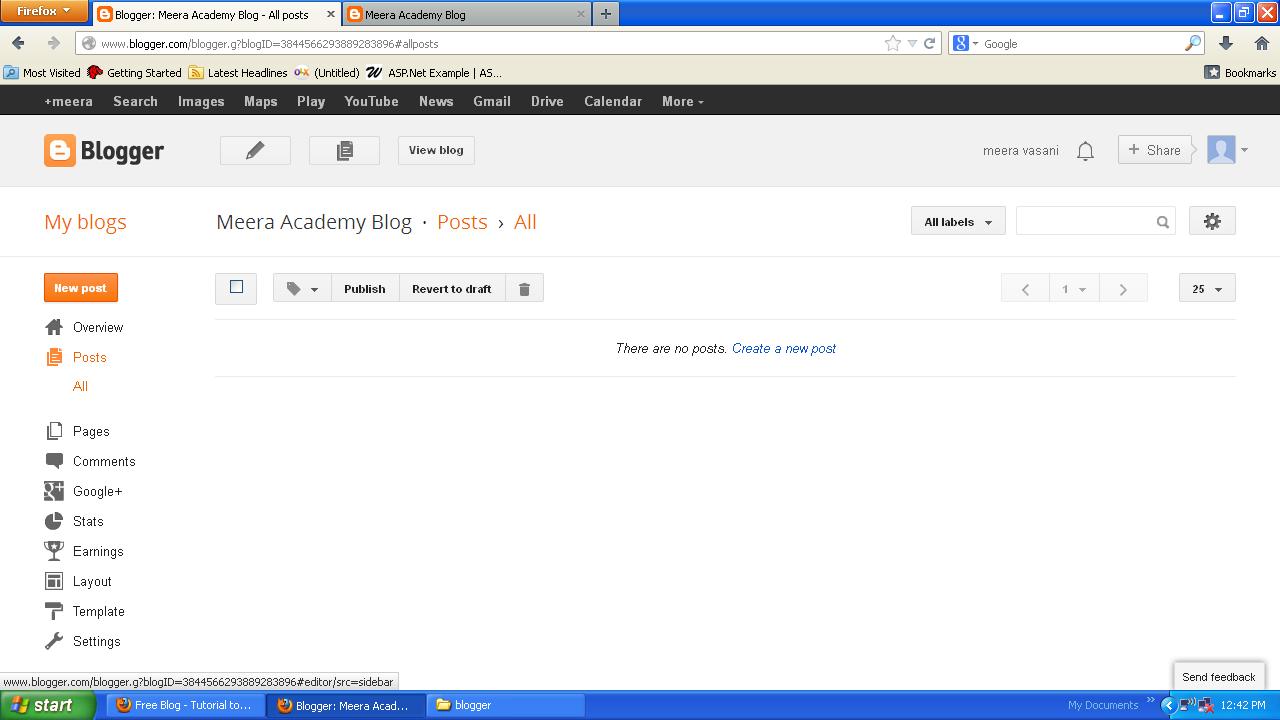
STEP 7- Below blogger screen show how to write post with Title and Description.
– Write your Tile of the Post and write Description about your post.
STEP 8 – In Below screen on Right side you can see the Labels, write your Labels according to your Post.
– We can create multiple Labels according to our Topics of Post and Blog.
– Labels describes the Category of your Post.
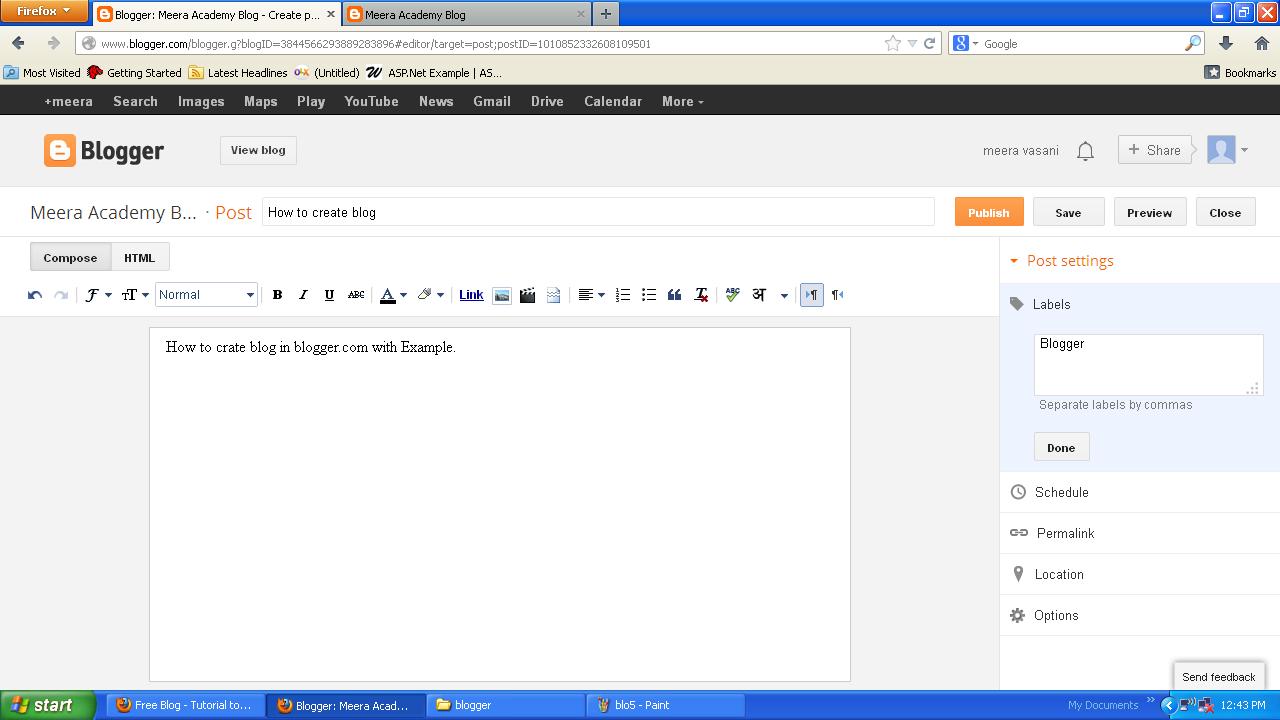
STEP 9 – Now, you have created one post successfully on your blog. This ways you can create multiple post in your blog.
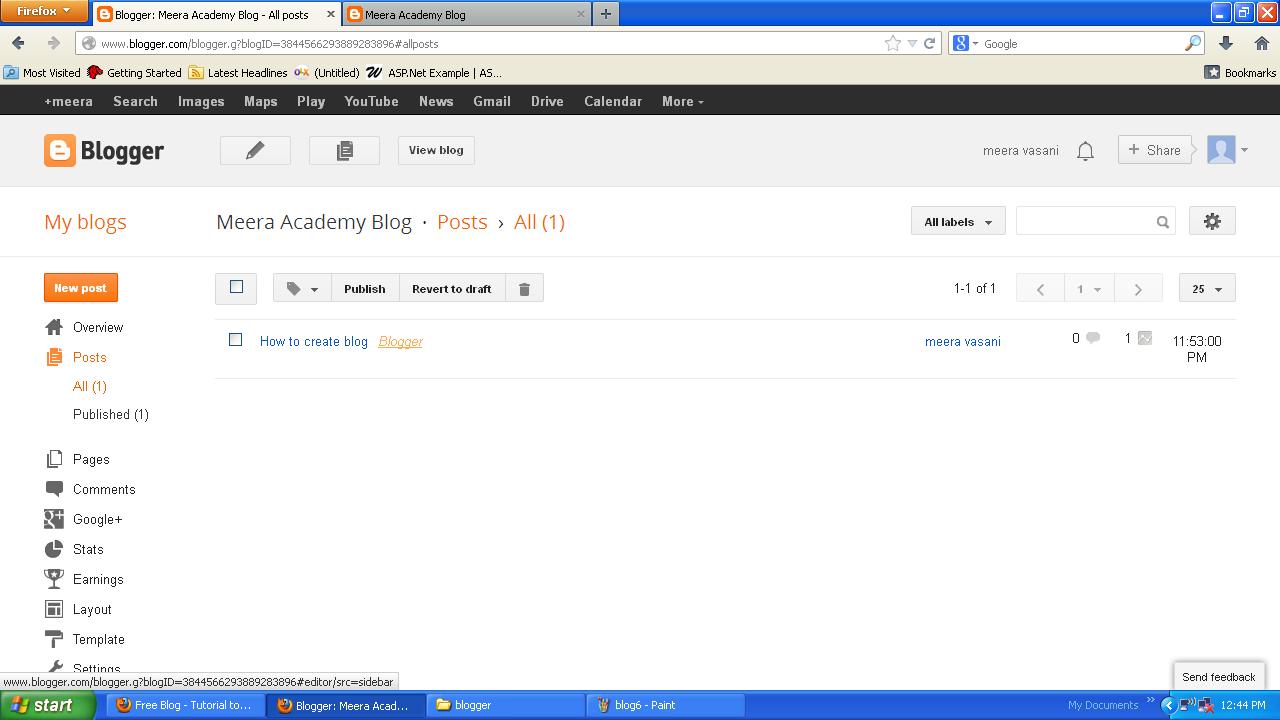
STEP 10 – Now your website, blog is ready to run….the result of your blog :
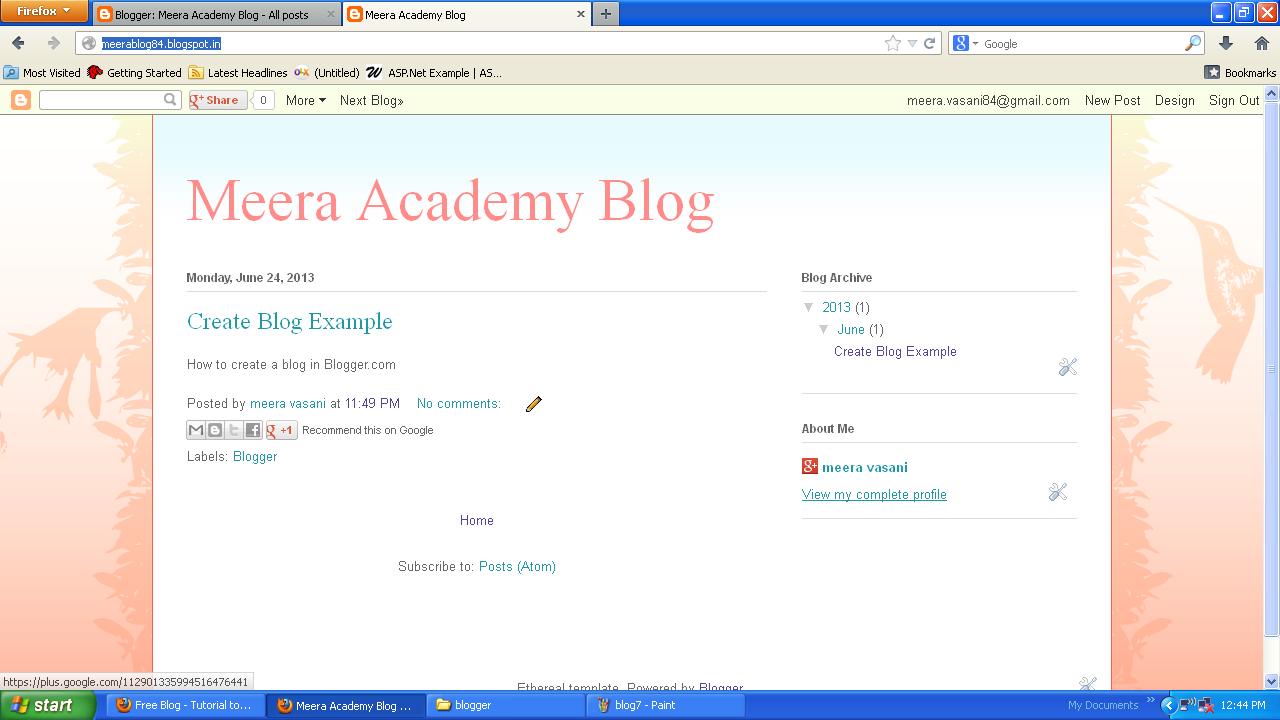
– I hope you will enjoy this create blog in blogger post……..