Hi, Here in this ASP.Net tutorials are to lean how to check the check status of Checkbox on Button Click Event programmatically.
Means, on button click event check the checkbox is checked or not.
STEP 1 – Design the asp.net web page :
<table border=”1″ bordercolor=”#000000″ style=”z-index: 100; left: 272px; position: absolute;
top: 72px”>
<tr>
<td colspan=”3″ style=”width: 582px”>
<asp:Image ID=”Image1″ runat=”server” ImageUrl=”~/img/newimg.png” /></td>
</tr>
<tr>
<td colspan=”3″ rowspan=”2″ style=”width: 582px; height: 21px; text-align: center”>
<table>
<tr>
<td style=”width: 181px; height: 24px; text-align: right;”>
Check/Uncheck Checkbox</td>
<td style=”width: 255px; height: 24px;”>
<asp:CheckBox ID=”CheckBox1″ runat=”server” Text=”CheckBox” /></td>
</tr>
<tr>
<td style=”width: 181px”>
</td>
<td style=”width: 255px”>
<asp:Button ID=”btnchecked” runat=”server” OnClick=”btnchecked_Click” Text=”Checked” /> </td>
</tr>
<tr>
<td style=”width: 181px”>
</td>
<td style=”width: 255px”>
<asp:Label ID=”lblanswer” runat=”server”></asp:Label></td>
</tr>
</table>
</td>
</tr>
<tr>
</tr>
</table>
– The ASP.Net Example output is like :
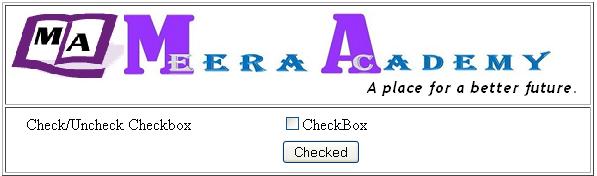
STEP 2 – Write below code on Button Click Event on .aspx.cs page.
protected void btnchecked_Click(object sender, EventArgs e)
{
if (CheckBox1.Checked == true)
{
lblanswer.Text = “Checkbox is Checked”;
}
else
{
lblanswer.Text = “Checkbox is Un-Checked”;
}
}
The ASP.Net Checkbox Example output is :
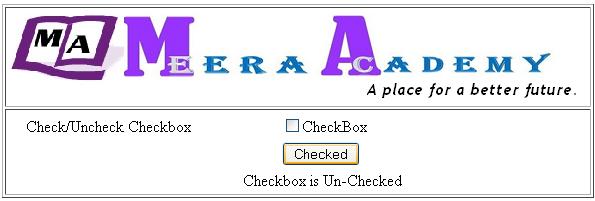
The ASP.Net Checkbox Example output is :
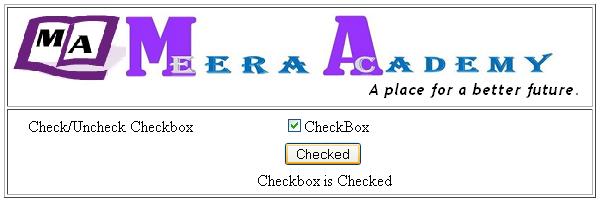
– I hope this ASP.Net Example will help you……..