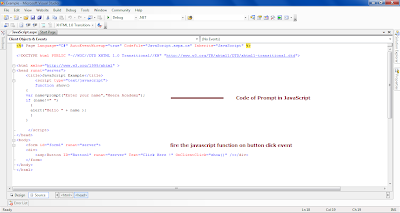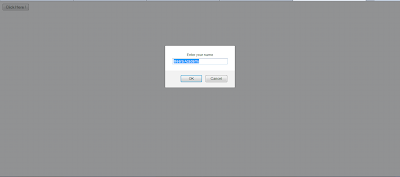Prompt box in JavaScript
In the Prompt box, user will have two option OK OR Cancel.
Prompt box allow user to input a value before click the OK OR Cancel Button.
If clicks “OK”, means true. If clicks “Cancel”, means false.
<html><head>
<script type=”text/javascript”>function show()
{var name=prompt(“Enter your name”,”Meera Academy”);
if (name!=” “)
{
alert(“Hello ” + name );
}
}</script></head>
<body>
<input type=”button” onclick=”show()” value=”show alert box” />
</body>
</html>
Example of Prompt box in ASP.Net.