Cannot connect to computer\SQLEXPRESS
some time we face this problem while establishing connection to sql-server 2005 or 2008.
The Error code like:
connect to server
cannot connect to computer\SQLEXPRESS.Additional information:
A network-related or instance-specific error occurred while establishing a conection to SQL Server.
The server was not found or was not accesible.
(provider : Named Pipes Provider, error: 40 – Could not open a connection to SQL Server) (Microsoft SQL Server, Error :2)
This error only occur when our sql services stopped by any reason.
The solution to resolve this problem just start the sql services on your computer by following ways.
There are two way we can start the sql services.
First open the Control Panel >>> Administrative Tools >>> Services >>> Select SQL Server (ServerName) — > Start Services
open the control panel of compute.
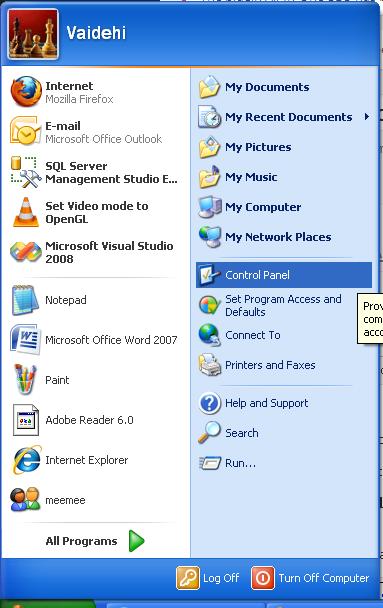
Select Administrative tools option in control panel.
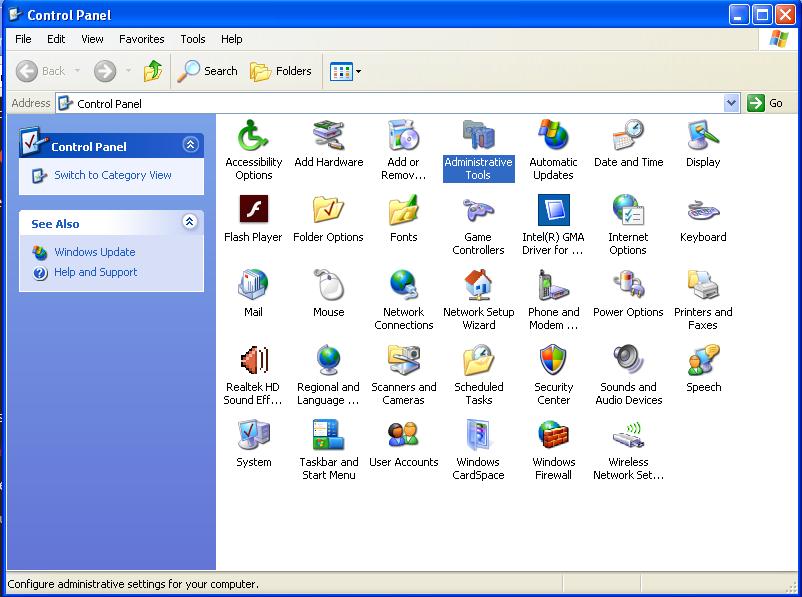
In administrative tools we have services option, open the services and find out the server name which is stopped.
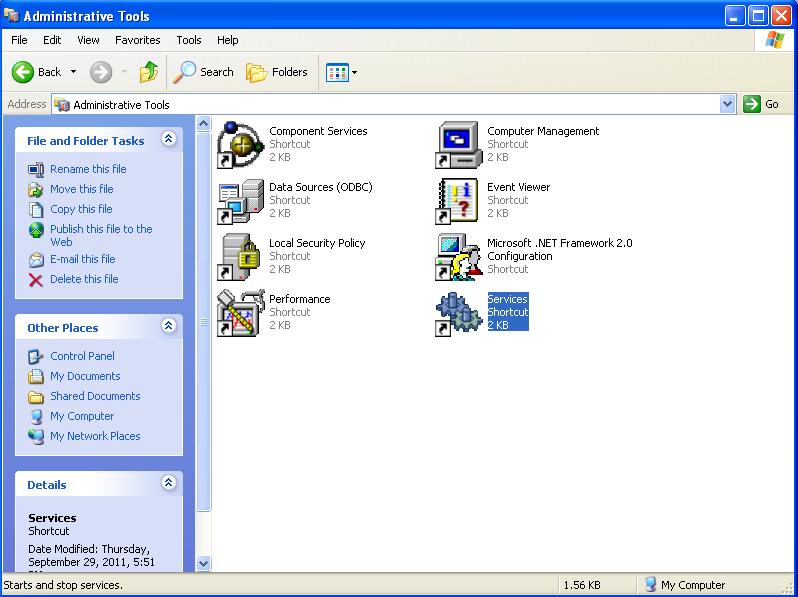
Below slq figure we show how to start the sql services. just select services and right click on services, select start option to start the stopped services.
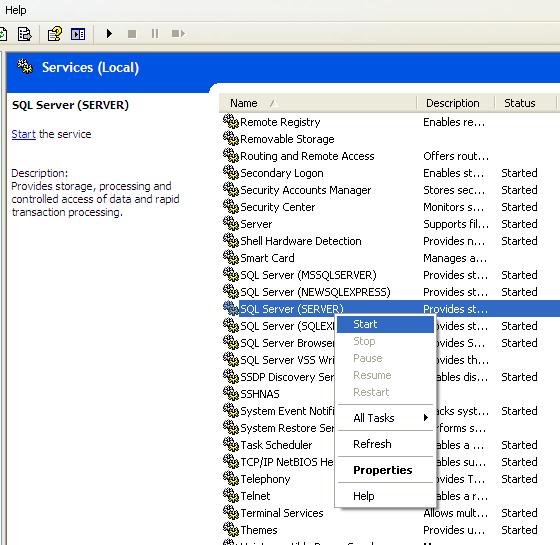
After doing this just open the SQL Server and you can successfully connected with your server.
The another method to start SQL Server Service is:
Click Start >>> Microsoft SQL Server >>> Configuration Tools >> SQL Server Surface Area Configuration –> Start Services
Select First option Surface Area Configuration for Services and Connections…
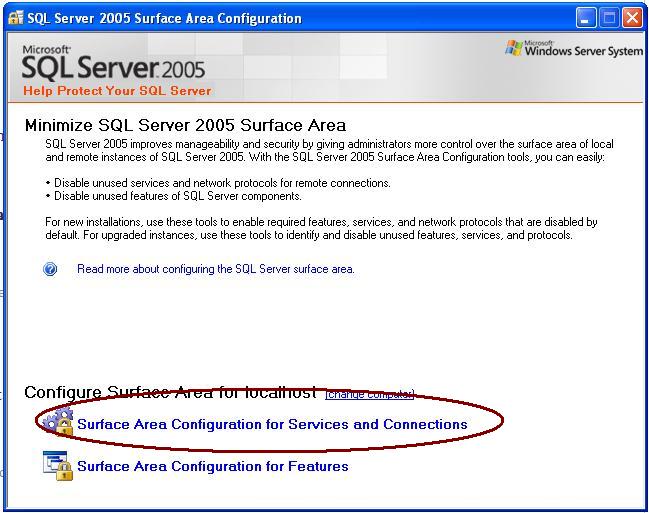
Select your SQL Server and start the Services……
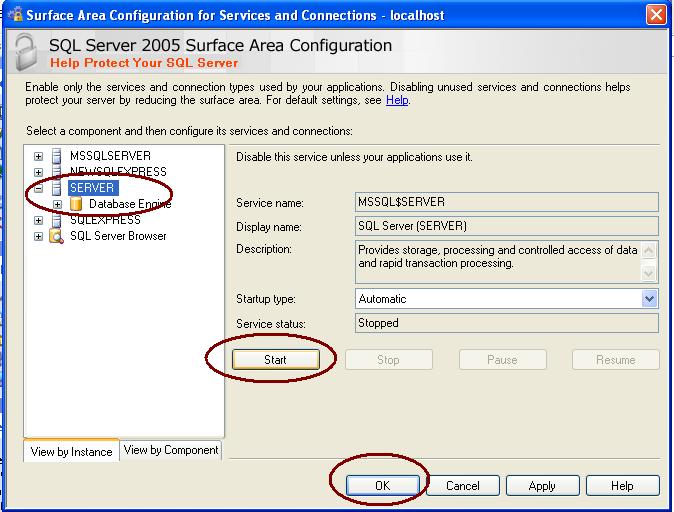
Below figure shows the sql server services has started….
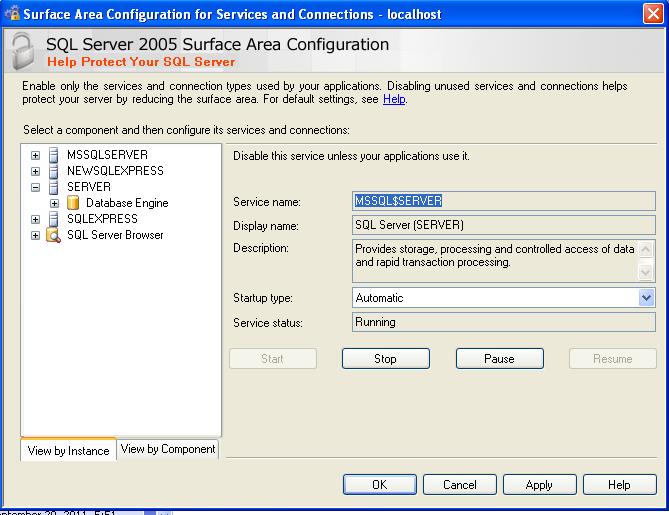
I hope this sql server error post will help you to resolve your problem………..