AJAX – Asynchronous JavaScript and XML.
Here we will learn how to use ajax controls in asp.net and tack asp.net ajax controls examples with c#.
The AJAX toolkit control is inbuilt in Visual studio 2008 and higher version, but Lower version of 2008 means in VS 2003 and VS 2005 there were not install inbuilt AJAX toolkit, so in VS 2005 and VS2003 we need to Download AJAX toolkit from out site and install AJAX toolkit in asp.net….
Here we see how to use AJAX toolkit control in ASP.Net with ajax controls example in asp.net.
First Design Page like below:
<body>
<form id=”form1″ runat=”server”>
<div><table align=”left” border=”1″>
<tr>
<td>
<asp:Image ID=”Image1″ runat=”server” ImageUrl=”~/img/newimg.png” />
</td>
</tr>
<tr>
<td style=”text-align: center; font-weight: 700″>
<br />
Use AJAX in ASP.Net C#<br />
<br />
</td>
</tr>
<tr>
<td style=”text-align: center; font-weight: 700″>
<asp:ScriptManager ID=”ScriptManager1″ runat=”server”>
</asp:ScriptManager>
</td>
</tr>
<tr>
<td style=”text-align: center; font-weight: 700″>
<asp:UpdatePanel ID=”UpdatePanel1″ runat=”server”>
<ContentTemplate>
<asp:TextBox ID=”TextBox1″ runat=”server”></asp:TextBox>
<asp:Button ID=”Button1″ runat=”server” onclick=”Button1_Click”
Text=”Transfer” />
<asp:TextBox ID=”TextBox2″ runat=”server”></asp:TextBox>
</ContentTemplate>
</asp:UpdatePanel>
</td>
</tr>
</table></div>
</form>
</body>
Use for AJAX we must use AJAX ScriptManager and AJAX UpdatePanel in asp.net.
First Drag and Drop the ScriptManager on web forms of asp.net and then tack a Updatepanel on web forms.
Here, we must tack all the asp.net controls in AJAX UpdatePanel control…
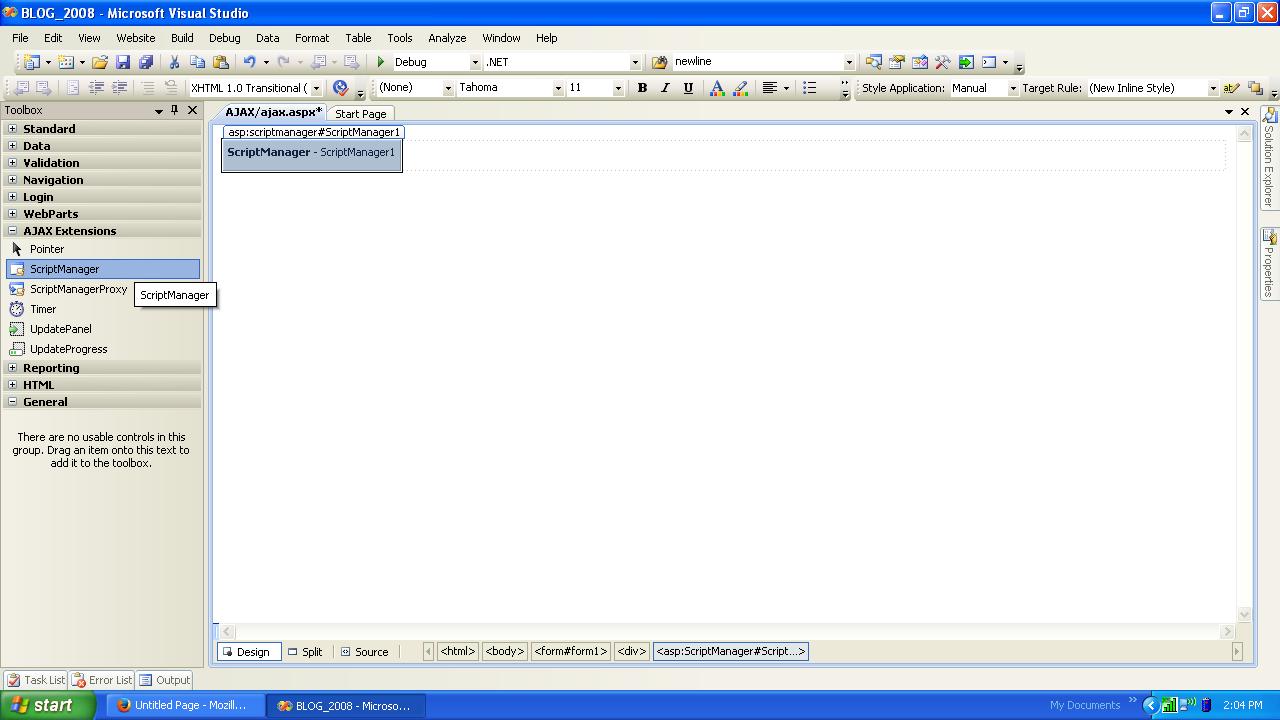
Now, Drage the Update panel control on web form with Script manager in asp.net.
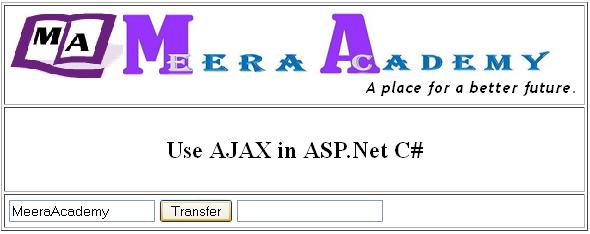
How to use ajax timer control in asp.net?
Timer control in c# windows application
Here we get one asp.net ajax control examples to transfer one TextBox values to other TextBox with using AJAX controls.
Main use of ajax we can make send request to server and get response from server without refreshing the web forms in asp.net.
write below code on button click event :
protected void Button1_Click(object sender, EventArgs e)
{
TextBox2.Text = TextBox1.Text;
}
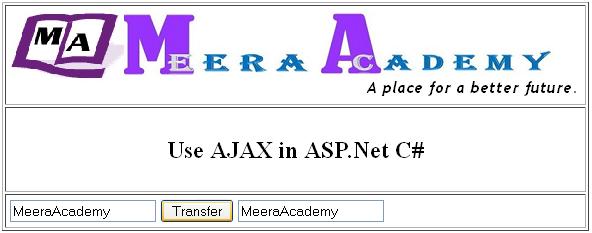
I hope this post will help you….to understand ajax in asp.net