In our previous c# windows application post we learnt to create a new c# windows forms application and learnt about solution explorer and form load method.
In this c#.net tutorial, we will learn to set .net framework while creating a new c# windows forms application.
When we create new windows application, that same time while selecting language we have a option to set or change .net framework in visual studio.
Here, we use visual studio 2012, so our default .net framework is 4.5. If we wish to create application in vs 2012 with lower .net framework version then we have to change framework version while creating new windows application.
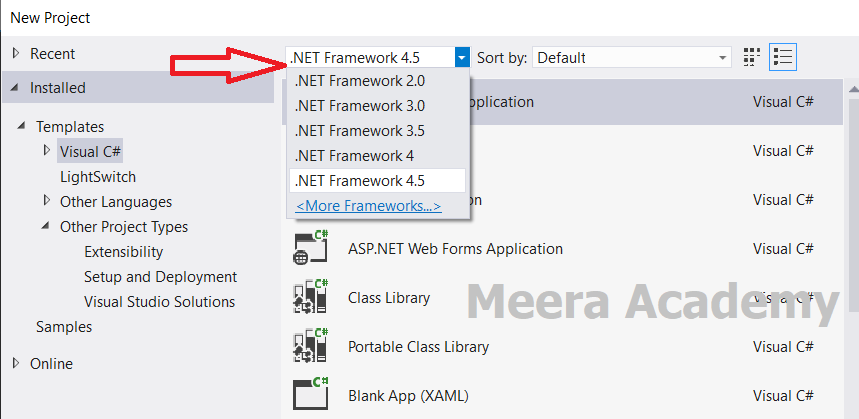
In above figure shows how to change .net framework while creating new windows forms application. Here we use vs2012, so we can choose all .net framework below 4.5 to create new windows application.
Next, c# windows application tutorial we will understand about create new windows form.