Invoice Billing System
Today, with this c#.net post we will to learn about Invoice Billing System Project. We developed this project for college Educational purpose for final year engineering student. The Invoice billing system is used to generate invoice bill for any warehouse or shop. We developed this Invoice Billing System in windows application with C# language. we use Microsoft Access as database in this system.
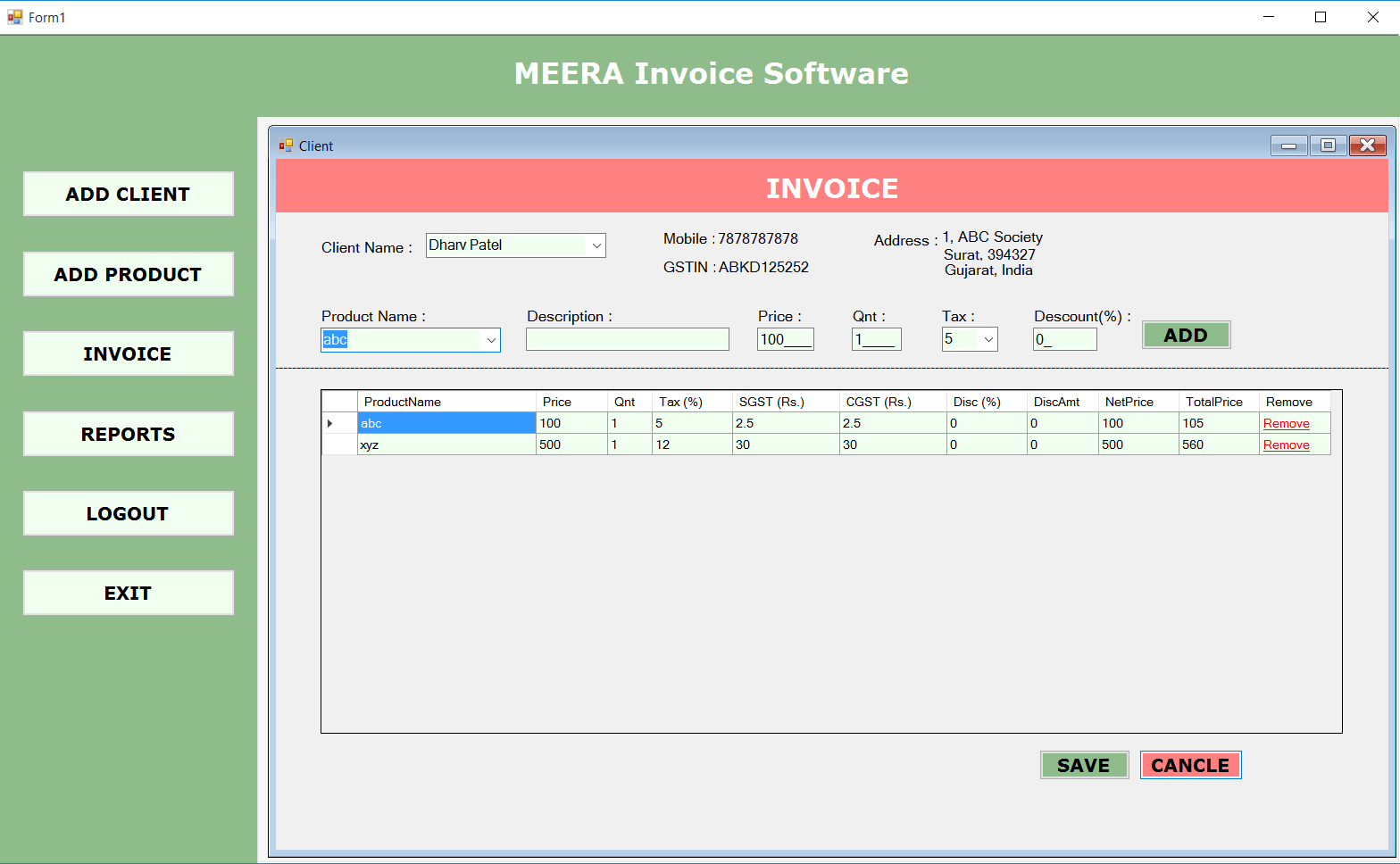
PROJECT SUMMARY
| Project Title : | Invoice Billing System Project |
|---|---|
| Abstract : | Invoice billing system is used to generate invoice bill for any warehouse or shop. |
| Project Type : | Desktop / Windows Application |
| Technology : | Visual Studio 2012 with C# Language |
| Database : | Microsoft Access |
Introduction : Invoice billing System
We already taught stock management system project in our previous c#.net post. The Invoice Billing System is similar to Stock Management System. With stock management system we can make order and generate invoice with print option.
In this Invoice System we can generate print and save invoice. In future we can get print of saved invoice and view reports of saved invoice.
We can also generate reports by client’s name wise and bill number wise. With this system we also provide facility to delete invoice from system.
Functionality of project
- Login
- Add Client
- Add Product
- Generate Invoice
- Reports
- Print Invoice
- Delete Invoice
- Logout
Login : User can login to system with valid username and password. After login user can use all functionalities of Invoice Billing System like Add Client, Add Product, generate Invoice, Print Invoice, View Reports, Delete Invoice.
Add Client : After login to system first user has to create a new client with personal and GST details. We also provide delete client record facility.
Add Product : We can add new product with price and GST tax details. After adding product details we can delete product record from system.
Generate Bill / Invoice : Generate invoice is the main portion of our system. Using client and product detail we can generate invoice. There is also print option to print invoice. We can change GST tax and also make a discount on product while adding product to bill. After adding all product to invoice, we can save invoice and can generate print of invoice if we need.
Reports : In Invoice billing system we can generate reports by Client’s name wise and Invoice Number wise. We can also make print for saved invoice with this module and also delete invoice from system.
Print Invoice : In report section there is option to print invoice. We can make print of saved invoice by searching invoice from report section.
Delete Invoice : We can also delete invoice from system by going to report page. we can delete invoice by invoice number.
Related Project :
Stock Management System C# .Net Project
Social Networking Site ASP.Net Project
Hospital Management System C# .Net Project
Download Invoice Billing System Project
| Download C# .NET project with source code | |
|---|---|
| Download Invoice Billing Project C# .NET Project | Download Project |
| Download Microsoft Access Database | Download Database |
Project Tips :
Download both project exe file and database from above link.
For Database :
Microsoft Access Database file “JBPower” path must be : E:/MEERA/JBPower.accdb.
Note : Login username = “meera” and password = “123”.
Buy Project :
Contact us on meeraacademy@hotmail.com for buy full project with source code and database.
Download and Run Project Demo :
Learn how to download and run c# .net project with source code. Project Demo
Subscribe us
If you liked this c# post, then please subscribe to our YouTube Channel for more Project video tutorials.
We hope that this .net c# tutorial helped you to understand Invoice Billing System Project.