Medical Store Management Project in C#.Net
In previous asp.net project post we have discussed about Student Management System, Milk Management System, Library Management System project in asp.net with c# language.
In this asp.net project post we will learn how to create medical management system software in c#.net with sql server database. The medical store management system is a windows based application developed in c#.net.
Medical Store Software System in .Net
| Project Title : | Medical Store Management System |
|---|---|
| Abstract : | Medical Software management system project used to maintain and track medicine stock inventory detail and store customer and bill detail for medical store. |
| Project Type : | Desktop / Windows Application |
| Technology : | Visual Studio 2010 with C# Language |
| Database : | SQL-Server 2008 Database |
Here we provide video tutorial for understand medical store management system project developed in c#.net. In below section we also provide download link of medical store system with source code for learning purpose.
Project Video Tutorial
Medical Store Project Detail :
The Medical store system software is a medicine stock inventory system used in medical store. This software stores detail of medicine purchase stock and sell stock. We can maintain purchase stock detail by company wise sell stock detail by customer wise. This software automated generate bill for every selling and generate reports for stock, sell, and customer detail.
Project Module
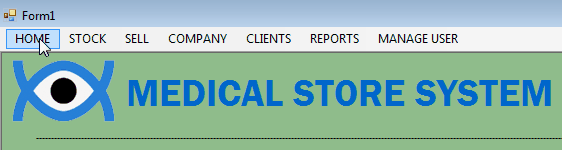
Database of Medical Store System Project
As we know that all dynamic website or software needs database, Here in this medical store system project we use sql server database. Below video tutorial shows database tables and stored procedures for medical store project. As shows in video we need to create tables and stored procedures in sql server.
Download Medical Store System Project
| Download C#.net project with source code | |
|---|---|
| Download Medical Management System C#.Net | Download Project |
| Download SQL-Server Database Stored Procedure. | Download SP |
| Use Case Diagram – Medical Store Project. | Download UseCase |
| Activity Diagram – Medical Store Project. | Download Activity |
Buy Project :
Contact us on meeraacademy@hotmail.com for buy full project with source code and database.
Download and Run Project Demo :
Learn how to download and run c# .net project with source code. Project Demo
Subscribe us
If you liked this c# post, then please subscribe to our YouTube Channel for more Project video tutorials.
We hope that this asp.net c# project tutorial helped you to understand Medical Management System Project.
how to change username and password
add manually uname and pass value in UserMst table.
In visual studio 2010…. I going in new project after what should I select…… Visual c# (windows ya Web)
open vs –> file –> open –> project –> open downloaded project folder..
Excellent!!! 100% Work this project perfectly.
step 1: create database namely “MEDICAL”,
manually create table (see video tutorial) in sql server 2008
(very carefully create table all the fields and primary key)
step 2: copy and paste stored procedure file, execute stored procedure file in sql server 2008
step 3: manually insert username and password in UserMst table.
step 4: open .net –> select solution file–> run this project
Thank you so much !!! meera academy
thank you. we appreciate your comment.
Hi there
I have error in while i insert any data in compny fild it’s say there is no found any stored procedures ,
i try to add compny_insert Stored Procedureds but it’s show error message
in sql database like this
Msg 213, Level 16, State 1, Procedure CompanyMst_Insert, Line 9
Column name or number of supplied values does not match table definition.
so please help me and solve this error
this error show in every insert stopred procedured so
kindly please solve this
please, make sure CID column must be primary key and auto increment.
Conversion failed when converting the nvarchar value ‘hydra’ to data type int. this error occure when inserting stock
In table Integer datatype column can’t store string value..
please, make proper datatype of all columns in table.
Hai what is the username and password for main login form
use username and password from UserMst table.
Nice project developed.
Thank you.. we appreciate your comment.