Medical Store Management Project in C#.Net
In previous asp.net project post we have discussed about Student Management System, Milk Management System, Library Management System project in asp.net with c# language.
In this asp.net project post we will learn how to create medical management system software in c#.net with sql server database. The medical store management system is a windows based application developed in c#.net.
Medical Store Software System in .Net
| Project Title : | Medical Store Management System |
|---|---|
| Abstract : | Medical Software management system project used to maintain and track medicine stock inventory detail and store customer and bill detail for medical store. |
| Project Type : | Desktop / Windows Application |
| Technology : | Visual Studio 2010 with C# Language |
| Database : | SQL-Server 2008 Database |
Here we provide video tutorial for understand medical store management system project developed in c#.net. In below section we also provide download link of medical store system with source code for learning purpose.
Project Video Tutorial
Medical Store Project Detail :
The Medical store system software is a medicine stock inventory system used in medical store. This software stores detail of medicine purchase stock and sell stock. We can maintain purchase stock detail by company wise sell stock detail by customer wise. This software automated generate bill for every selling and generate reports for stock, sell, and customer detail.
Project Module
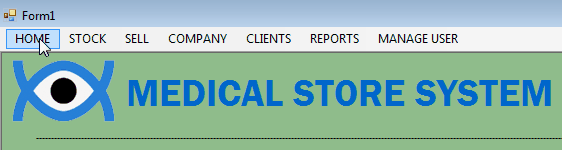
Database of Medical Store System Project
As we know that all dynamic website or software needs database, Here in this medical store system project we use sql server database. Below video tutorial shows database tables and stored procedures for medical store project. As shows in video we need to create tables and stored procedures in sql server.
Download Medical Store System Project
| Download C#.net project with source code | |
|---|---|
| Download Medical Management System C#.Net | Download Project |
| Download SQL-Server Database Stored Procedure. | Download SP |
| Use Case Diagram – Medical Store Project. | Download UseCase |
| Activity Diagram – Medical Store Project. | Download Activity |
Buy Project :
Contact us on meeraacademy@hotmail.com for buy full project with source code and database.
Download and Run Project Demo :
Learn how to download and run c# .net project with source code. Project Demo
Subscribe us
If you liked this c# post, then please subscribe to our YouTube Channel for more Project video tutorials.
We hope that this asp.net c# project tutorial helped you to understand Medical Management System Project.
sir………upload the database(.sql) link of this project…………please sir…… i need argent……
Stored procedure already given in post, you just have to create sql table from above video tutorial.
Whatever is show in the database video.That are the only changes we have to make? Are there any changes to be done in asp s/w like linking of database n all? plzz do rpl…..
First create database and create table as shows in video. Stored procedure and project source code download link already given.
Thank you so much you hv done great work…
Aapko students ki dua lagegi
Thank you…
There are only stored procedures where are the Tables.
You have to create table manually as show in above video.
hey sir, would you please list for me the tables you used in this project thanks!?
All Tables already given in above video.
Sir, i have done all the things that above you mentioned. When i try to login it show me invalid login name and password. i entered meera as login name and password. Please ans me.
First add manually username and password in usermst table..
Please help me set this up in SQL server i downloaded the file but can’t connect object explorer help me please
Try SQL server Management studio 2008 and the server name should be ComputerName\SQLExpress.
Ma’am I made tables and restored SP but now when I enter name and password I get an error stating exception I handled – a network related or instance specific error occurred while establishing a connection to SQL server. How to rectify it. Please reply soon .its very urgent maam
Check sql connection string in app.config file. The sql server name must be same as your local sql server name.
It’s login name and password is invalid after giving meera also.
Help me fast.
Uname and Pass = meera
So we have to make tables manually. Couldnt we get a database file ? so that we can restore that file and the tables get automatically generated.
you have to create new database with name : MEDICAL