PHP and MySQL
PHP has ability to connect and manipulate databases. The MySQL Database system is most popular system that used with PHP.
MySQL is a Open Source Software means free database system.
What is MySQL?
MySQL is a database server system used on web
MYSQL is a OSS means free database system
MYSQL is easy to download and use
MYSQL uses stranded SQL statement
MYSQL run and compile on different number of platforms
MYSQL is reliable, fast database system
Install MySQL Database
If we don’t have a MySQL database, then free download MySQL here : http://www.mysql.com
If you are using wampserver software for php then the MySQL database may be installed on your system. We use PHP with wampserver then we have already installed MySQL in my system.
In out first PHP tutorial wampserver installation, the MySQL database installed in system with PHP.
What is Database?
The Database server provides platform to create a database. A Database is a collection of information that is well organized so that can be easily accessed and manipulated.
The Data in MySQL database are stored in a table. A table is a collection of related data, table consists of a rows and columns.
Start to work with MySQL Database.
We have already install MySQL database with wampserver.
Now, run the wampserver and After start the wampserver show the wampserver icon on task-bar near to clock icon at right bottom of windows screen.
In below figure select PhpMyAdmin menu and open it for create a new database in MySQL.

The same things above open PhpMyAdmin just type : http://localhost/phpmyadmin/ in your browser.
After doing this much you will have below phpMyAdmin screen.
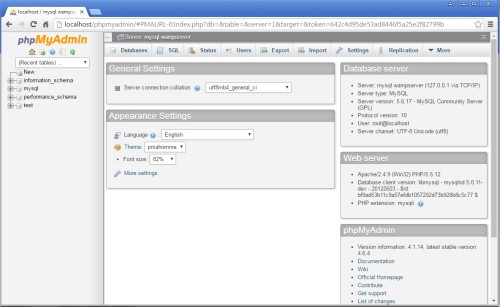
If you have above screen that means you are going on proper ways to create a new database in MySQL and MySQL is properly installed in your system.
But if you can’t see the above page then re install wampserver or reconfigure MySQL correctly.
In next php tutorial we will learn to create a new database with phpMyAdmin.