Milk Management System C#.Net Windows Application Project
The Milk Management System is a software based application works as a simple Dairy Software to maintain daily milk record by registered account members, generate salary and maintain reports.
Project Abstract
The Milk Management System is a junction or place between rural area people and Dairy Management System.
This Project is used at small village dairy. The Rural area people can not fill or send their cattle milk directly to dairy. The Dairy management have many franchisees at all small villages so people can give their milk at franchisees and dairy management collect the milk from franchisees daily. Our software milk management system used at that franchisees for maintain member account and manage inventory and generate Salary and Reports.
Milk Management System Project
| Project Title : | Milk Management System / Dairy Management System |
|---|---|
| Abstract : | The Milk Management System is a simple Dairy Software to maintain milk record by account member. |
| Project Type : | Desktop / Windows Application |
| Technology : | Visual Studio 2010 with C# Language |
| Database : | SQL-Server 2008 Database |
Project Video Tutorial
List of Project Functionality
- Create and mange member account
- Fat rate setting
- Daily milk collection.
- Search features based on various parameters such as name, keyword and salary areas.
- Message alert to the members.
- Print data
- Generate salary
- Create new login user account
System requirement for run
To run the system we require computer and operator for operate the system. We also need a weight and fate machine to run the project.
Project Module
This milk system project only owner can operate whole system. There are two types of user Admin and simple user. Admin can do all facilities of system while user are restricted to operate some facilities of system.
Here, we discuss all functionalities of milk management system.
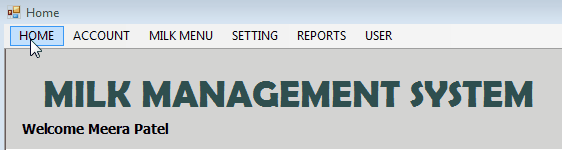
Milk management system module:
- HOME
- ACCOUNT
- MILK
- SETTING
- REPORTS
- USER
Use Case Diagram – Milk System Project
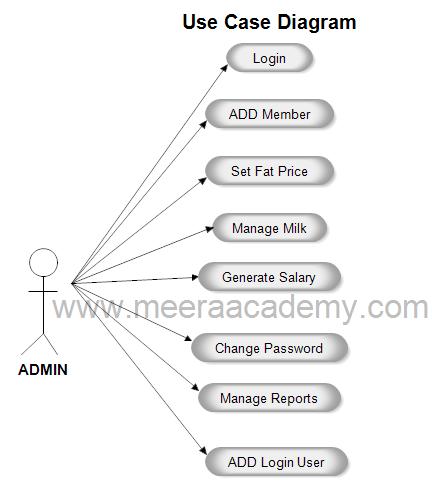
Related Project :
Payroll Management System ASP.Net Project
Online Job Portal System in ASP.Net Project
Hospital Management System C# .Net Project
Download Milk System Project with Source Code
| Download C#.net project with source code | |
|---|---|
| Download Milk Management System C#.Net | Download Project |
| Download SQL-Server Database. | Download DB |
| Download Power Point(PPT) Slides – MILK MANAGEMENT SYSTEM | Download PPT |
Project Tips :
Download Full project source code with database. We provide full project only for educational purpose.
Download and Run Project Demo :
Learn how to download and run c# .net project with source code. Project Demo
Subscribe us
If you liked this c# post, then please subscribe to our YouTube Channel for more Project video tutorials.
We hope that this asp.net c# project tutorial helped you to understand Milk Management System Project.
what is the price for database file ?
free for educational purpose.
Download link already given in above post.
PLEASE GIVE THE SOURCE CODE AND DIAGRAM
Full project download link already given in above post.
I want front end and back end for my dairy milk project
What should I do
Download link are already given in above post…
how to connect with database file please help me
Open sql server –> select database –> Right click select ‘Tasks’ –> Restore –> Database
Check for more info : https://meeraacademy.com/how-to-restore-a-database-backup-of-sql-server-management-studio-2005/
How can we attach a db file in sql server
i am using server 2014
Open sql server –> select database –> Right click select ‘Tasks’ –> Restore –> Database
Check for more info : https://meeraacademy.com/how-to-restore-a-database-backup-of-sql-server-management-studio-2005/
what is the price of Database File?
free for educational purpose.
Download link already given in above post.
could u give a report file?
Please send me all the tables of database
Download link given in above post.
Very nice
Hi,
Can you please provide database .bak kind of file so that i can import it in sql DB . Because the attached db file in your download section is not in appropriate format . otherwise atleast please give me table details and stored procedures .
Thank You .
follow the step to restore database.
Open sql server –> select database –> Right click select ‘Tasks’ –> Restore –> Database
What is User Id And password
use username and password from loginmst table.