PHP upload only images
In this php file upload tutorial we will learn to make restriction to upload image as per our requirement.
Here, we allow only images to be uploaded using file upload in php, so we need to check extension of uploaded file, to ensure that is image or not.
Here, we take a php file upload example that allow to upload only ‘jpg’, ‘jpeg’, ‘gif’ and ‘png’ image.
For check upload file extension.
pathinfo(“image_name”, PATHINFO_EXTENSION)
PHP File upload example
Example of check extension of uploading image.
<html>
<head>
<title>PHP File type check example</title>
</head>
<body>
<form action="fileupload.php" enctype="multipart/form-data" method="post">
Select image :
<input type="file" name="file"><br/>
<input type="submit" value="Upload" name="Submit1">
</form>
<?php
if(isset($_POST['Submit1']))
{
$extension = pathinfo($_FILES["file"]["name"], PATHINFO_EXTENSION);
if($extension=='jpg' || $extension=='jpeg' || $extension=='png' || $extension=='gif')
{
echo "File is image <br/>";
echo "File type = " . $extension;
}
else
{
echo "File is not image";
}
}
?>
</body>
</html>The output of php example is :
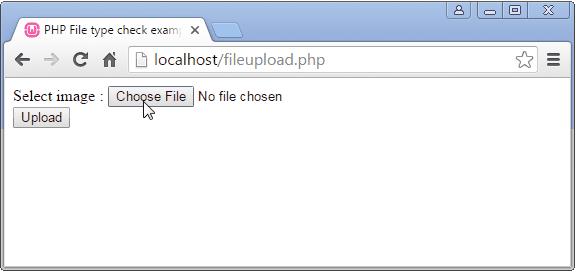
We can also do same above things using $_FILES[“file”][“type”] in php.
<?php
if($_FILES["file"]["type"]=="image/jpeg" || $_FILES["file"]["type"]=="image/gif")
{
//write upload code
}
else
{
echo "Error !!, Only jpeg and gif image allowed";
}
?>
Helpful.
Thank you very much
Helpful