Milk Management System C#.Net Windows Application Project
The Milk Management System is a simple Dairy Software to maintain milk record by account member.
PROJECT SUMMARY
| Project Title : Milk Management System |
|---|
| Project Concept : The Milk Management System is a simple Dairy Software to maintain milk record by account member. |
| Type of Project : Desktop / Windows Application |
| Technology : Visual Studio 2010, C# Language as Front End |
| Database : SQL-Server 2008 as Back End Database Server |
The Milk Management System is a junction or place between rural area people and Dairy Management System.
This Project/Software used at small village dairy. The Rural/Interior area people can not fill or send their cattle milk directly to dairy. The Dairy management have many franchisees at all small villages so people can give their milk at franchisees and dairy management collect the milk from franchisees daily.
Our software milk management system used at milk franchisees for maintain Member Account and manage inventory and generate Salary and Reports.
OBJECTIVE of System
This Portal will be able to track the following information:
1. Create member accounts
2. Member can give their milk to dairy.
3. Wide environment covering links of similar portals
4. Search features based on various parameters such as name, keyword and salary areas.
5. Message alert to the members.
6. Print data
7. Generate Salary
The limitations of our portal are:
1. We require computer and operator who operate the system.
2. We buy a weight and fate machine to run the project.
Below the Screen short of Milk Management System Project.
– This is the first page of project.
Login Form – Administrator or operator must have to enter correct username and password to login in to system.
if username and password correct then operator can login in to system, other wise shows the error message like “invalid username or password”.
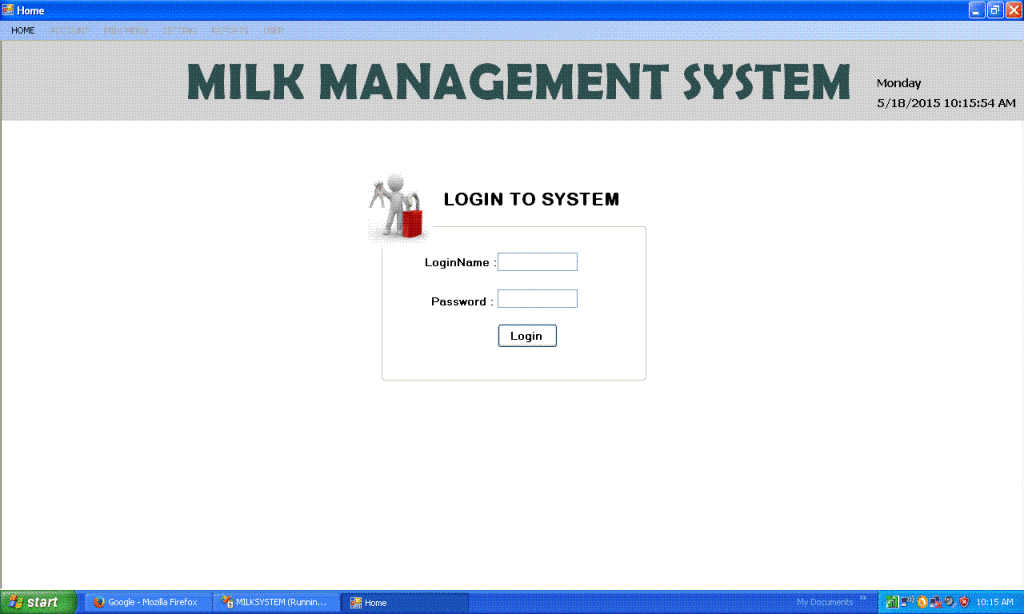
Login Form : Admin entered username and password for login in to system.
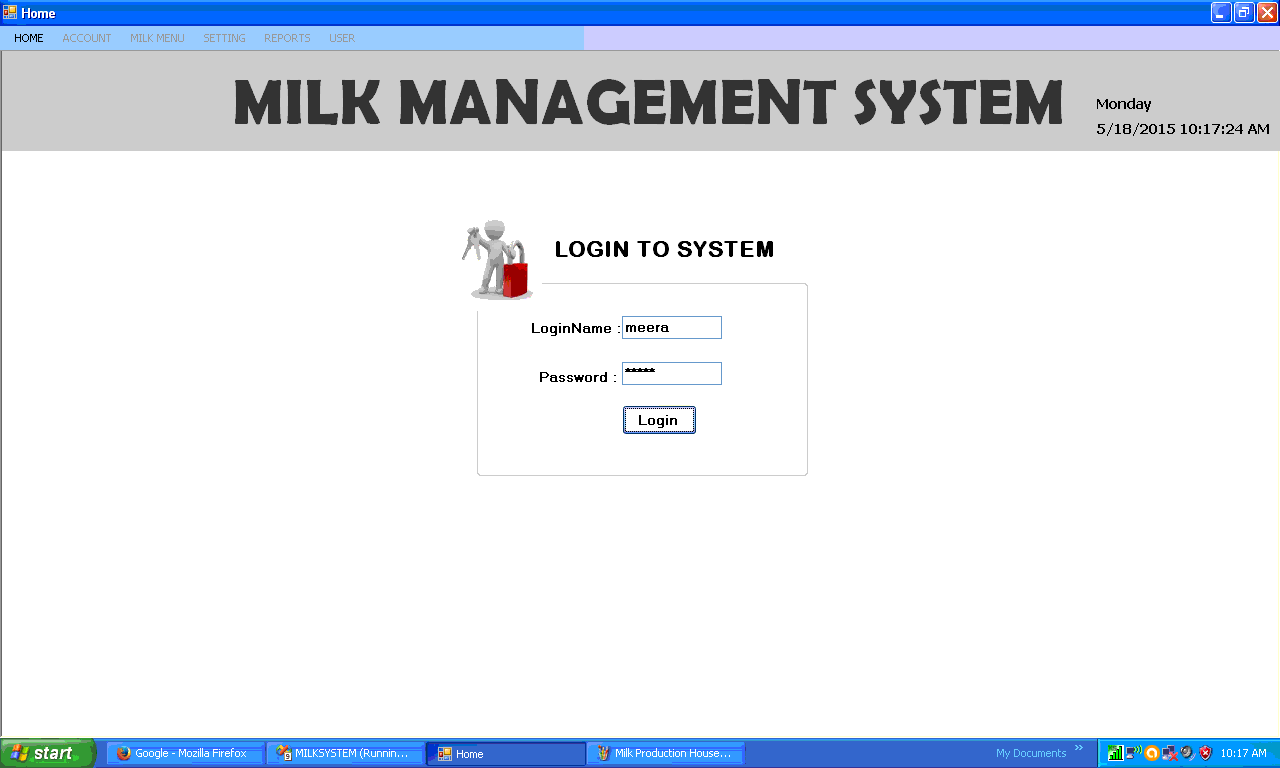
This is the home page or main page of project after login to system.
Here, now all the menu are active to work.
There are main five menu or module in our milk management system project.
1. Account Menu
2. Milk Menu
3. Setting Menu
4. Reports Menu
5. User Menu
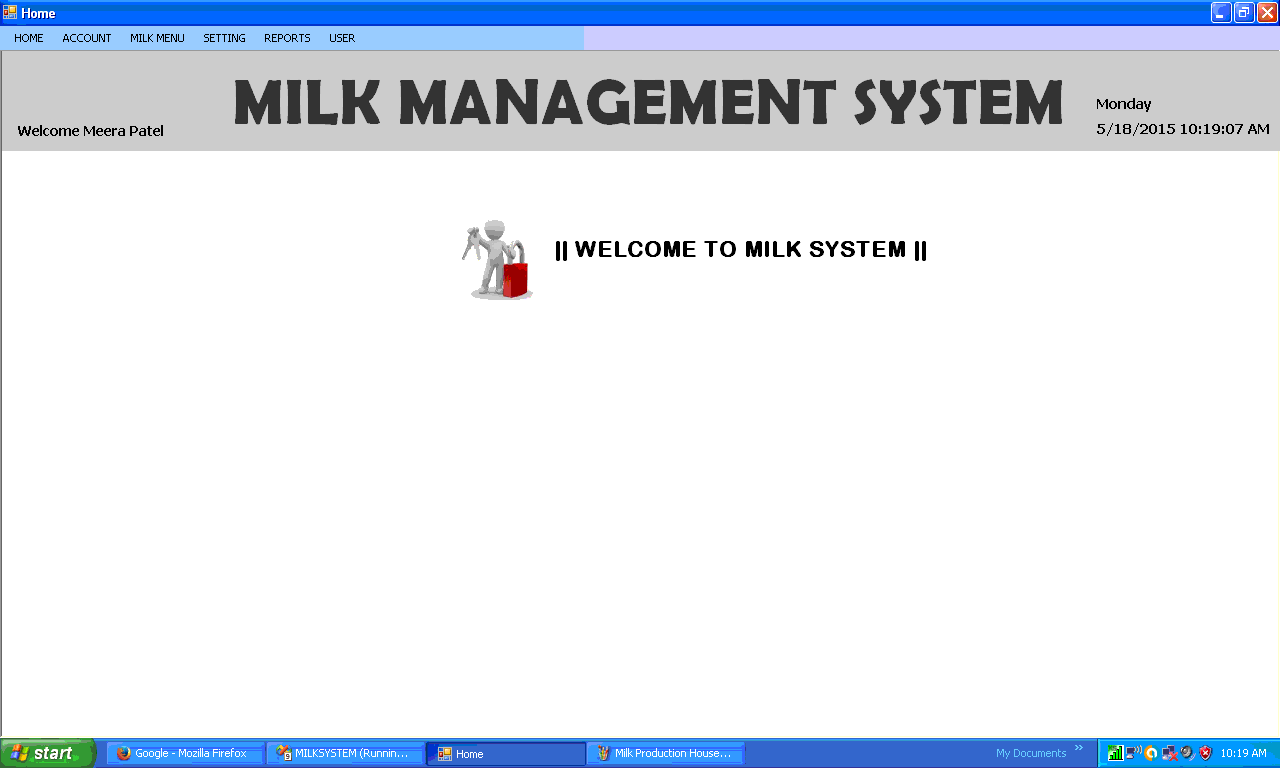
1. Account Menu : The account menu used to manage account member detail of our system.
– We have to first add some account member with their account detail.
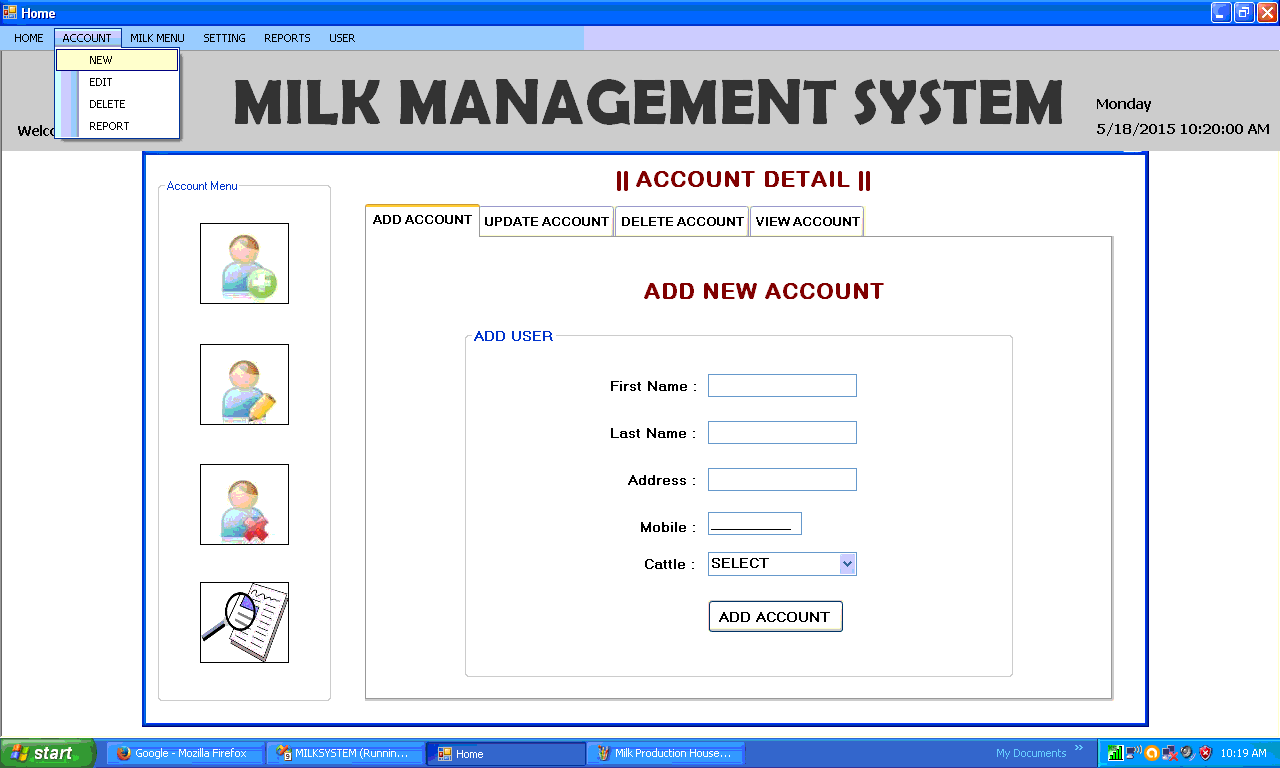
Below screen shows, how to create new account member in our system.
Fillup all detail of member and click ADD Account to create a new member account.
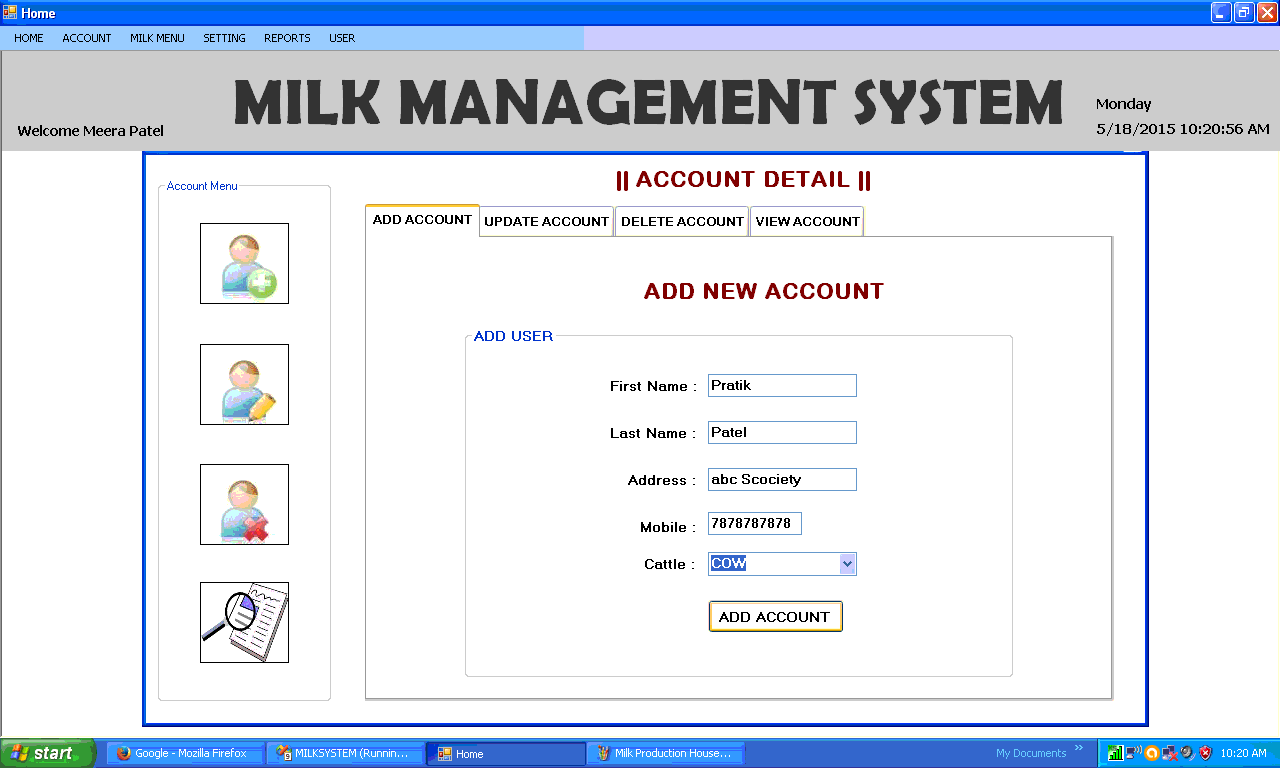
Account Created Successfully with unique ID number. In this system all the user identify their unique ID number.
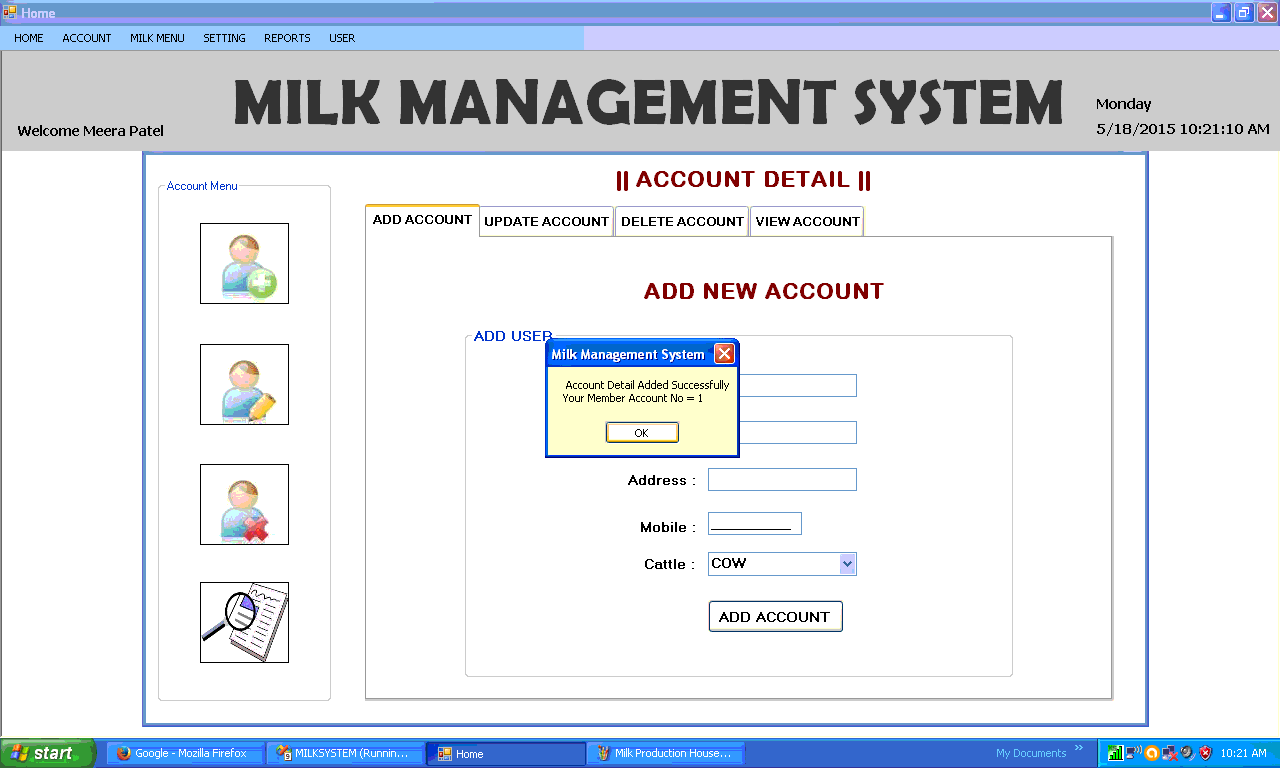
Sometime we have entered wrong detail by mistake, in this case we have to correct the wrong detail by editing account detail. we have developed facility to editing all existing member account detail.
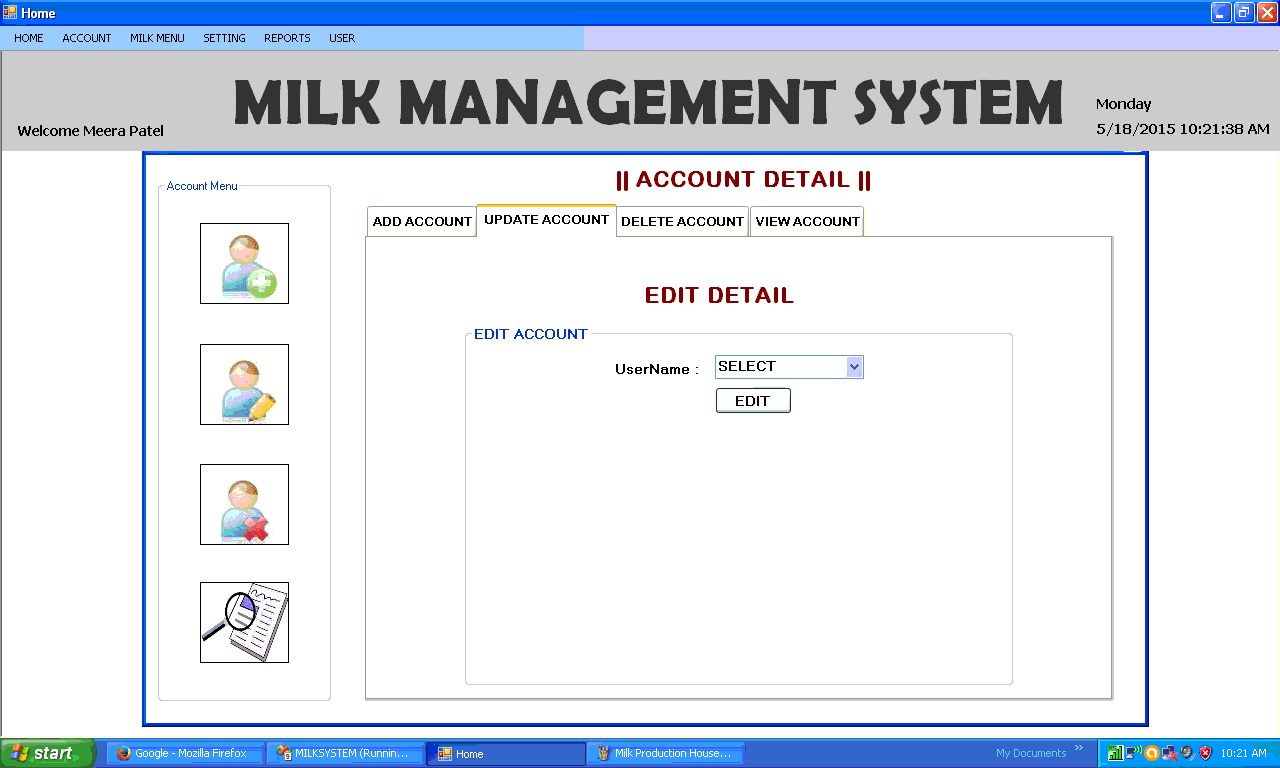
For edit, first select member ID number from list and you have all the existing detail of the specify ID number member. here we can correct modification and update detail.
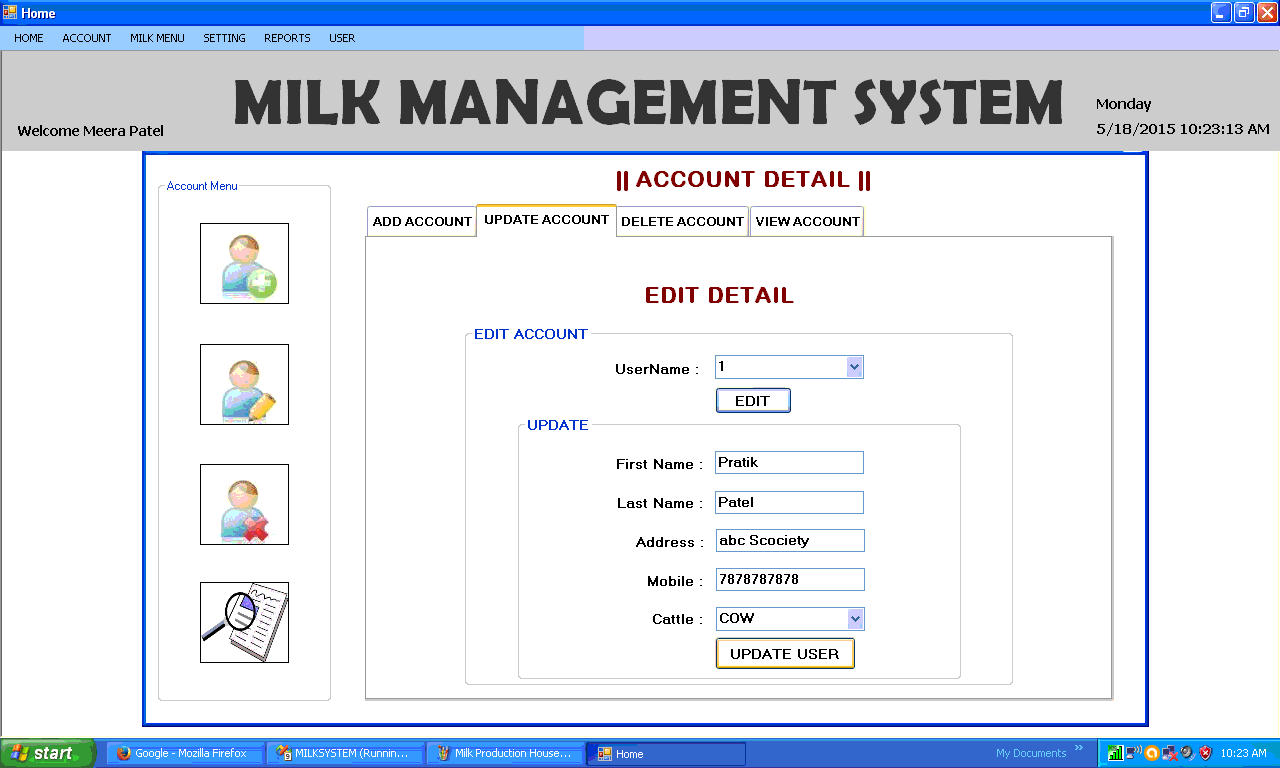
Here, we can see the successful account detail updated message after updated account detail.
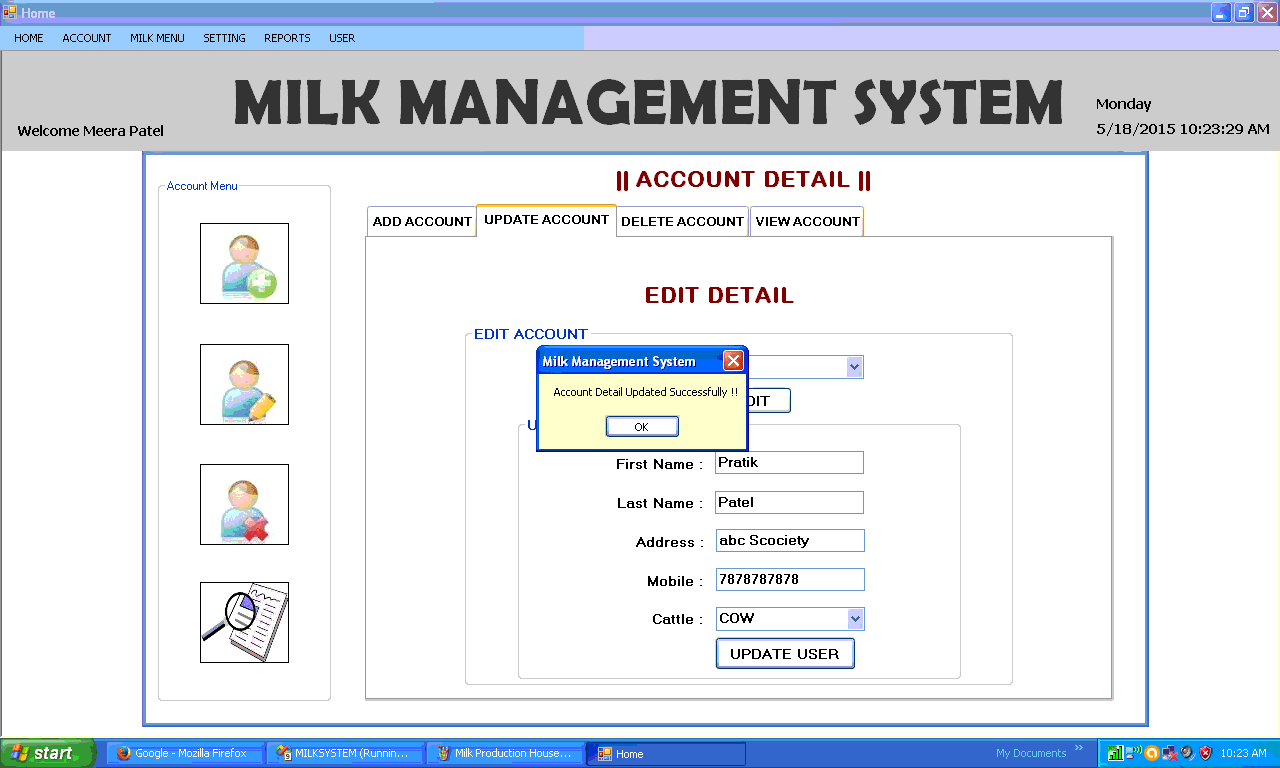
Sometime the account no longer active, we need to delete that account from our system.
So, we need to create a forms for member account delete purpose.
Just select account member name from dropdownlist and click delete button to remove account member from our system.
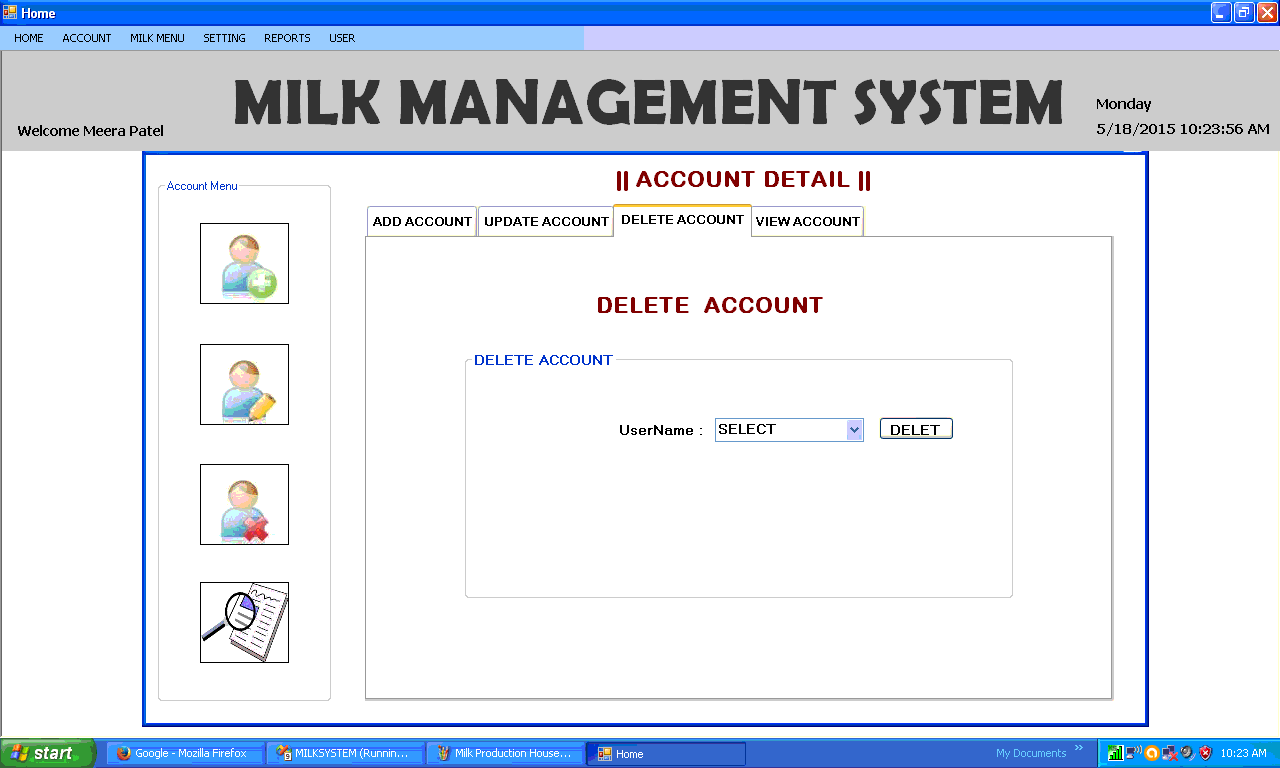
Below forms show the member account list reports.
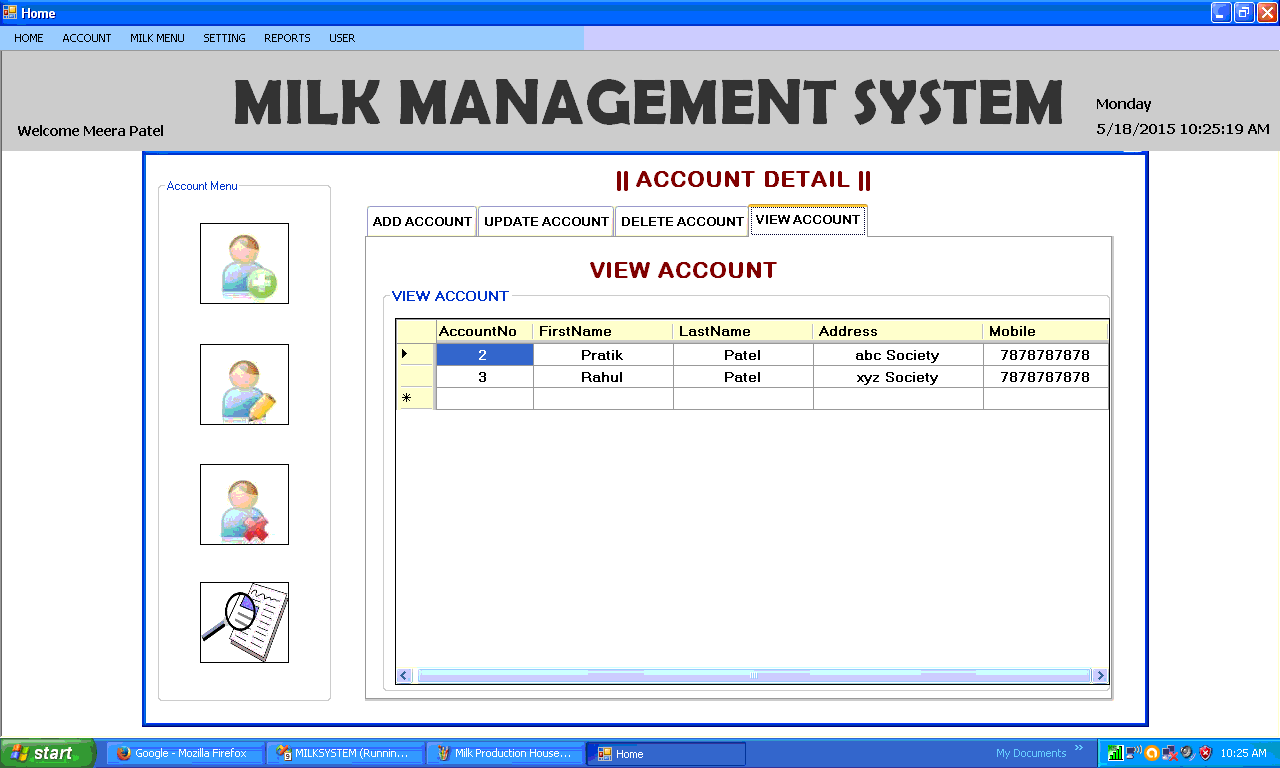
2. Setting Menu : There are main three functionality included in setting menu.
– Fat Setting
– Salary Setting
– Password Setting
In our system we need to define Fat Price for milk. here we define fate price per one fate.
In this system member can give their milk to dairy for earn some revenue. the revenue depends of quality of milk, the quality of milk known as milk Fat.
In below forms we can see the price of fate is 0, we set the new fate price of by fat setting.
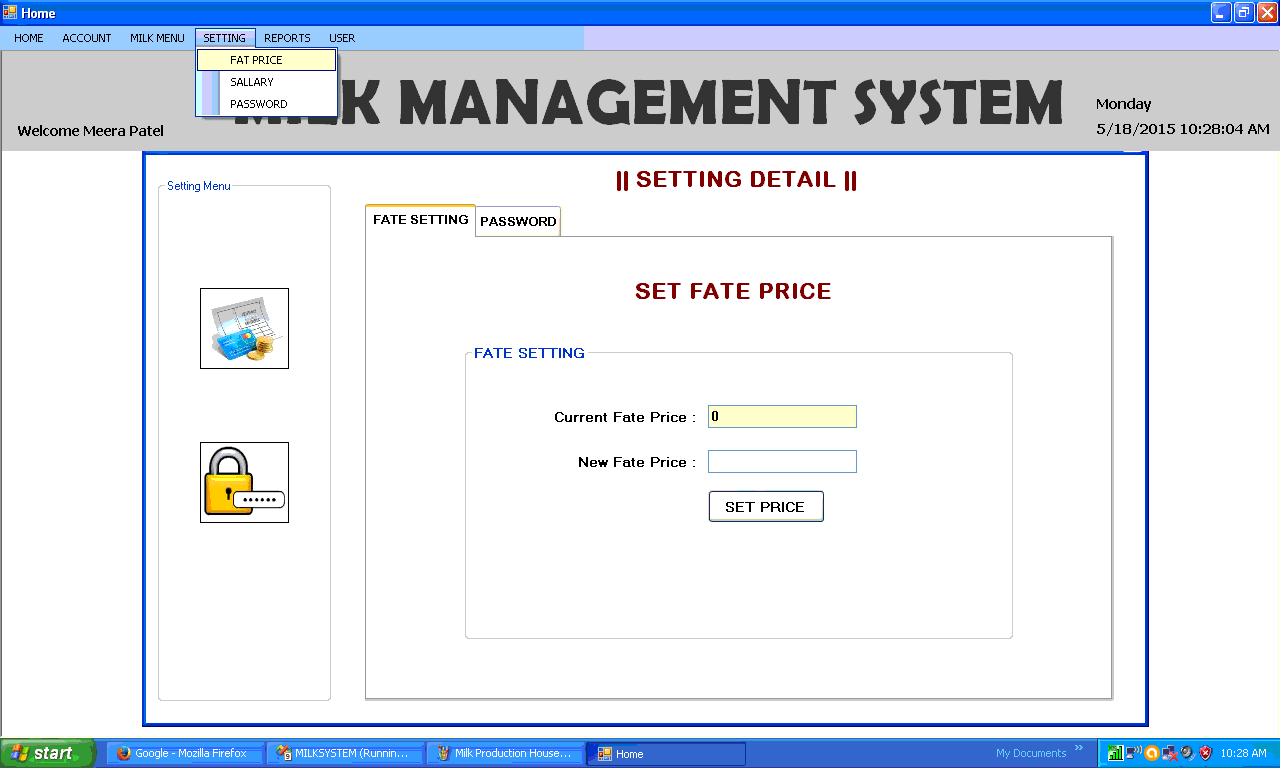
Here, we set the new fat price 6. now the milk quality price calculated to 6 Rs. per fate.
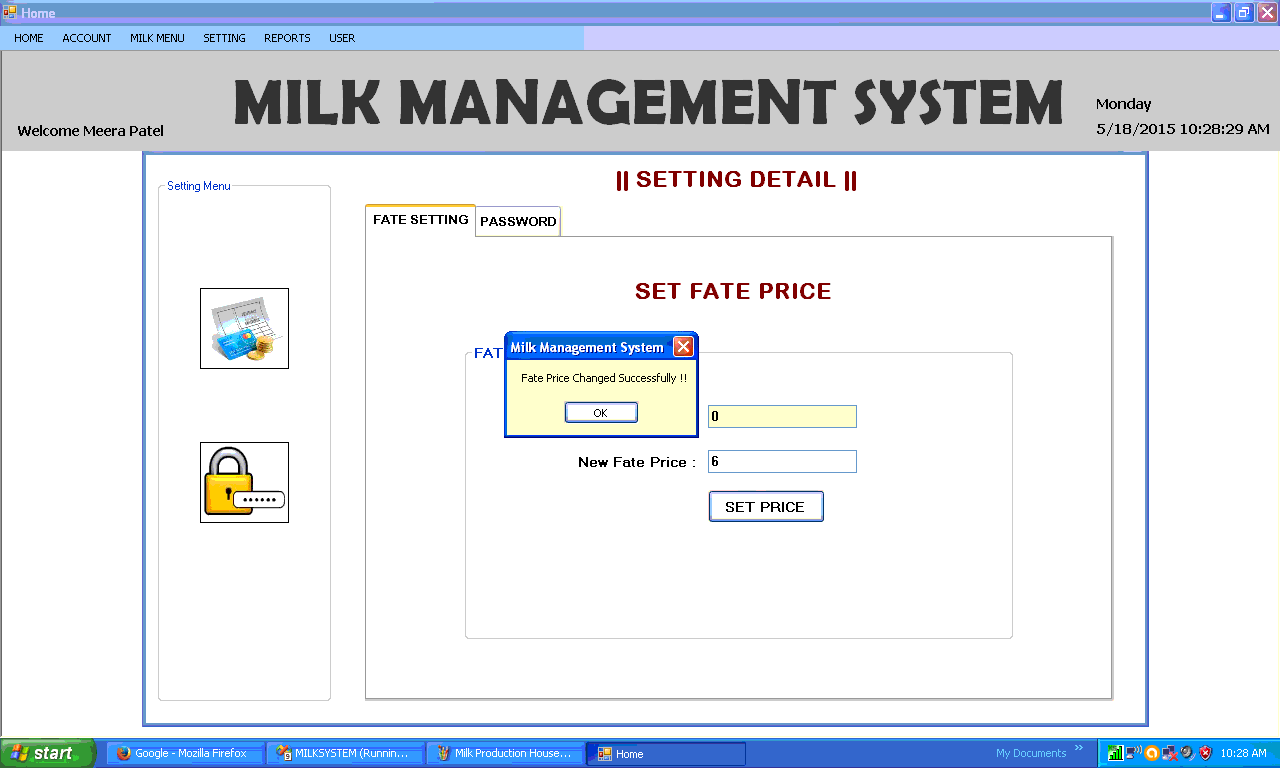
Second things in setting is change password.
The operator or Administrator can change their password here for security purpose.
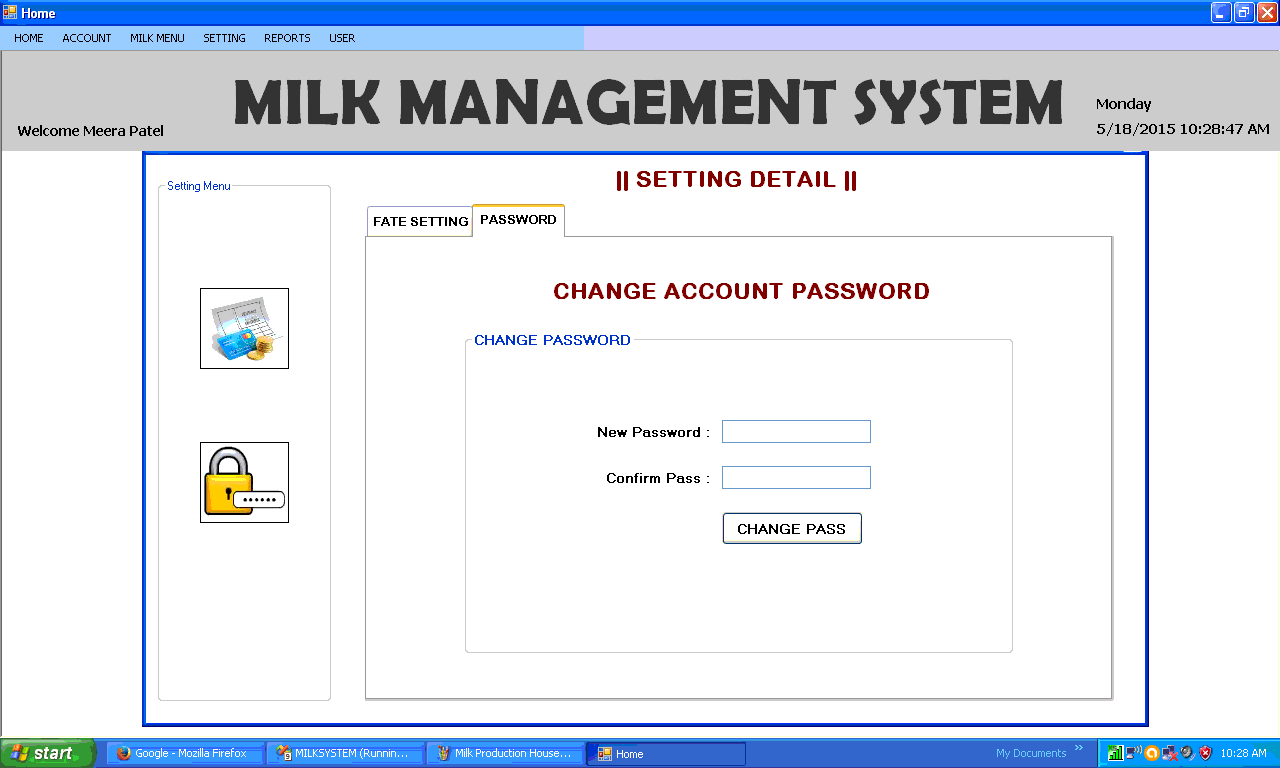
Below screen shows the password changed successfully.
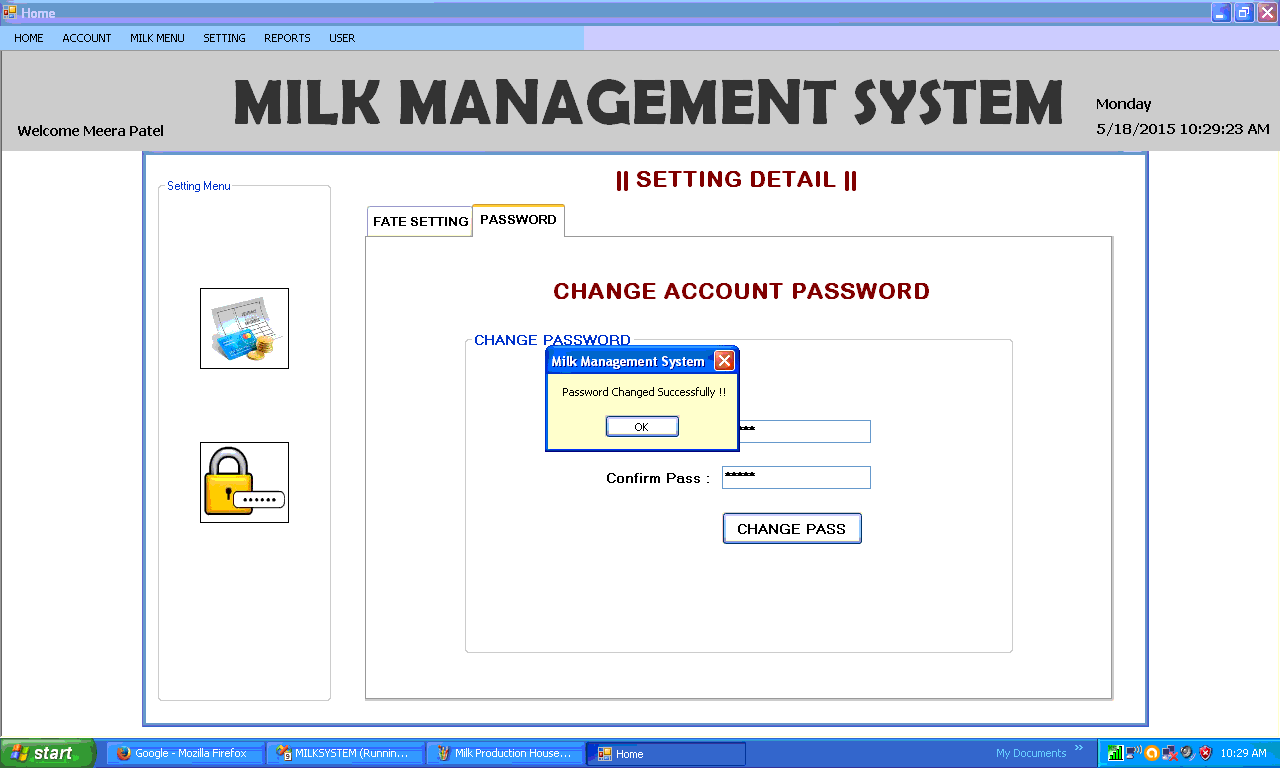
3. Milk Menu: milk menu is the main functionality in our system.
Member can give their cattle milk daily to dairy,
When member come to dairy the first enter the member unique ID in account No. textbox.
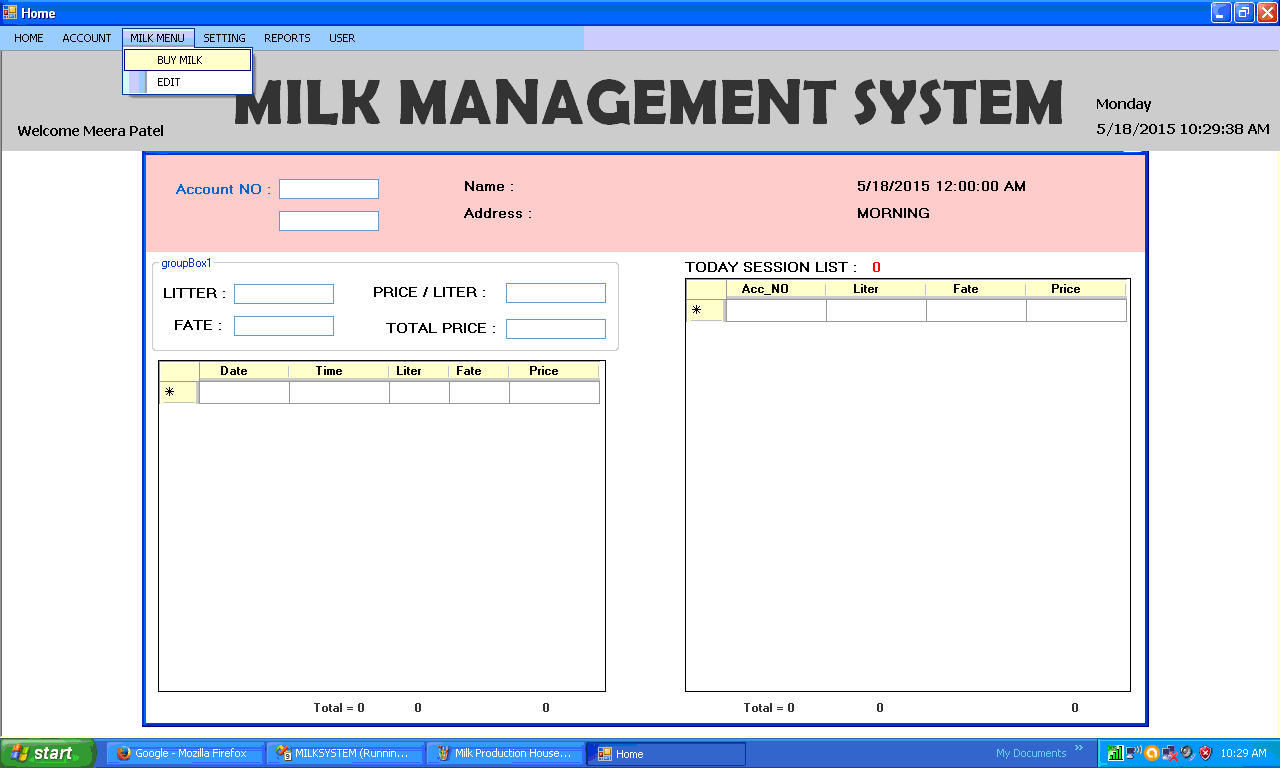
After enter account no. just got to next textbox by clicking the tab button, the system automatically display the member detail on forms of specify ID.
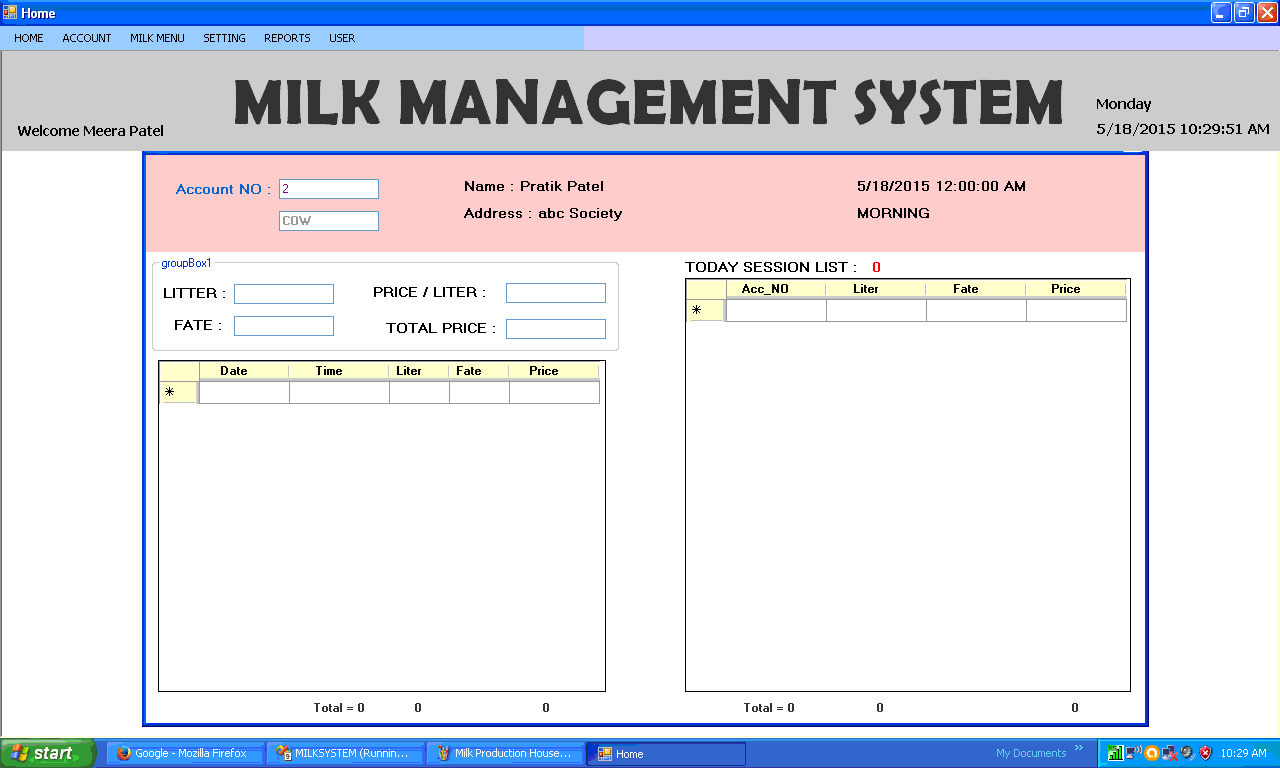
Now, In this forms we have to enter total liter of milk and fat of milk for calculate the price of milk.
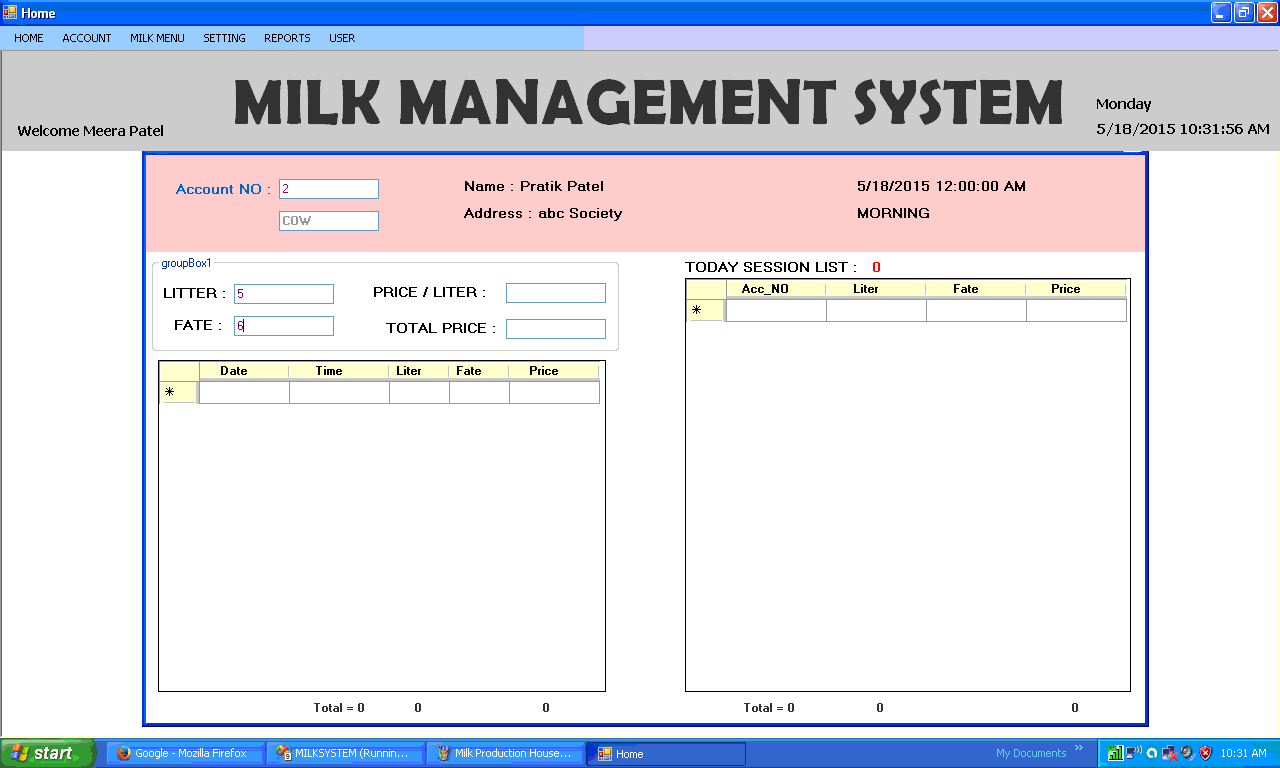
After entering the liter and fat detail move to next by tab you can see the total price and price per one liter of milk along with confirm record alert box.
If we click OK button on alert box the records saved to our system. if cancel the record not saved to system.
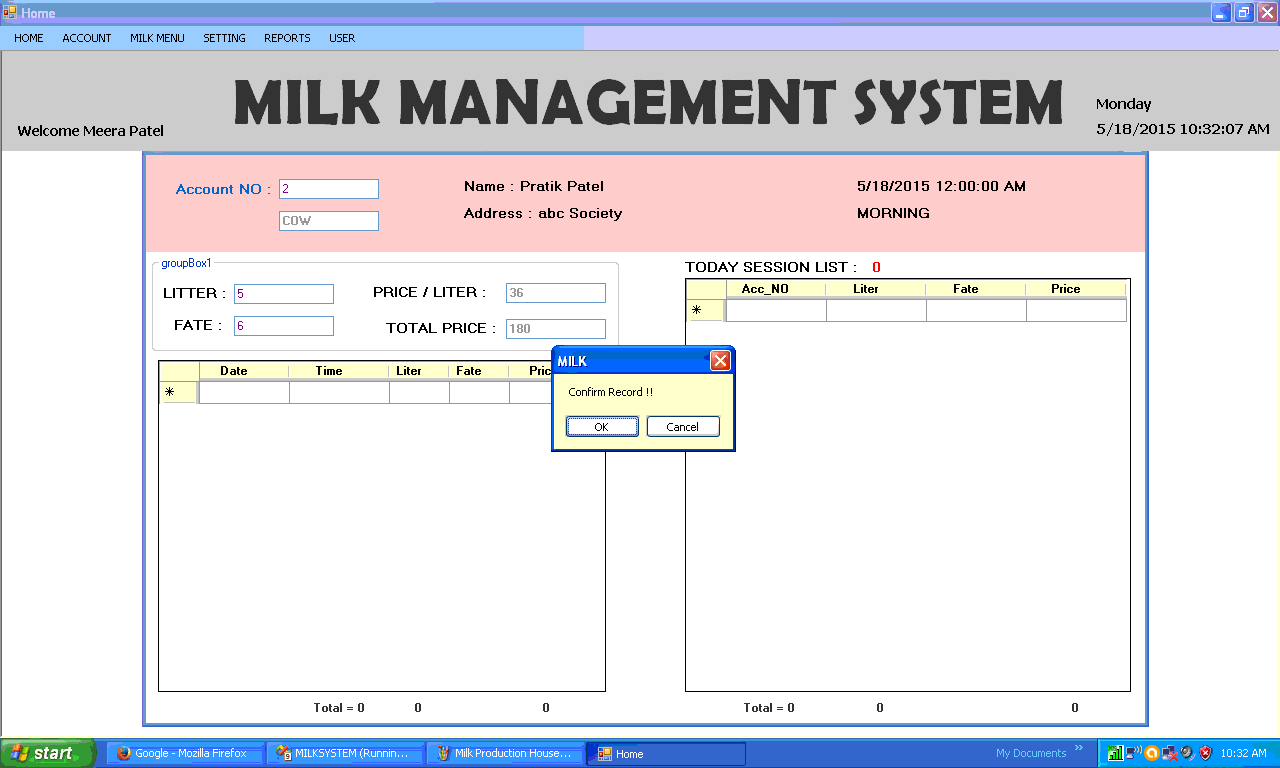
Here, we can see the confirmed records. repeat same process for all the member of our system.
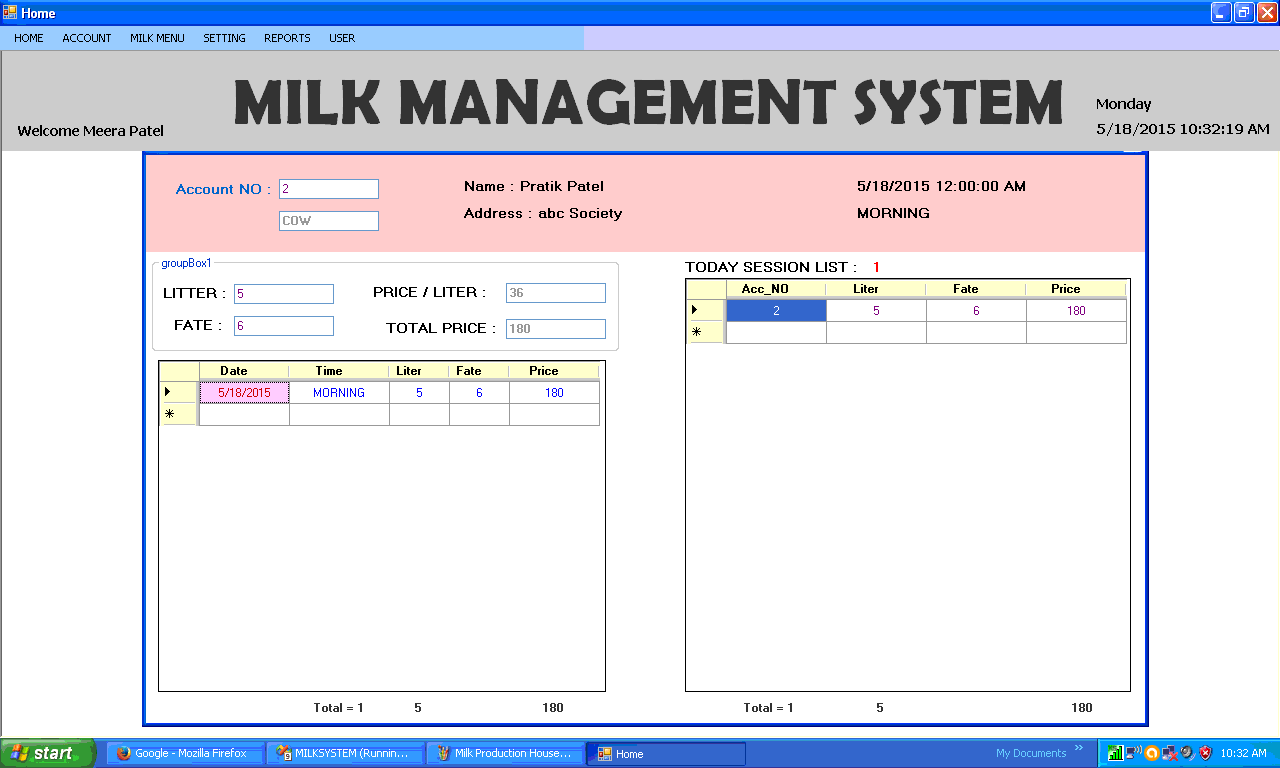
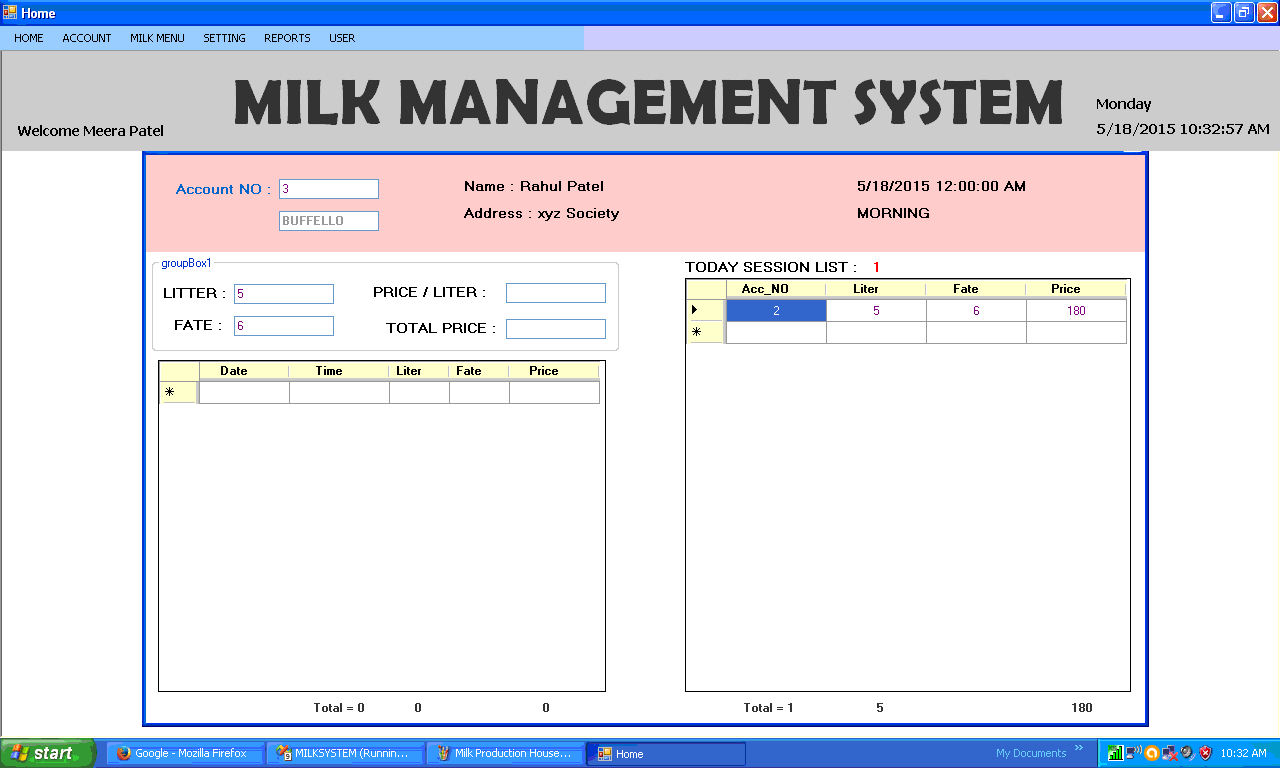
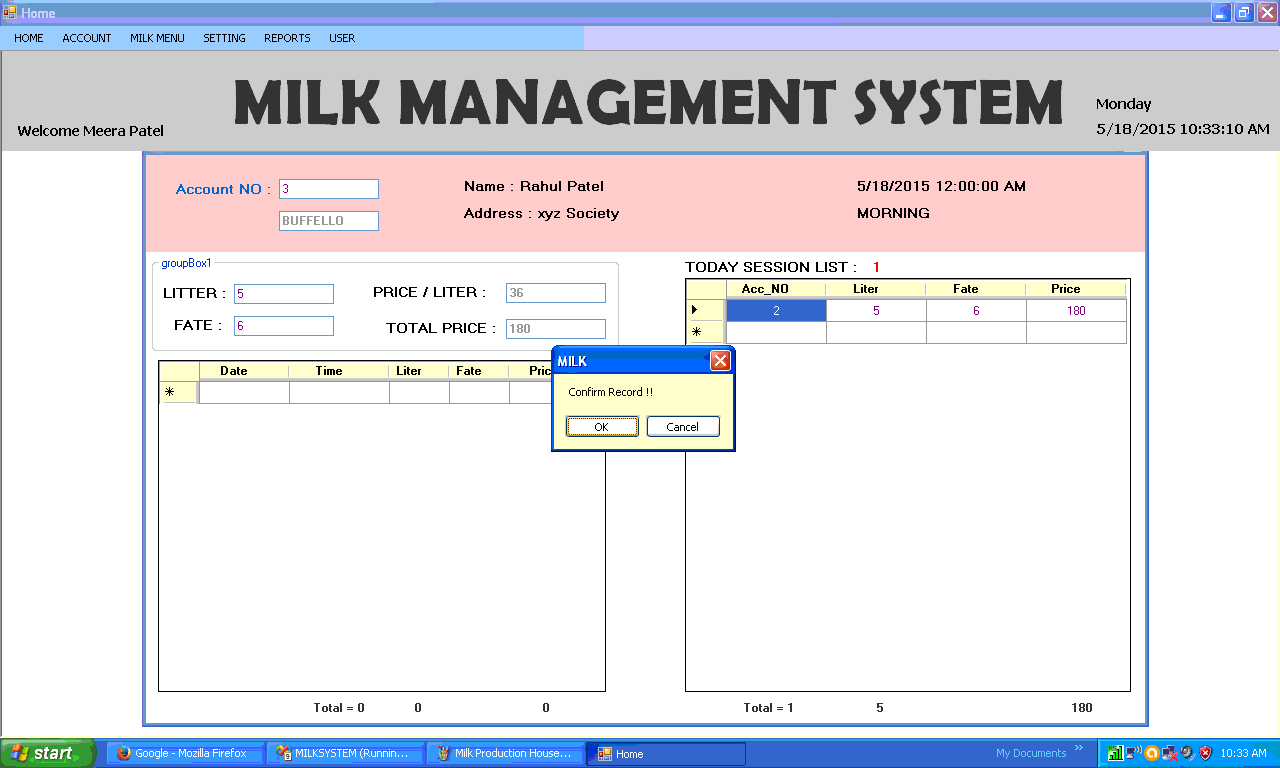
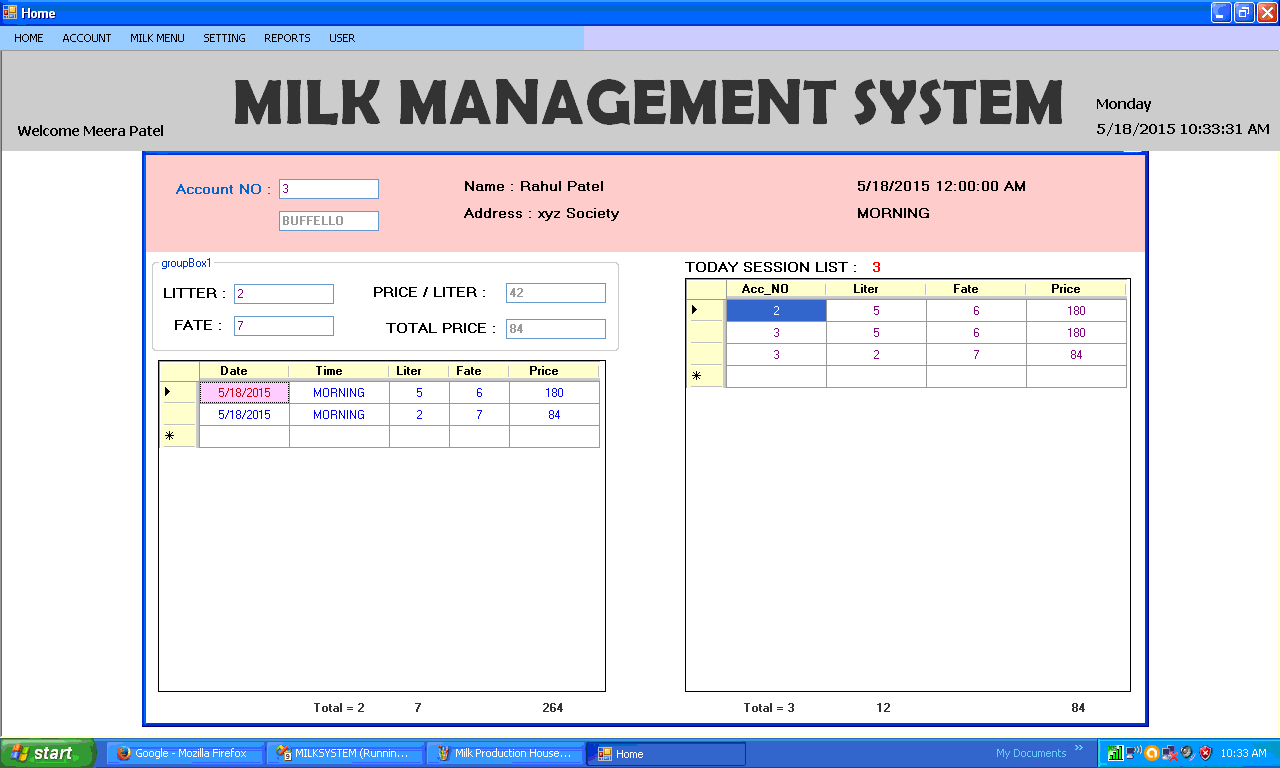
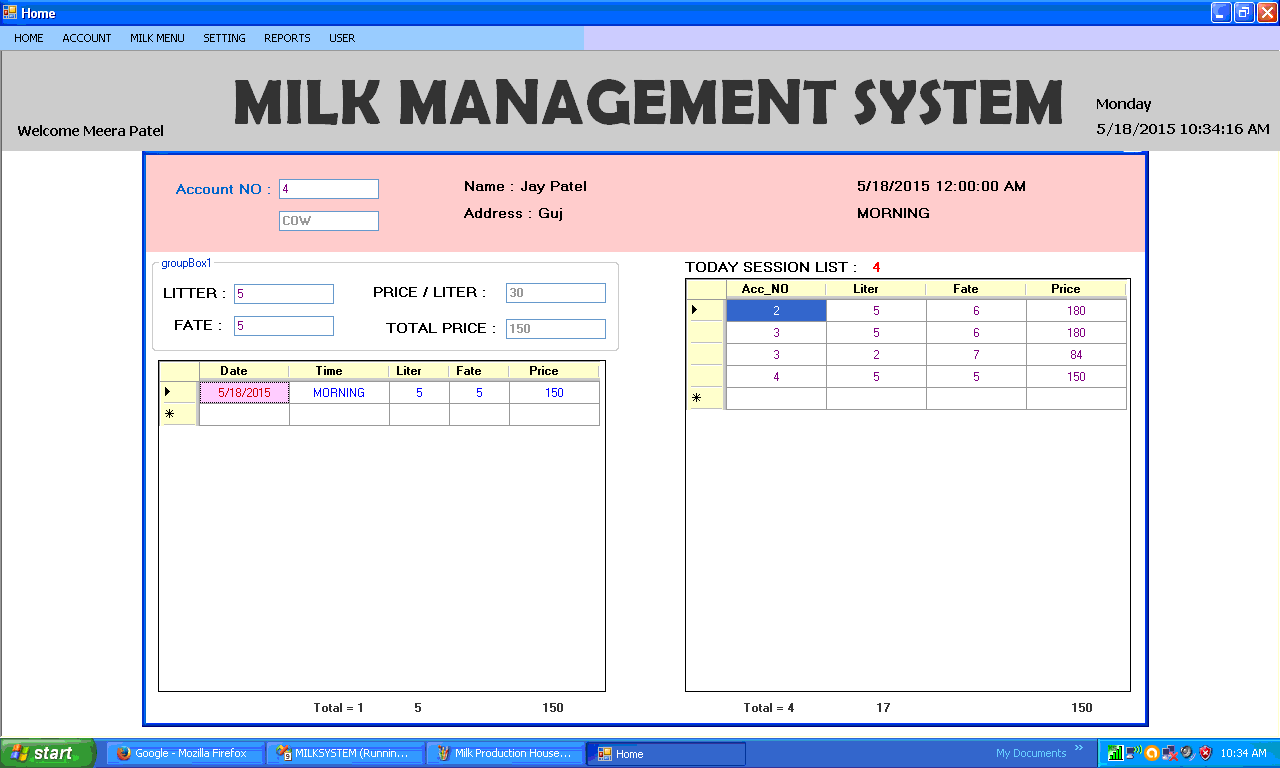
If sometime in hurry we have to entered wrong data and confirmed, so we need to edit that record in Edit milk menu.
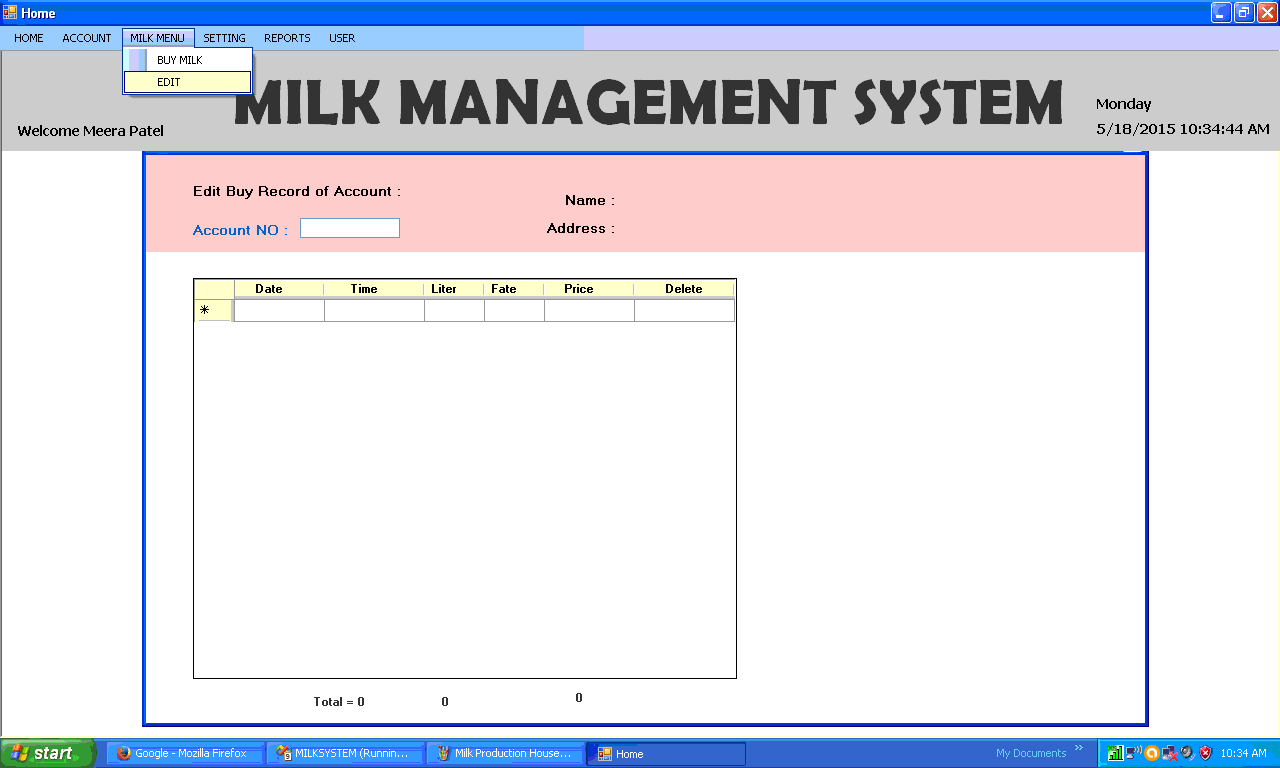
Just enter the account no. and delete particular wrong data record from system.

We need to generate salary of member for some periods of time by going to salary in setting menu.
Here, just select from date and to date to generate salary of members.
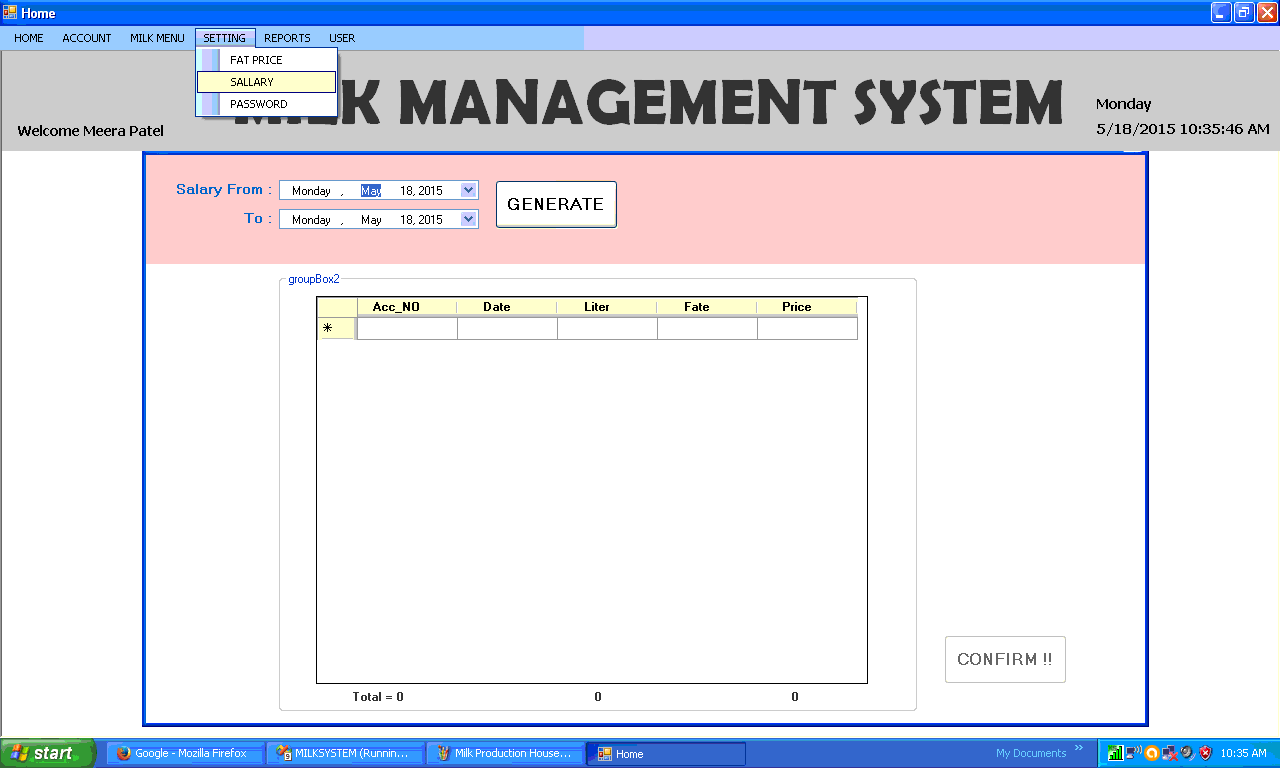
Select from and to date in datepicker and click generate button to display the eligible member for generate salary.
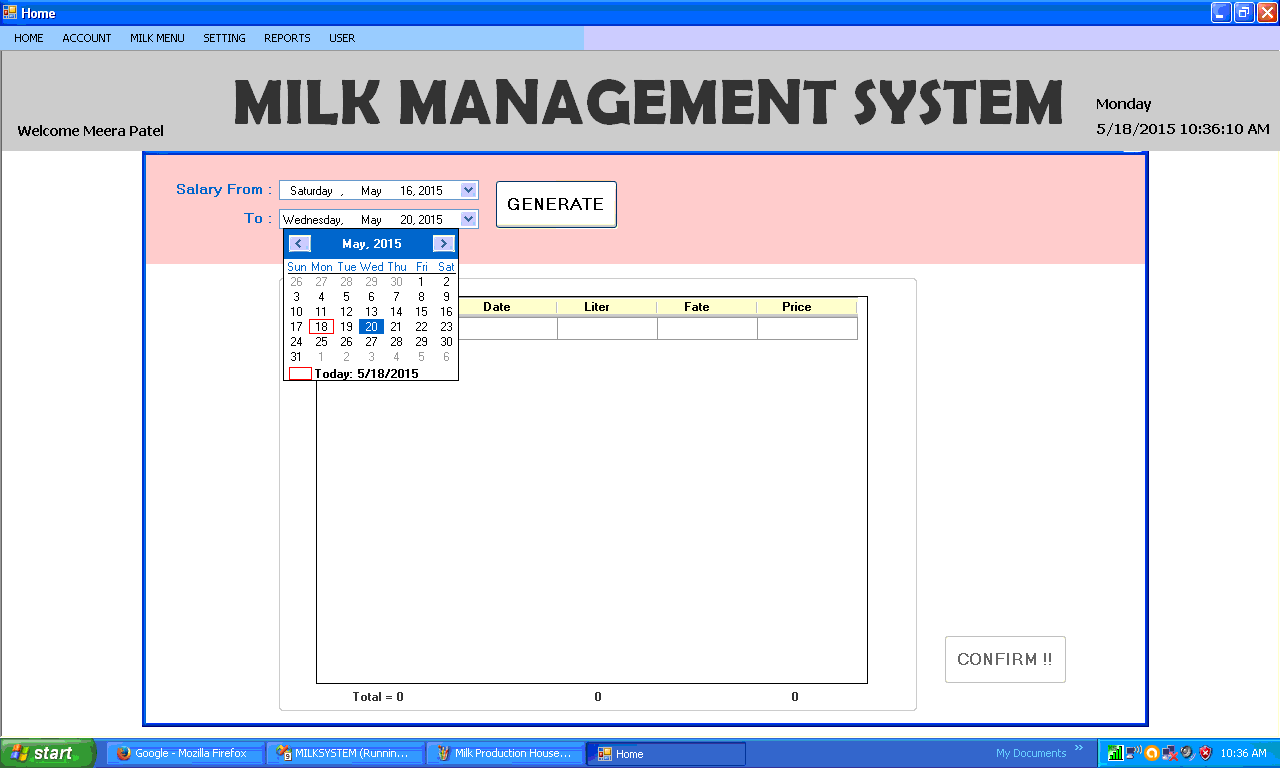
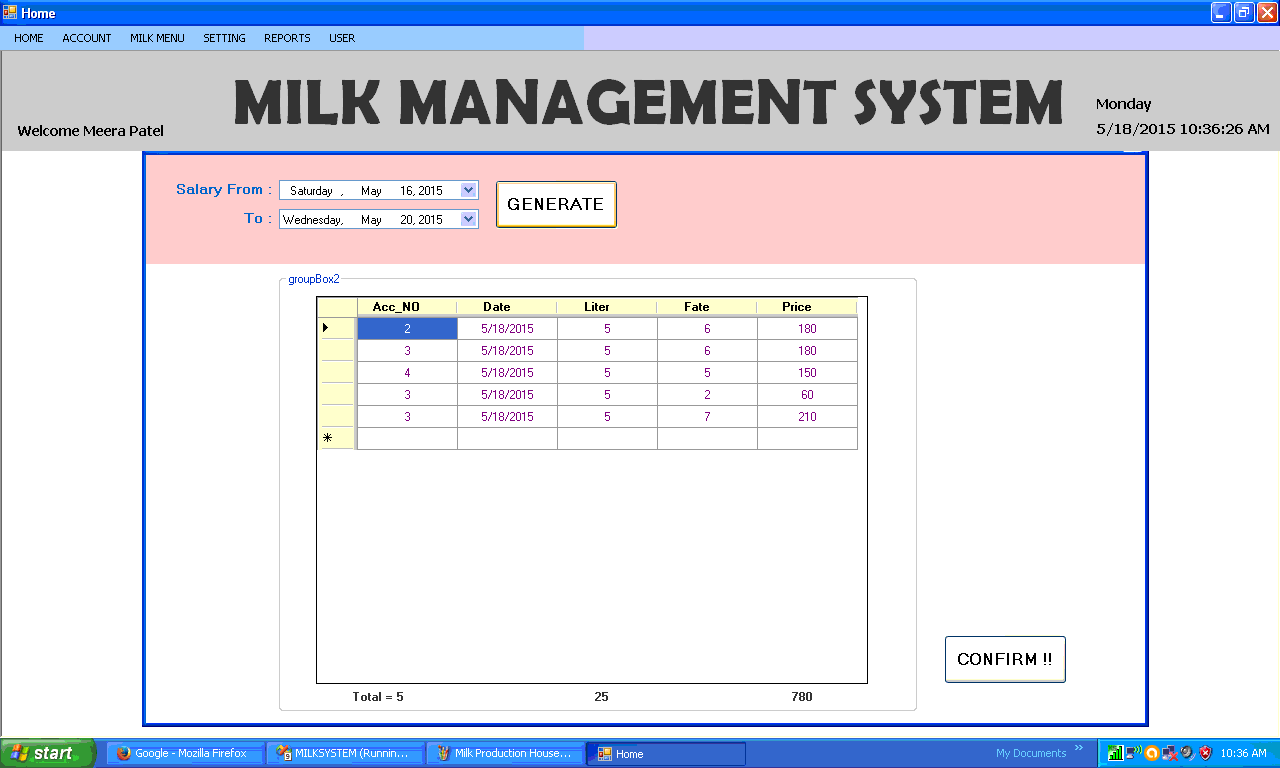
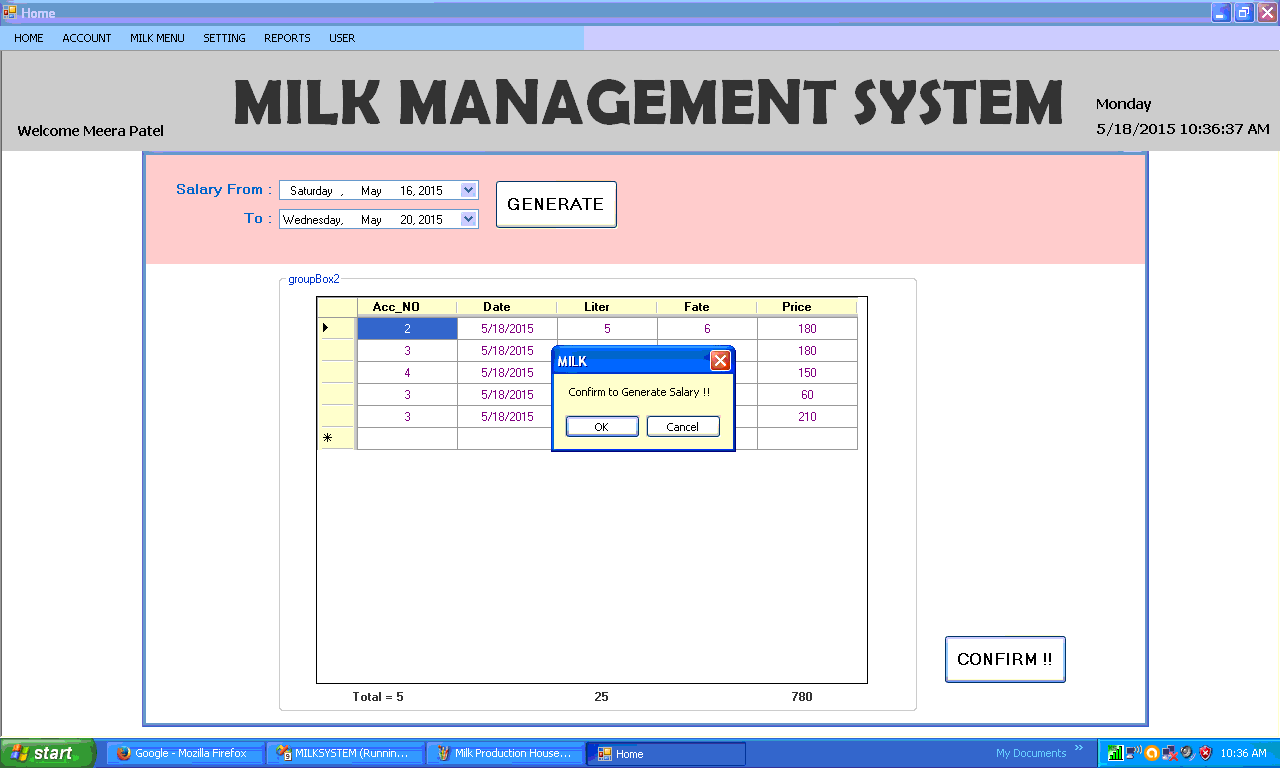
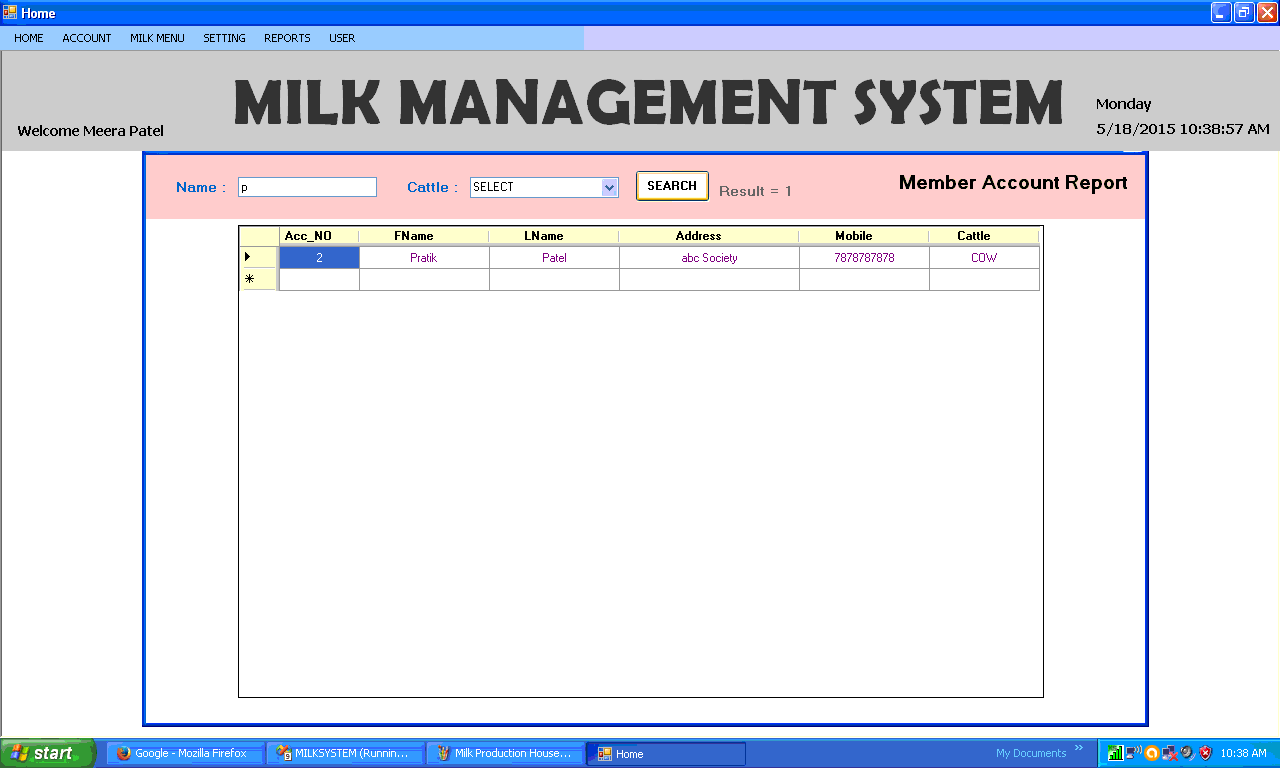
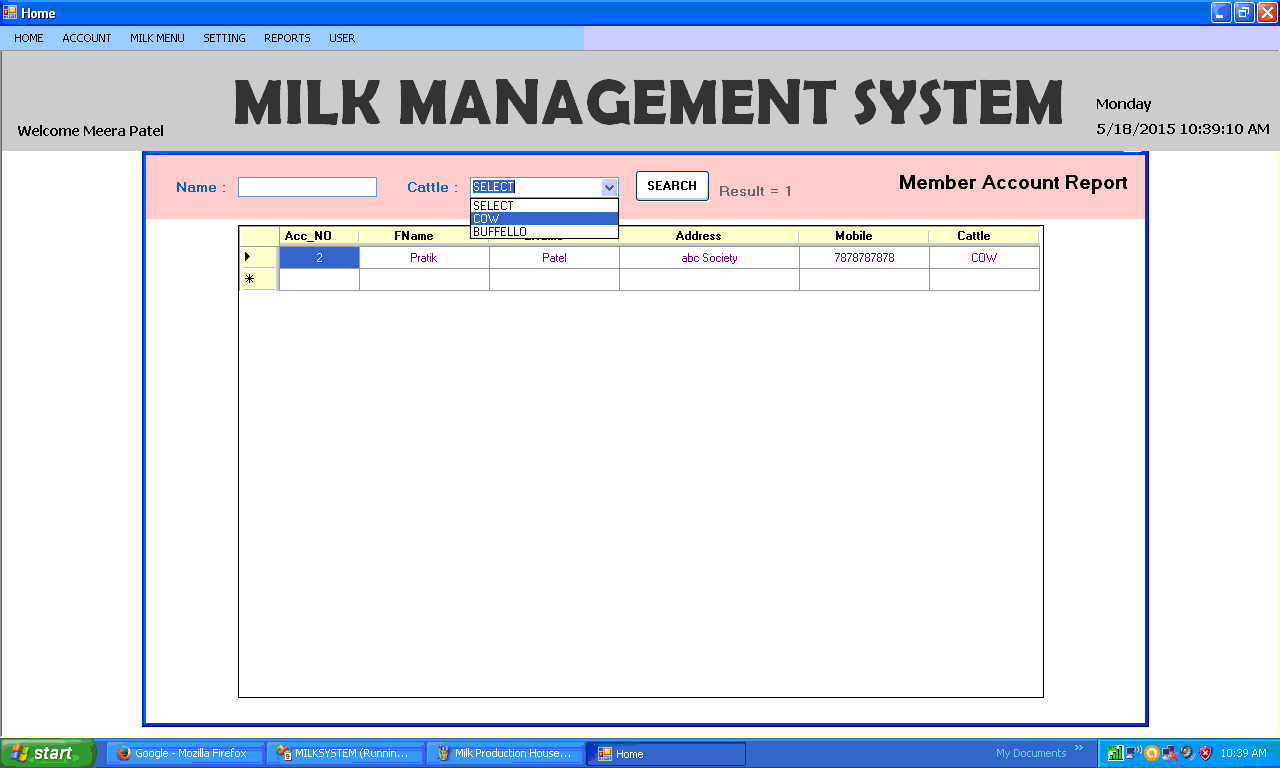
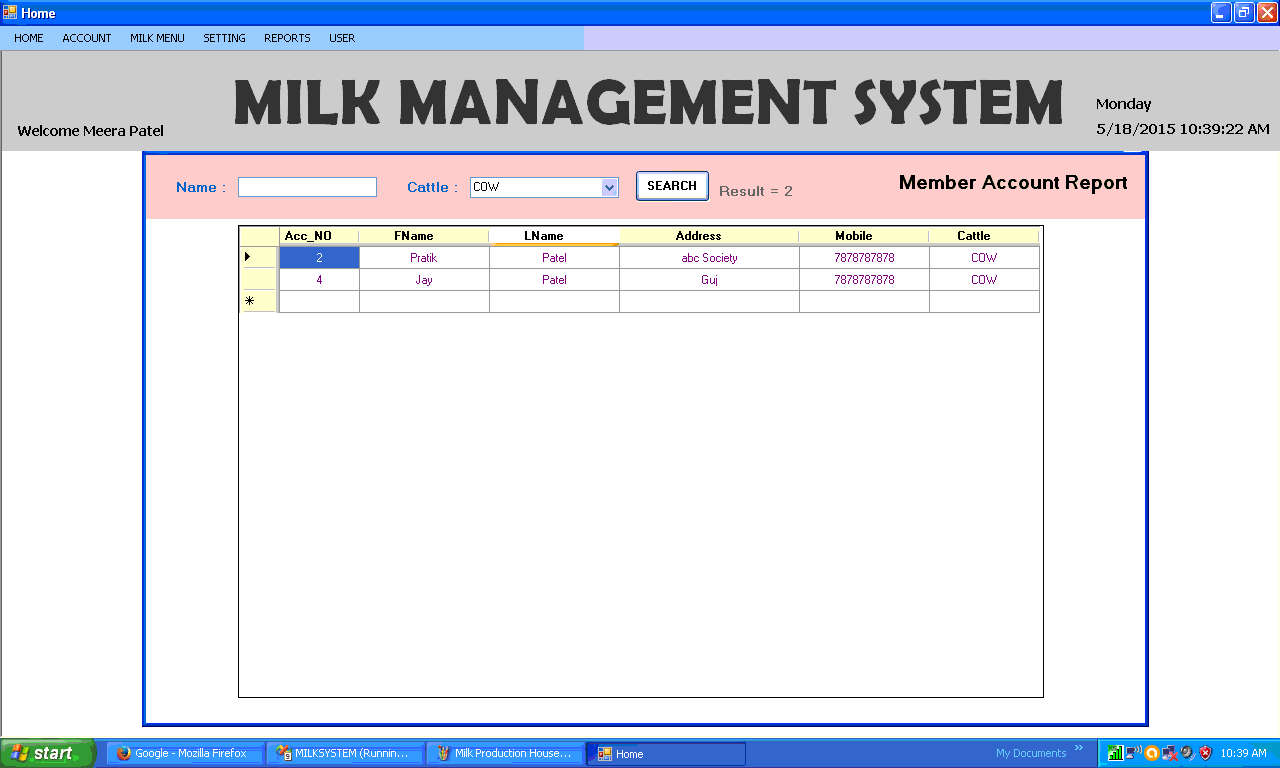
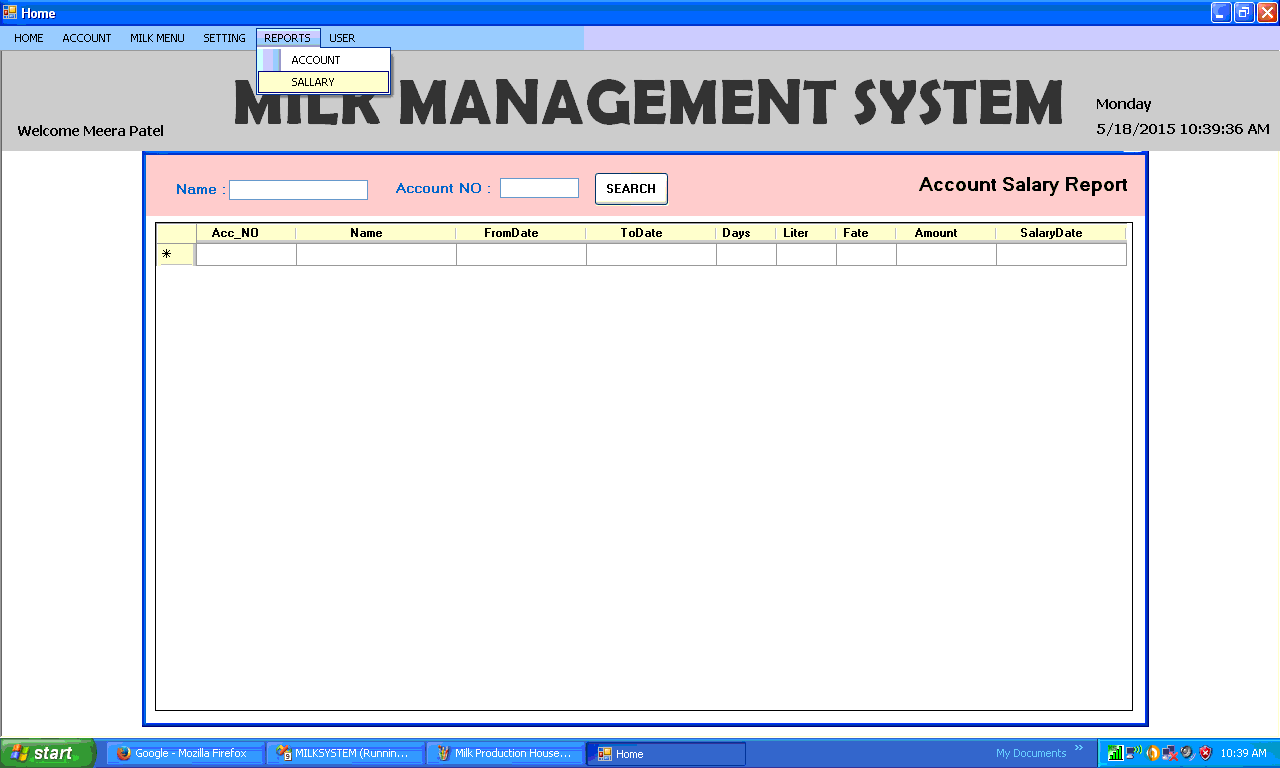
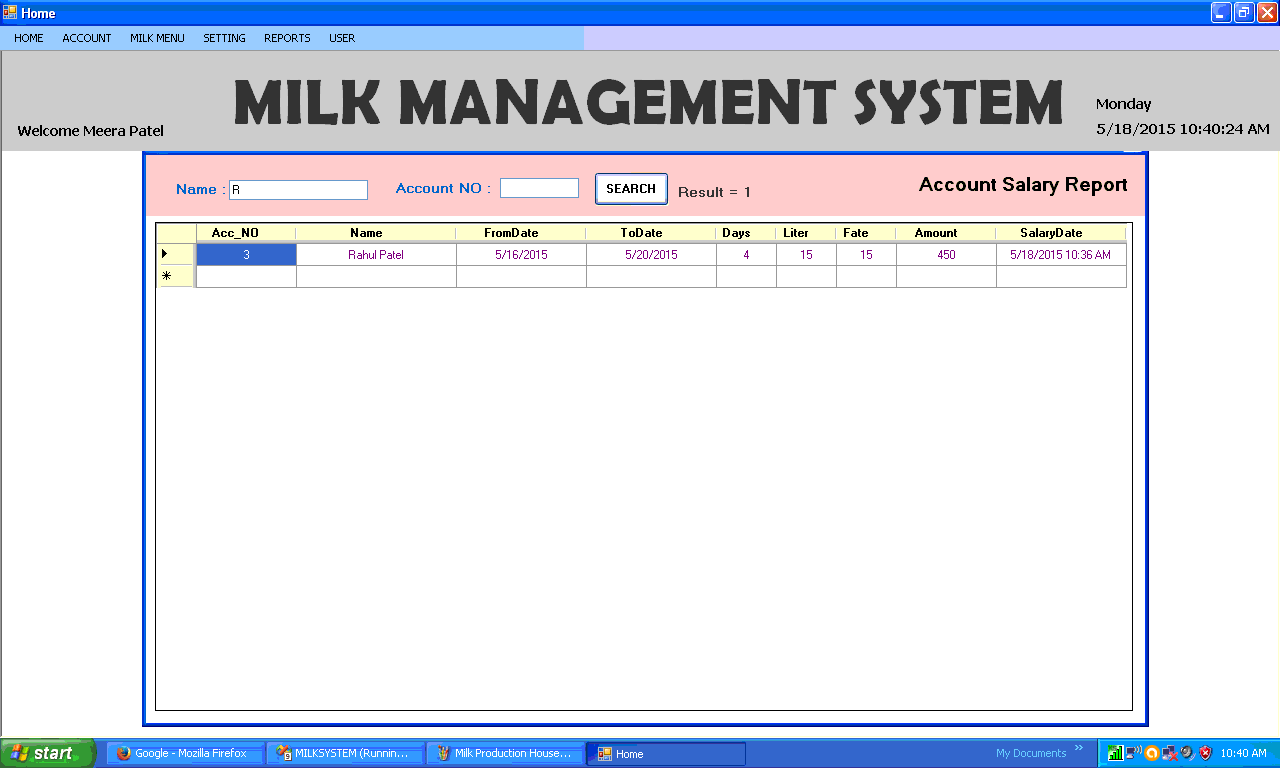
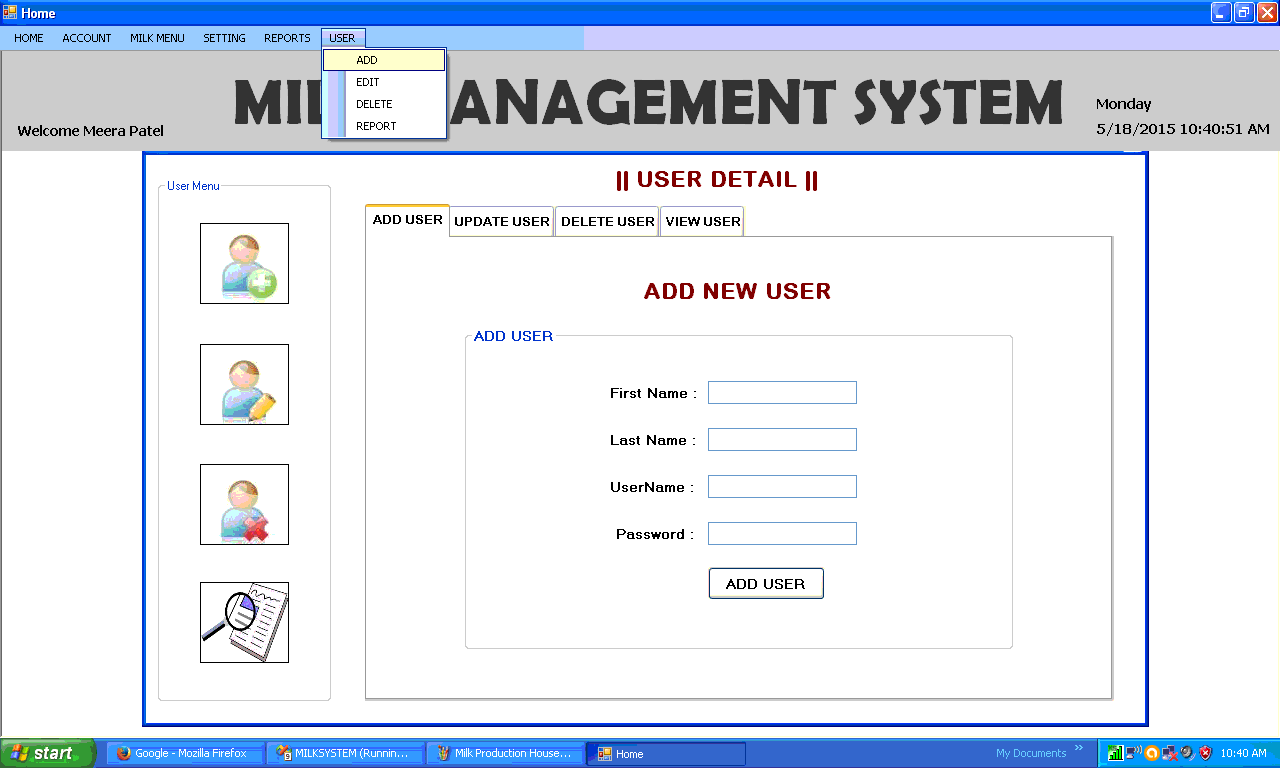
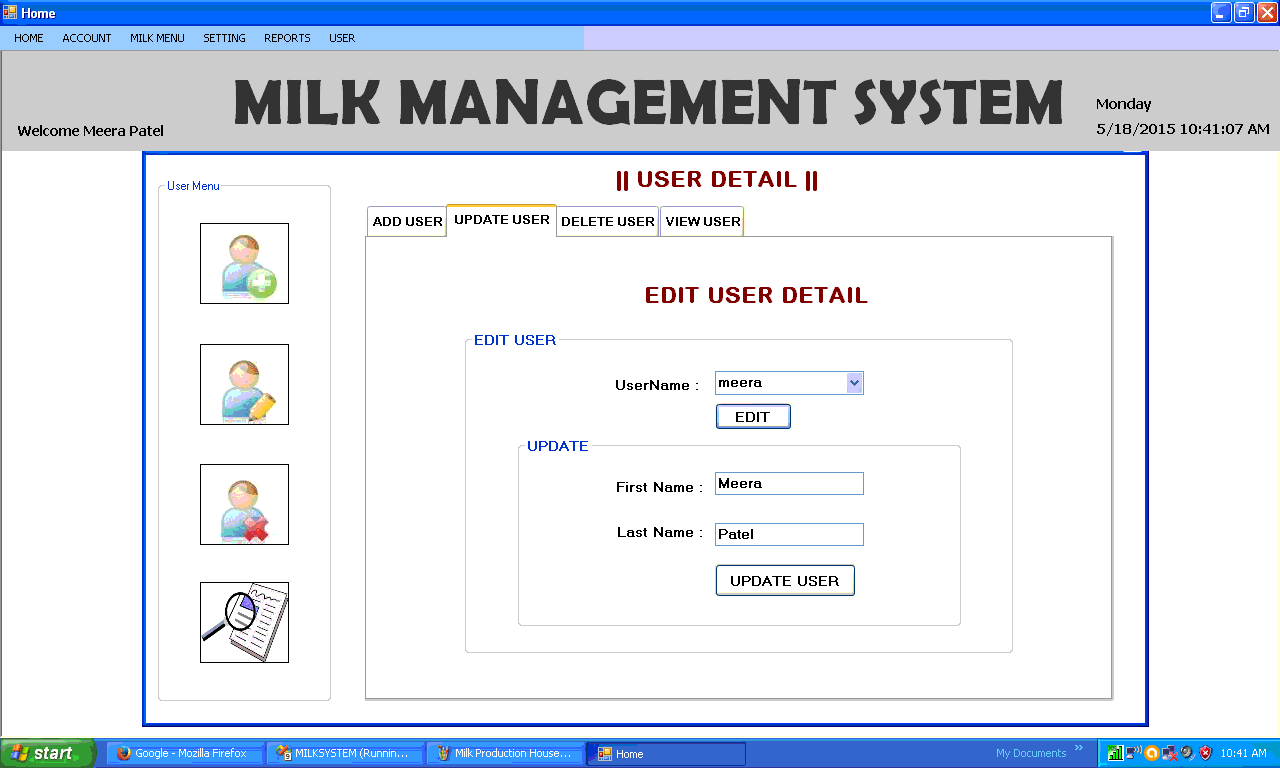
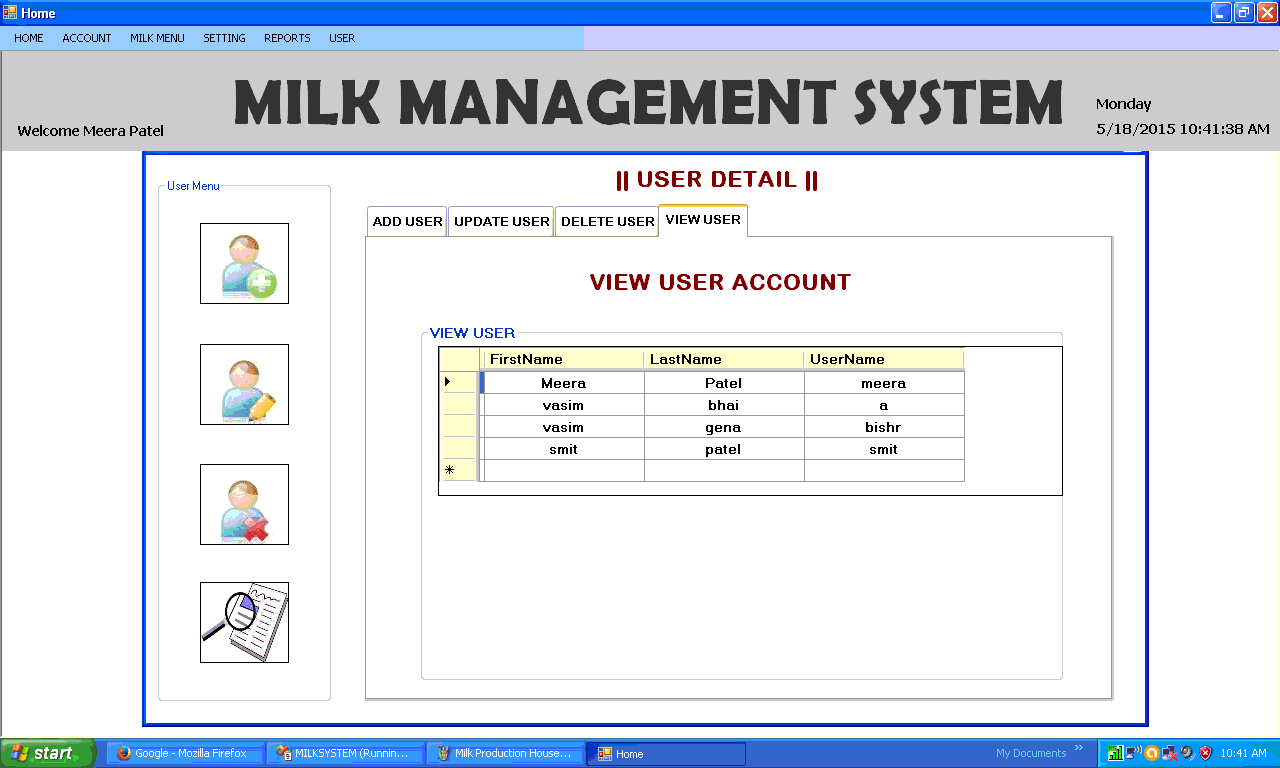

The provided file(db)in the link is not in database format.
please help
Download database file and then restore it in sql server. Sql server –> Database –> Tasks –> Restore –> Database
password
use username and password from loginmst table.