Student Attendance Management System – ASP.Net C#
The project definition name describe many ways, Student attendance management system, Attendance portal, Online attendance System, School attendance system, College attendance system etc.
The main aim of Student attendance system project is to maintain attendance records of student for any organization school or college. In this asp.net project post we will discuss attendance system project for school students. We developed this attendance system as website application using C# language in Visual Studio ASP.Net and use sql server for database server.
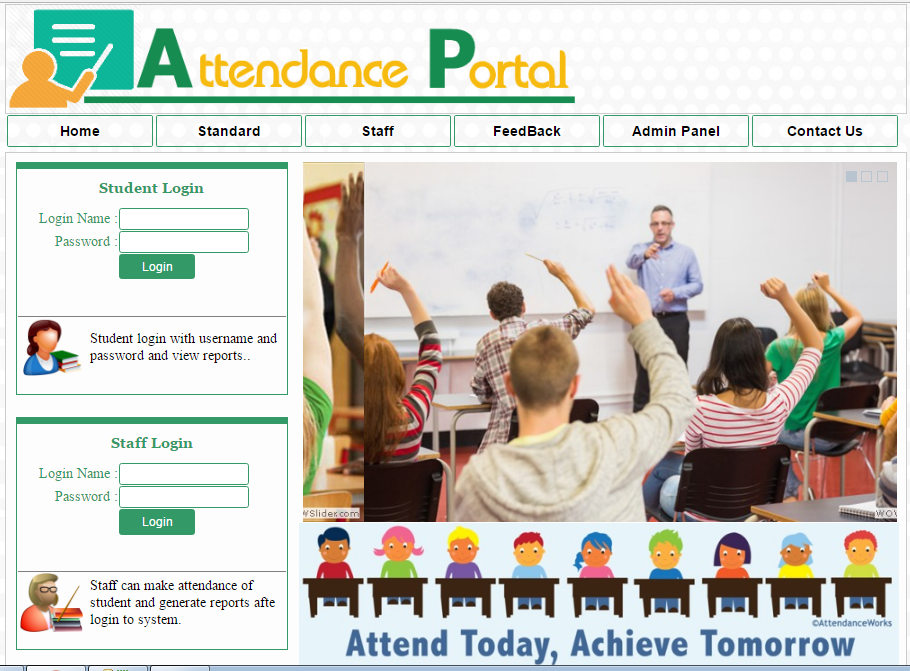
Student Attendance Management System
| Project Title : | Student Attendance Management System |
|---|---|
| Abstract : | Student attendance management system project used to maintain and track student attendance records for any organization. |
| Project Type : | Website |
| Technology : | ASP.Net Visual Studio 2010 with C# Language |
| Database : | SQL-Server 2008 |
The student attendance management system project used to maintain school students attendance records. The attendance project has three user module for run the system Admin, Staff and Student. Initially the system will be blank, The Administrator has a rights to create standard and classroom for school and same time he has to add staff detail. Administrator generates unique username and password for all staff while adding staff detail. All staff maintain attendance of student, generate reports month wise, date wise…
Online Attendance System Project Video Tutorial
This attendance project video tutorial shows all the features and functionalities of project. The video tutorial will help to developer for create this attendance management system.
Student Attendance System Modules :
The attendance system asp.net project has main three modules.
- Admin Module
- Staff Module
- Student Module
Admin : The Admin is a person who run and manage the system, in this project the owner or director of the school has rights of admin. The Admin creates the structure of a system to creating standard and classroom.
Admin Functionalities:
- Add Standerd
- Add Division / Classroom
- Add Staff
- Manage Complain
- Leave Reports
- Manage Reports
Staff : The main aim of the attendance system fulfill by staff. Staff can add student detail and fill the attendance daily for his division. The staff can only fill attendance for his division students and he can manage leaves and complains made by only his division student.
Staff Functionalities :
- Add Student
- Fill Attendance
- Manage Leave
- Manage Complain
- Manage Reports
- Change Password
Student : All student have unique username and password to access the system. After login into system student can view his attendance reports and manage his account. If any student has any problem regarding education he can directly make complain to his class teacher using this system. Student can apply for leave through the system and he can get reply from his class teacher about his leave status.
Student Functionality :
- Manage Account
- Make Complain
- Apply for Leave
- Attendance Reports
- Change Password
Related Project :
Student Management System C#.Net Project
Online Teaching Website ASP.Net Project
Library Management System ASP.Net Project
Download Student Attendance Management System ASP.Net
| Download asp.net project with source code | |
|---|---|
| Download Student Attendance Management System in ASP.Net | Download Project |
| Download SQL-Server Database | Download Database |
| Download Project Screen Shot | Download SS |
| Student Attendance Management System Data Flow Diagram | Download DFD |
| Student Attendance Management System Use Case Diagram | Download Use Case |
| Student Attendance Management System Activity Diagram | Download Activity |
| Student Attendance Management System E-R Diagram | Download ER-Diagram |
| Student Attendance Management System Flow Chart Diagram | Download FlowChart |
| Project Reports of Student Attendance System | Download Reports |
Project Tips :
Free Project :
Now, No need to buy project. Now it is Free. If need any help contact us on meeraacademy@hotmail.com.
We provide this free project for students, only for educational purpose.
Download and Run Project Demo :
Learn how to download and run c# .net project with source code. Project Demo
Subscribe us
If you liked this c# post, then please subscribe to our YouTube Channel for more Project video tutorials.
We hope that this asp.net project tutorial helped you to understand Student Attendance Management System Project.
Sir where to find the table code. that you have used to create the tables before importing the stored procedure
We have provide table detail in last portion of video tutorial.
The insert stored procedure is not working sir. Please do provide the full correct Stored procedure.
if you have done properly, then it will work.
we have already provide all stored procedure in download file and you have to create tables manually from above video tutorial.
Msg 213, Level 16, State 1, Procedure Attendancemst_INSERT, Line 13 [Batch Start Line 1057]
Column name or number of supplied values does not match table definition.
Make sure the first column of all tables must be Primary key and Auto Increment (Is Identity = true).
AddStd is giving (System.Data.SqlClient.SqlException: ‘Column name or number of supplied values does not match table definition.’) on the line
StdAdapter.Insert(txtstdname.Text); while adding new std
please, set primary key and autoincrement on first column of table.
What is Admin Panel password?
username = admin and password = 123
After creating a STDMST_INSERT Im getting this error
Cannot insert the value NULL into column ‘SID’, table ‘attendance.dbo.StdMst’; column does not allow nulls. INSERT fails.
The statement has been terminated.
Make sure the SID must be set primarykey and auto increment.
how to get .mysql file in .zip file
We use mssql not mysql and you will create database as shows in video tutorial.