Student Management System C#.Net Project
Today, I will start to teach you how to built a project or website in visual studio with C# language.
All students can easily get knowledge about .Net and SQL server they may be expertise in it. but most of the students don’t have an idea about how to start project or website.
They all know about definition of project and all the other things like documentation….etc
But they don’t understand what is the first step to start web site or windows application project in asp.net…
Here we will learn step by step to create a simple student management system project in asp.net windows application with C# language.
The Detail of Student Management System Project :
PROJECT SUMMARY
| Project Title : Student Management System OR Coaching classes software |
|---|
| Project Concept : Maintain Student detail with course and fees detail. |
| Type of Project : Desktop / Windows Application |
| Technology : Visual studio .Net C# Language as Front End |
| Database : SQL-Server 2008 as Back End |
Description : This Windows application project store and manages all the students record and Detail for any organization.
In this project we provide search facility for getting a record of student. we can manages their fees, add fees and show the fess status wise reports.
In this student management system all the things dynamically so we need to first add these three things.
1. Teacher Detail
2. Course Detail
3. Student Detail
After Adding this detail we can search report of students fess wise, name wise, teacher wise, course wise …etc.
Fees status wise Report : we can search the student whose fees paid and whose frees are renaming to paid.
Name wise : we can get reports by name wise search reports of student.
Teacher wise : we can get reports by Teacher name wise.
Course wise: we can get reports total no. of student studying in which course.
Here, we need to create a Database for manage this all the Student Detail.
We need here four table in Database, we are using MS SQL Server as Database for back end.
The SQL-Server database detail are:
Here, we need to create four table in sql server for develop this windows application.
1 CourseMst
– This sql table contain detail of CourseName, Duration, and Fees.
2 TeacherMst
– This sql Table Contain detail of TeacherName, Qulification, and Subject.
3 StudentMst
– This sql table contain all the detail of student.
4 UserMst
– This sql table contain Detail of username and password for login purpose.
Video tutorials of Student Management software.
Here we can understand this windows application step by step with screen shorts.
First we need to design login form to Authenticate the right user to enter our system.
we design that windows form with username and password like below:
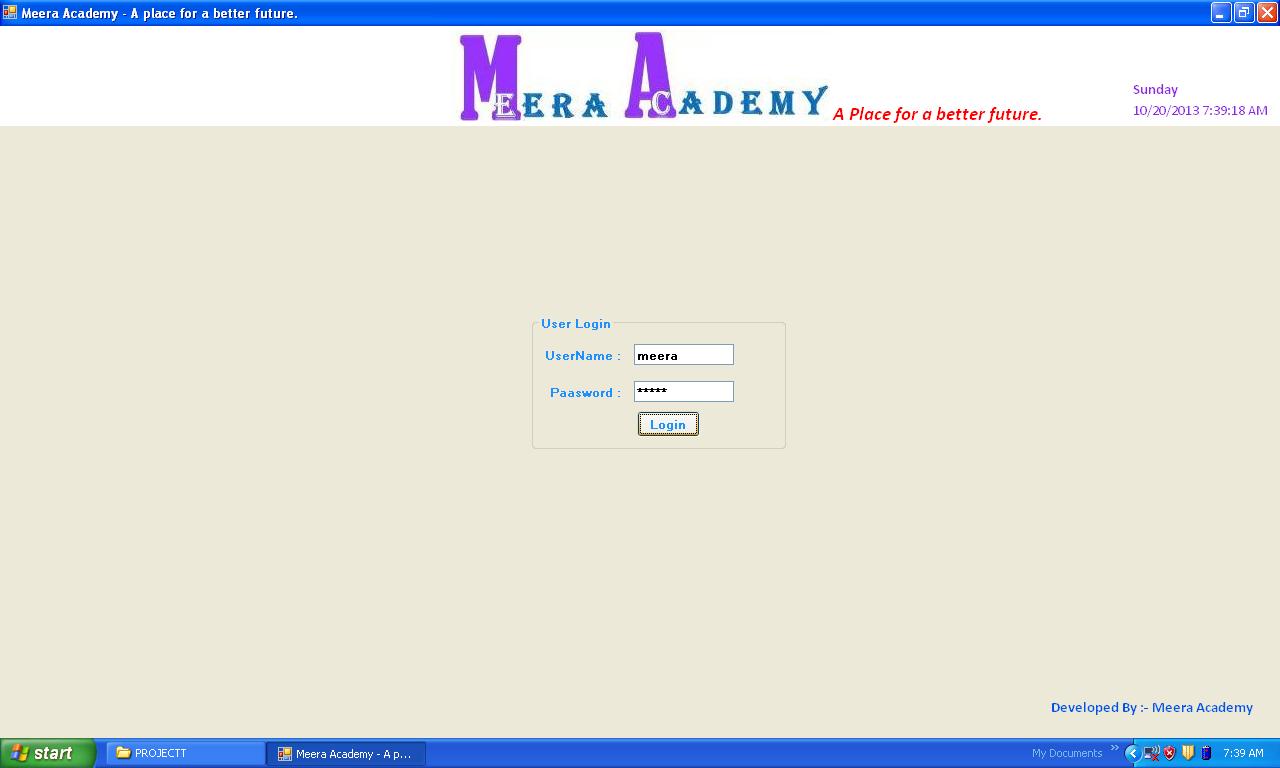
Enter your Usename and password to login to stuswnt management system.
If your username and passwors will correct then you entered in to system other wise you get error message like Invalid username and password.
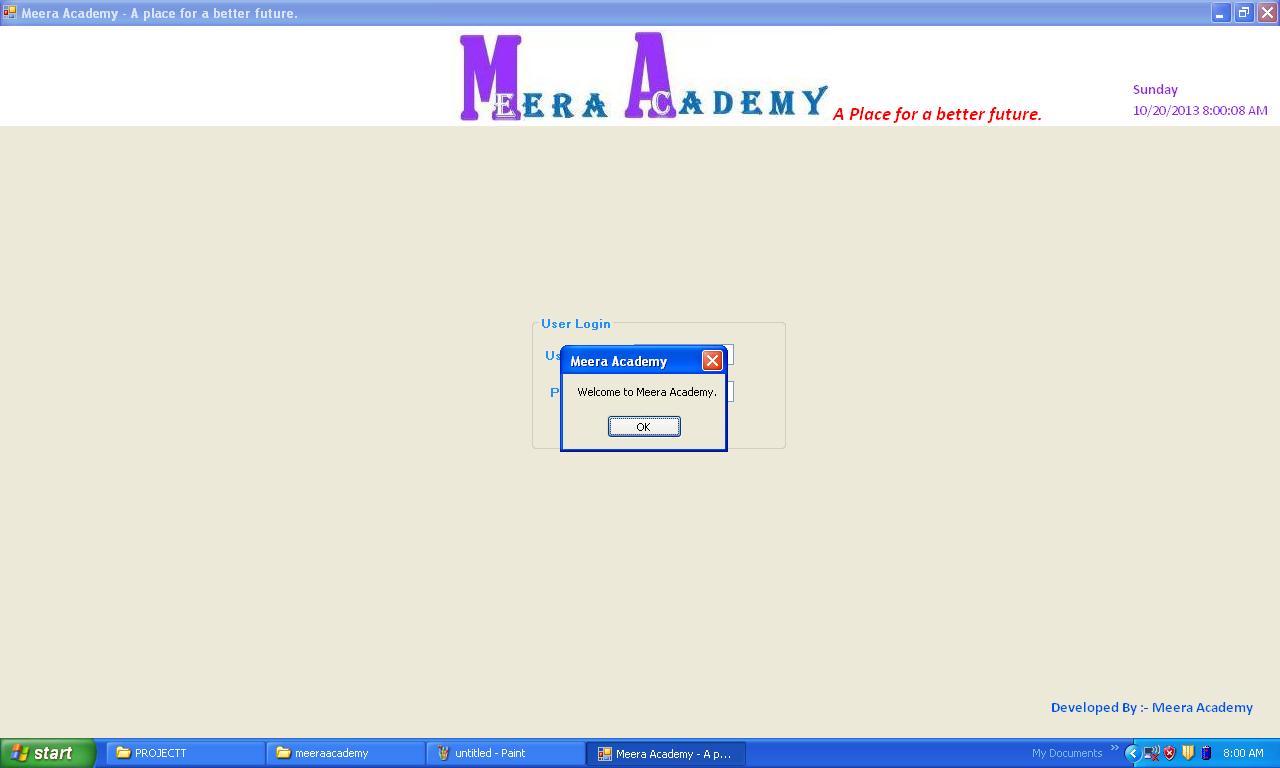
After logged in student management system we have a below screen.
In This figure we can see all the facility provided by our system..like
Add new Student, Search Student, Add Fees , Add course, add Teacher and course list and teacher list.
student management systems, student information systems
First we need to add new courses in our system which we teach in our organization.
here we add CoursName , CourseDuration and CourseFees and save it of CoursMSt table in ms sql server.
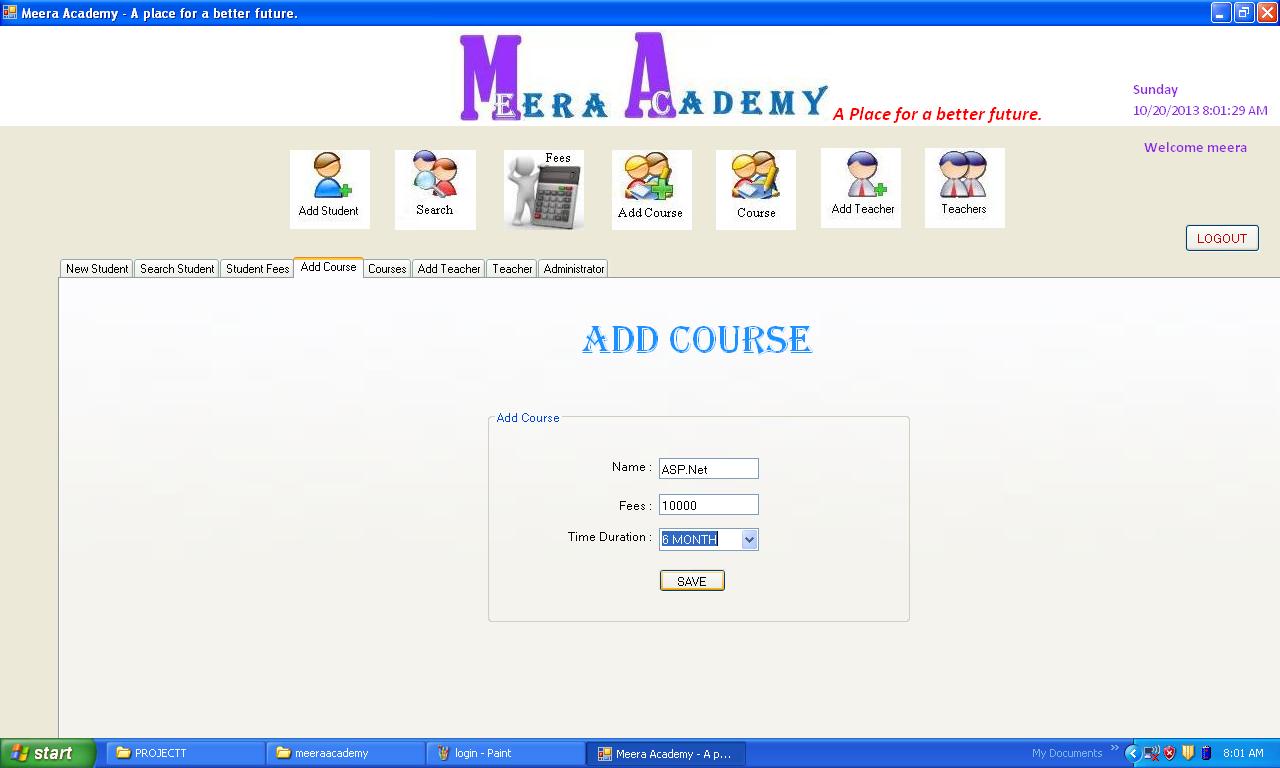
After adding course we can see the list of all courses in our system by clicking on courses option.
here we have used gridview control for displaying courses list to user.
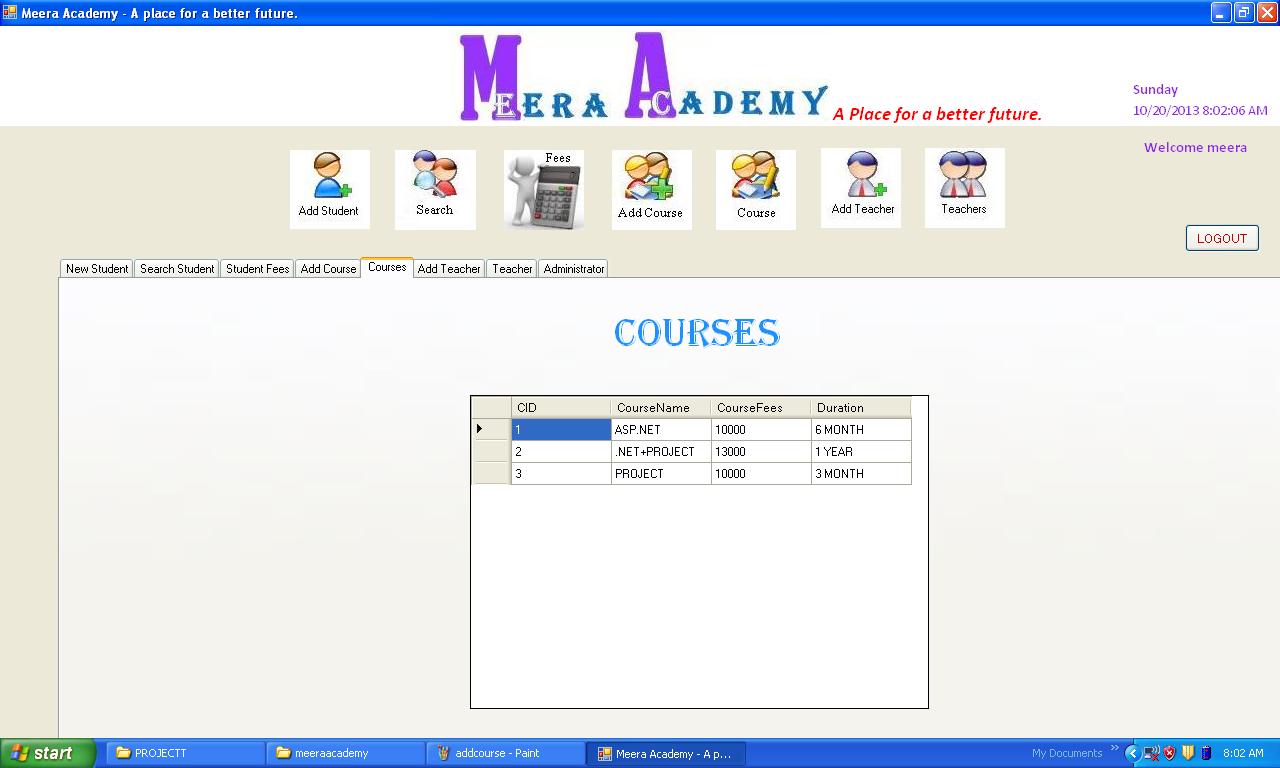
Now, add teacher detail of those who are giving srvices for teaching in our organization.
Here we need to add TeacherName, TeacherQulfication and their Experties Subject.
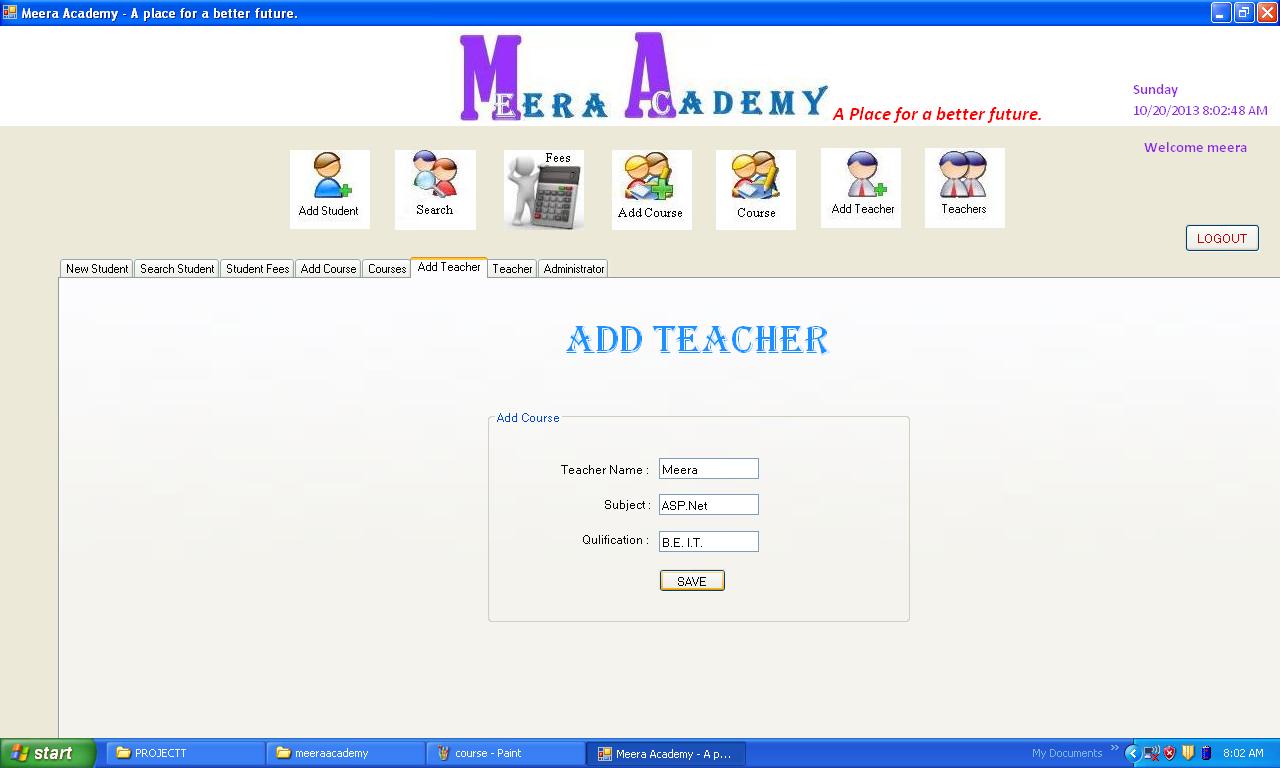
we can see the reports of list of Teacher who belong to our system.
we have used here Gridview control to display the list of Teacher.
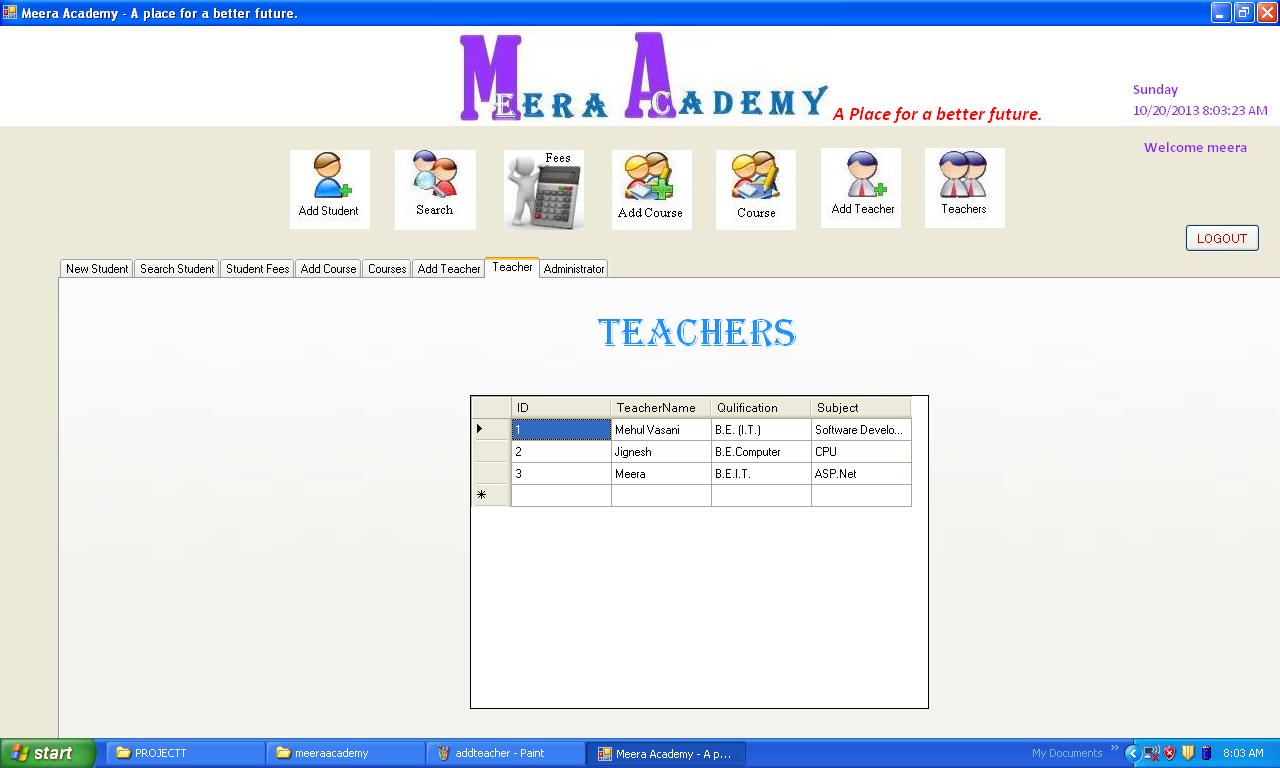
Now, After Adding CourseDetail and Teacher Detail the time to add Student Detail in our system or we can say the time to get resisted new student in our system.
we need to design the windows form for add all the detail of student like personal detail and Education detail.
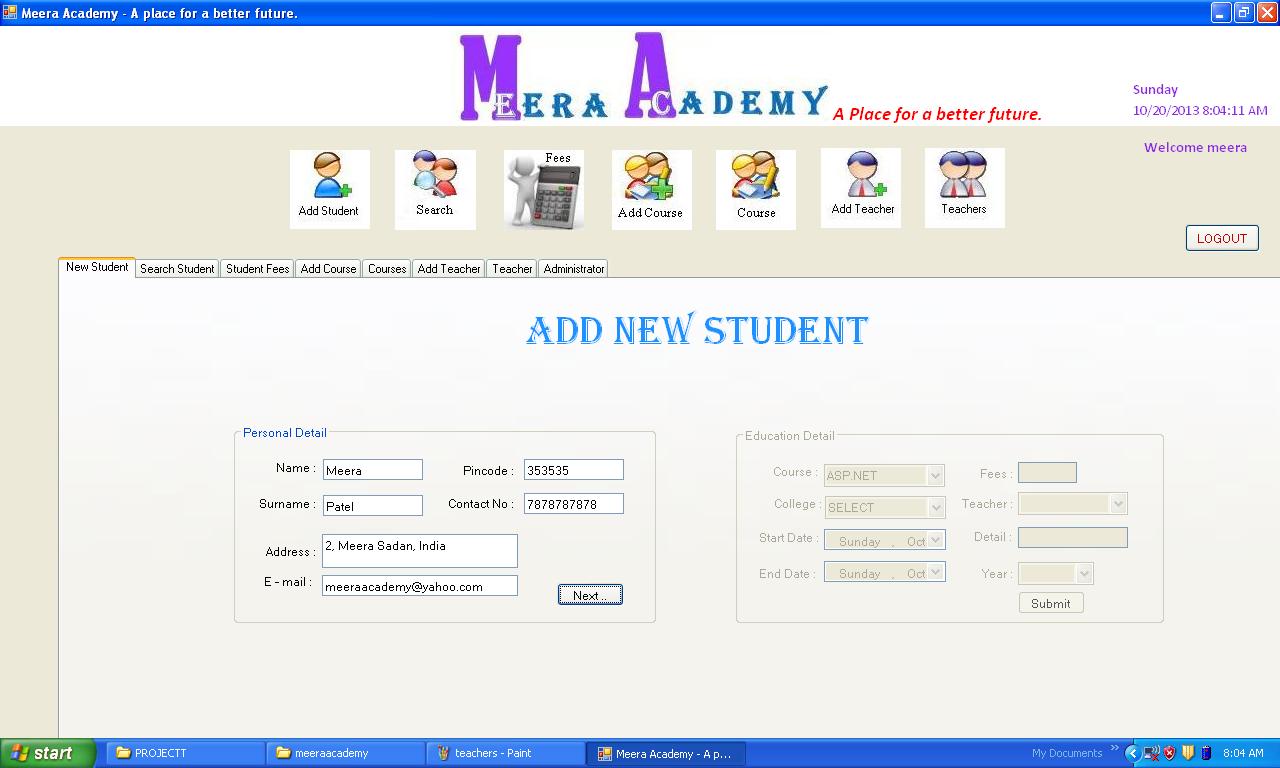
After filling personal detail like name,email,contact no click on next button to fill up course detail.
here just select course name, the fees according to subject will be automatically displayed in the text beside the coursename,
and select college name and teacher name then save the student detail in our system.
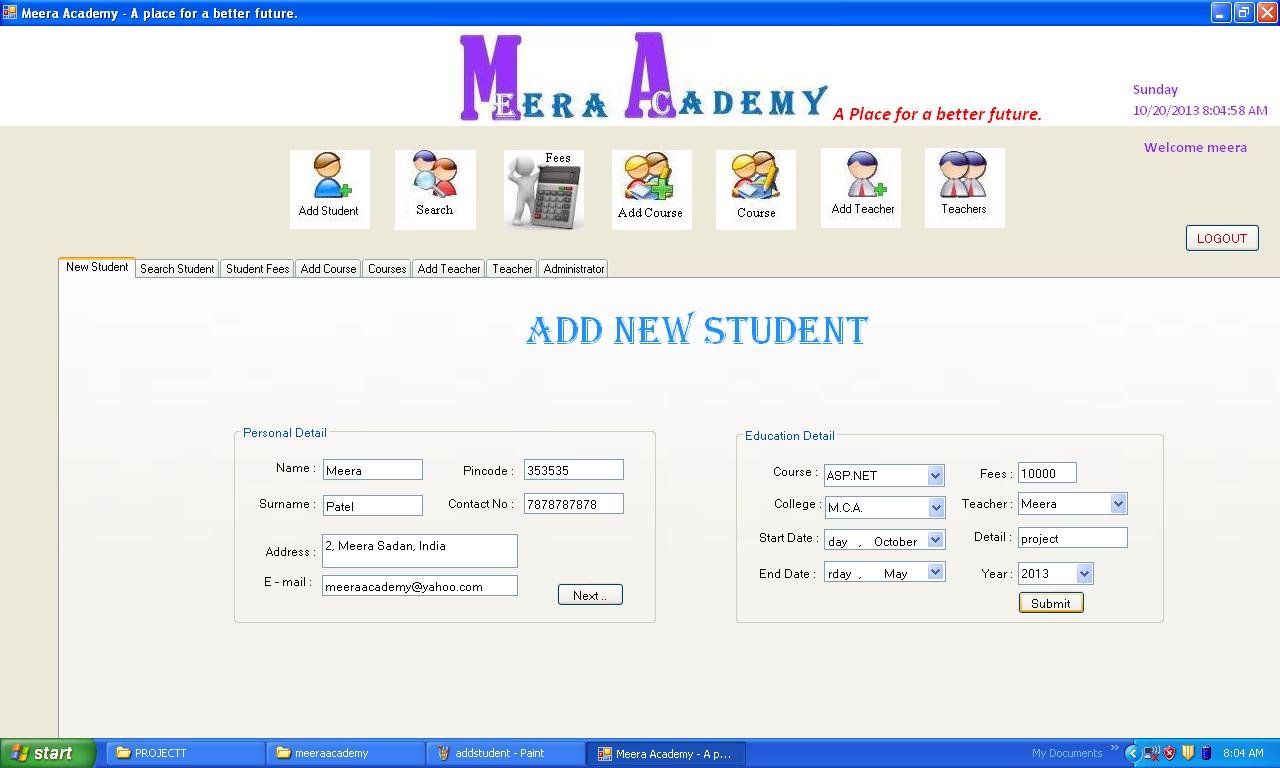
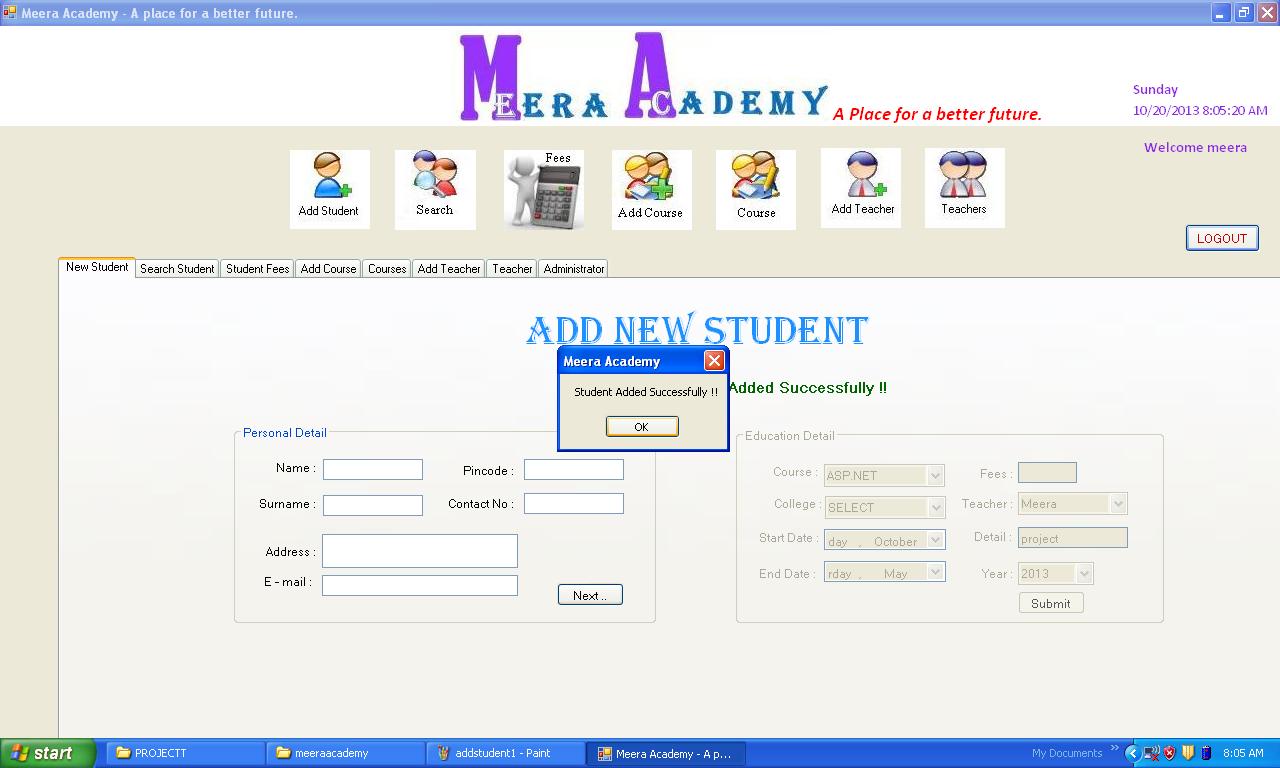
Now, After Adding the detail of all students in our system we can get report by searching criteria.
here we provide search criteria search by name, course name, frees status paid or remaining, by teacher,
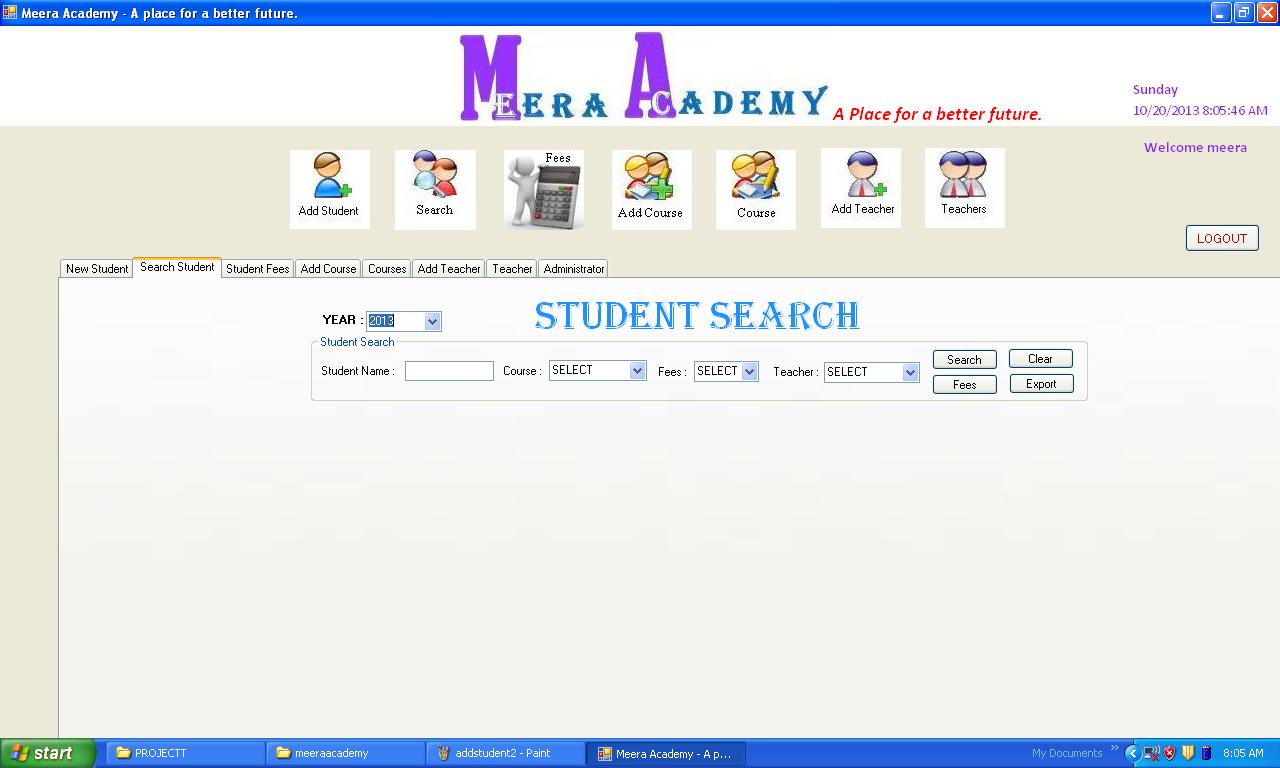
here we provide two types of search results.
1 Display all the detail of student
2 Display just fees detail of student.
Here the out put of fees detail of search result.
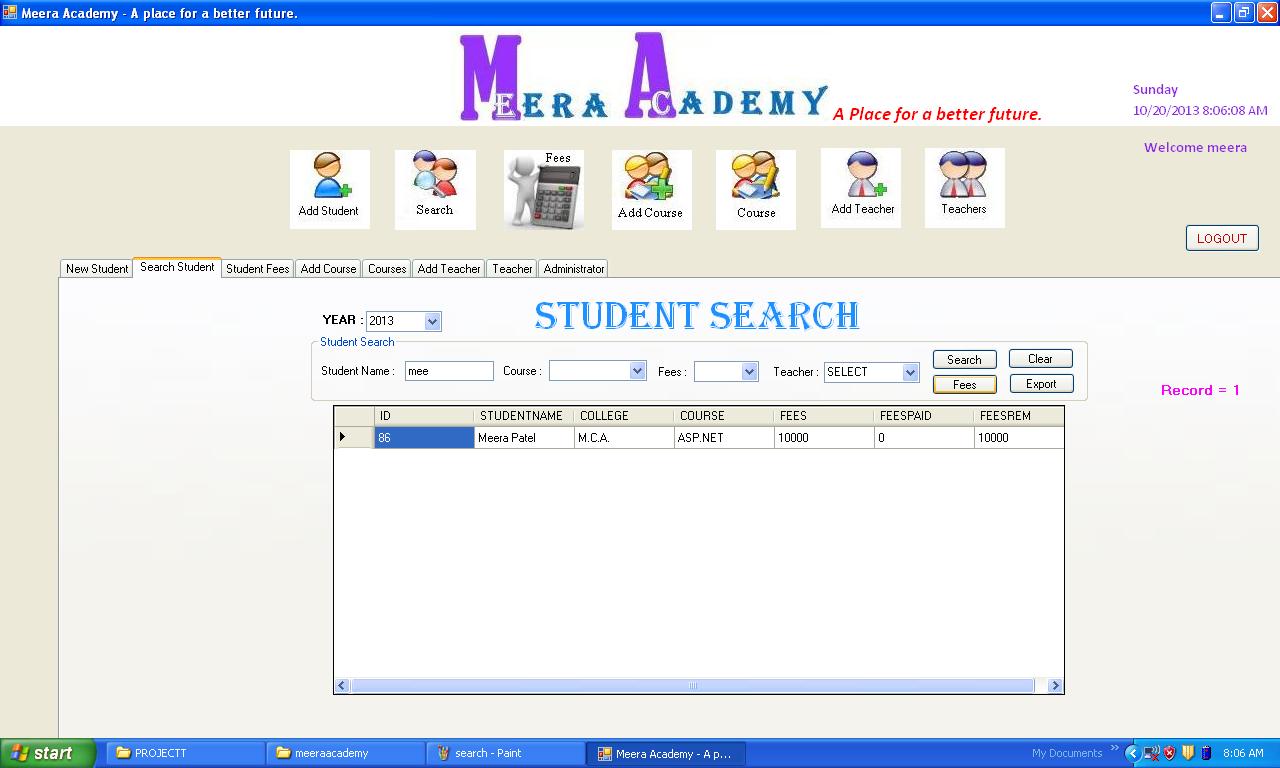
Below fugue r shows the result of all the detail of search.
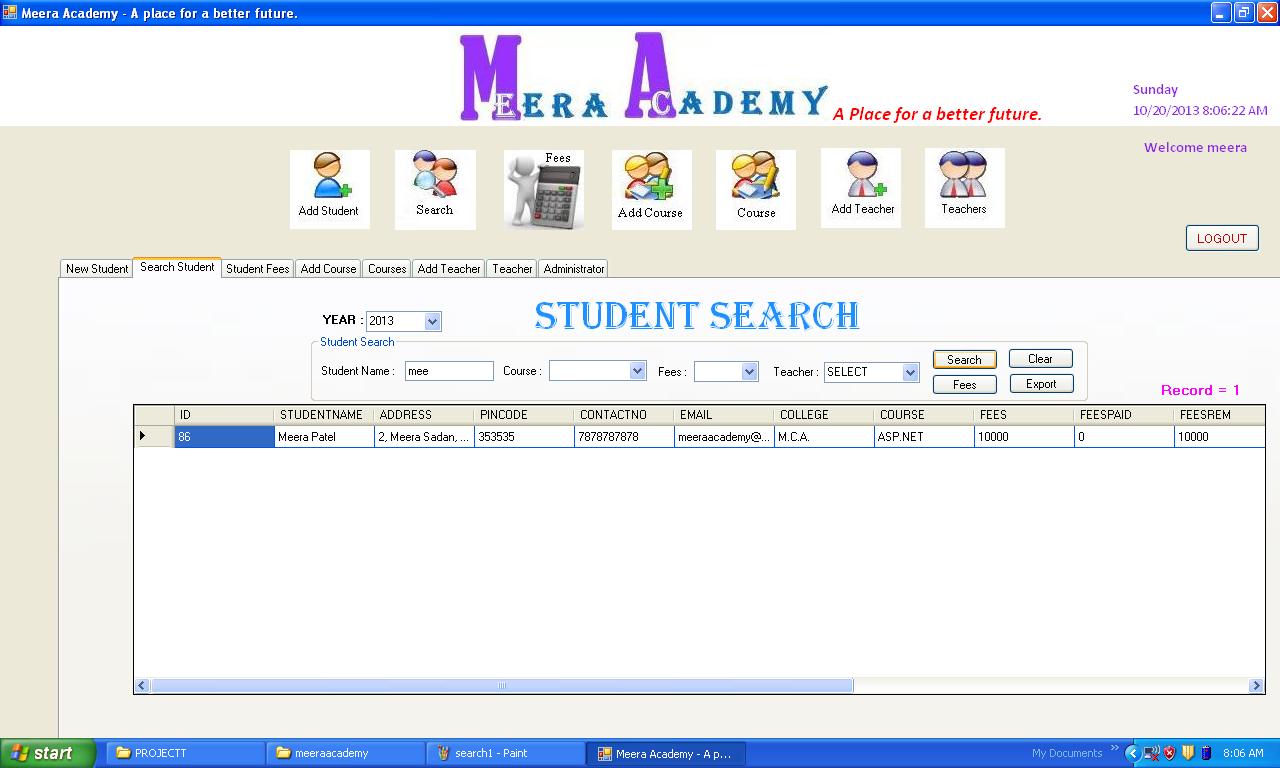
here we provide facility to export this search result to excel sheet by clinking the export button.
If you need to export search result to excel sheet just click export button, The excel sheet automatically created in my document folder in you computer drive.
Here is the result of exported out put of search result in excel sheet.
We provide facility to add fees of students.
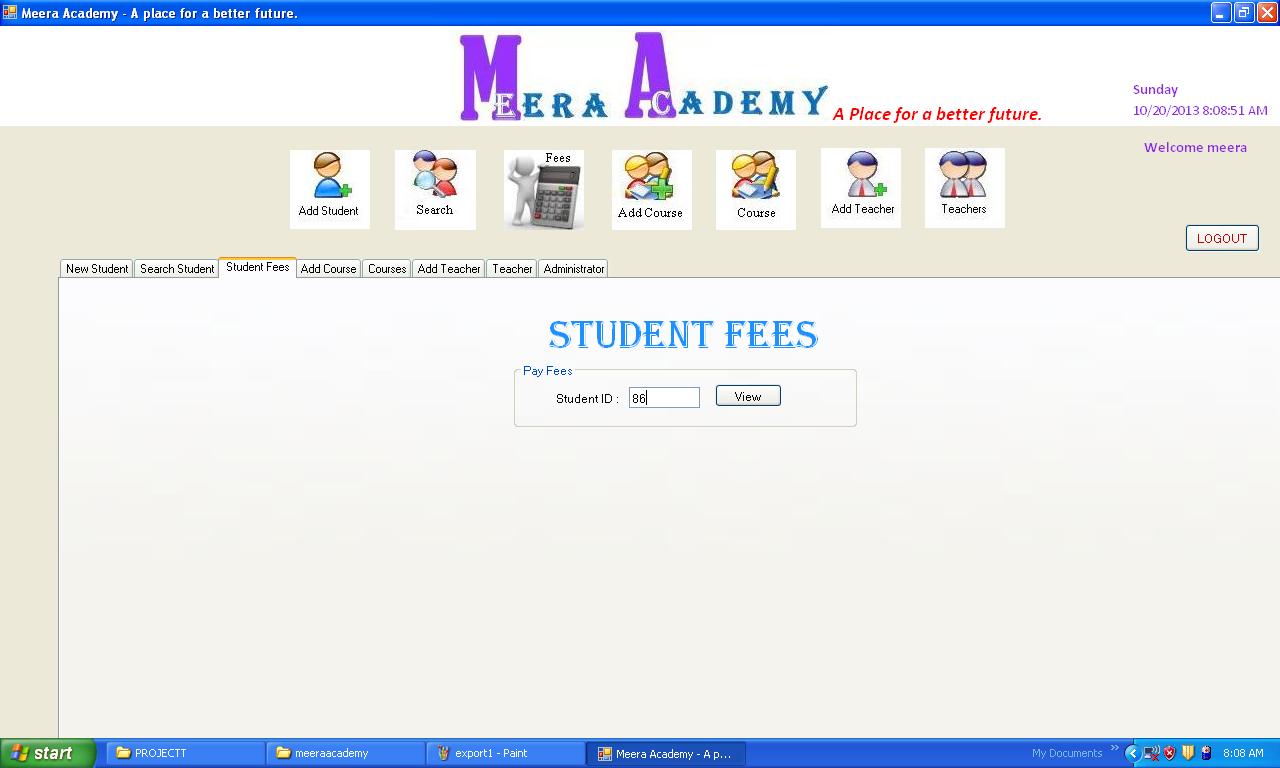
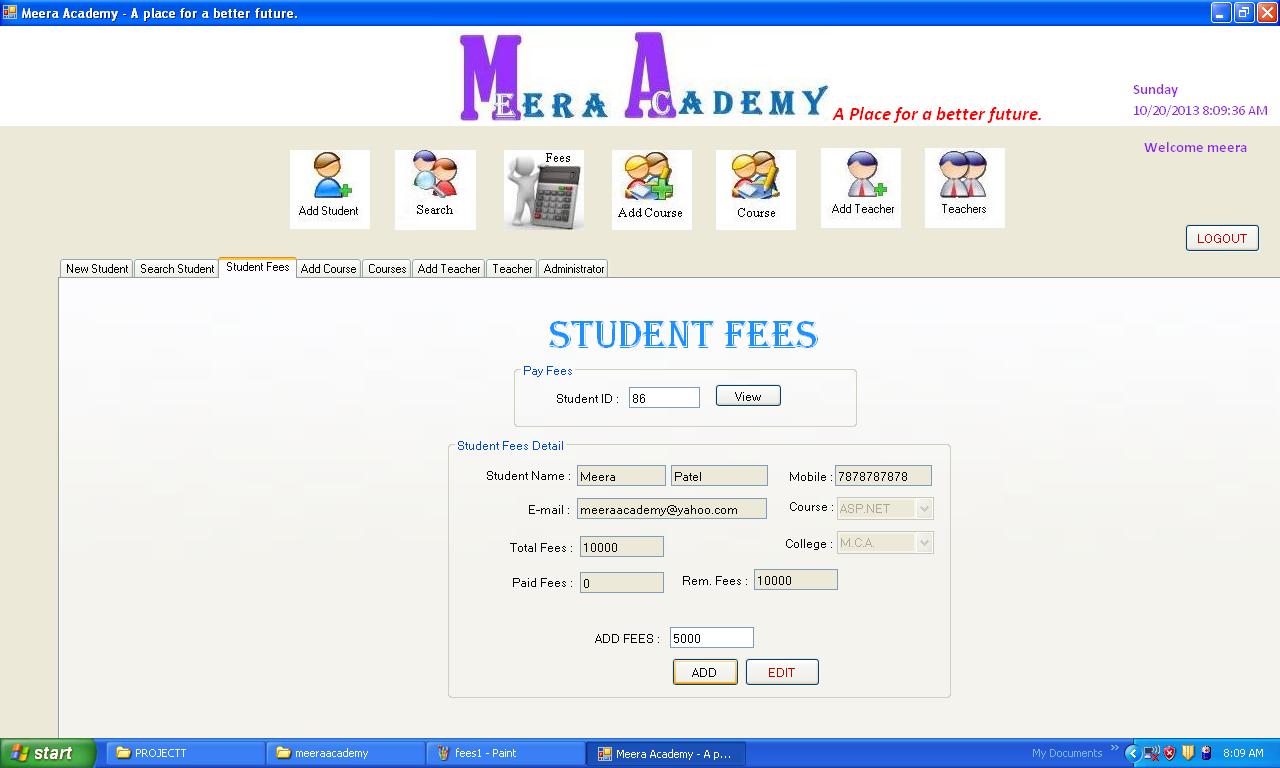
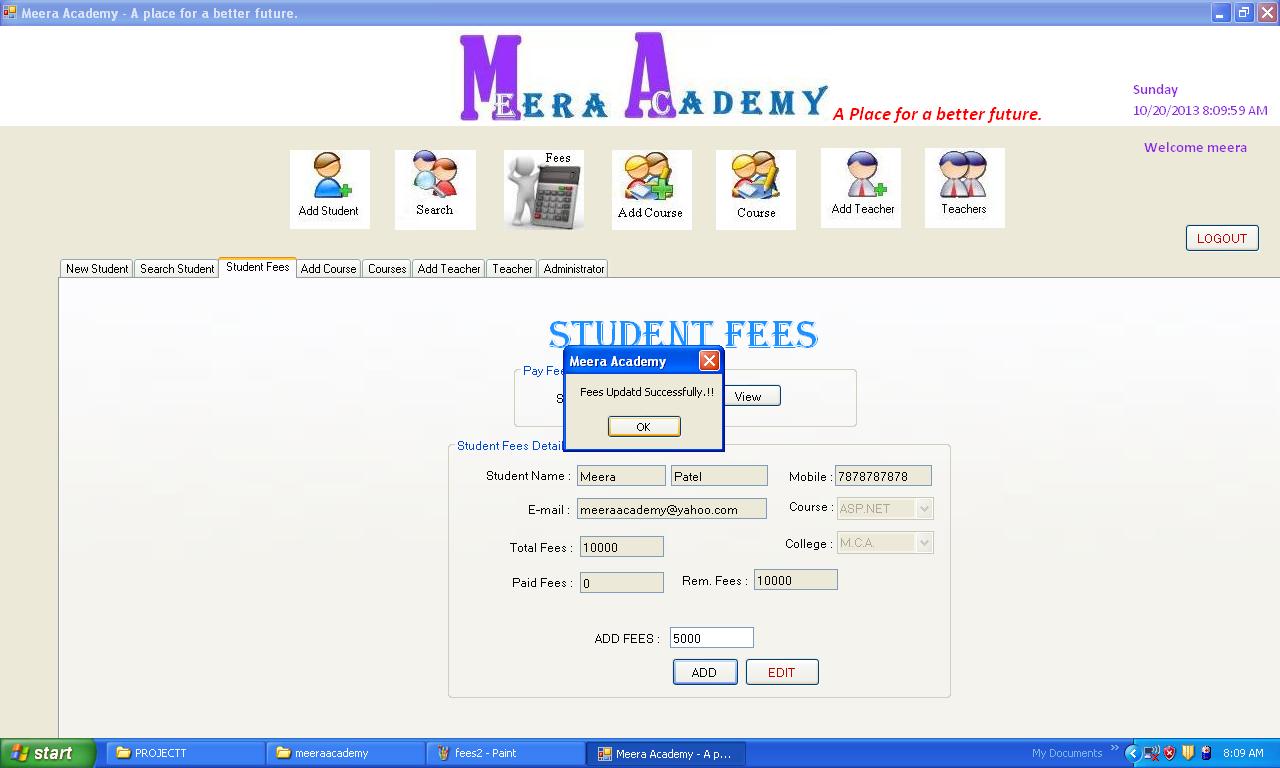
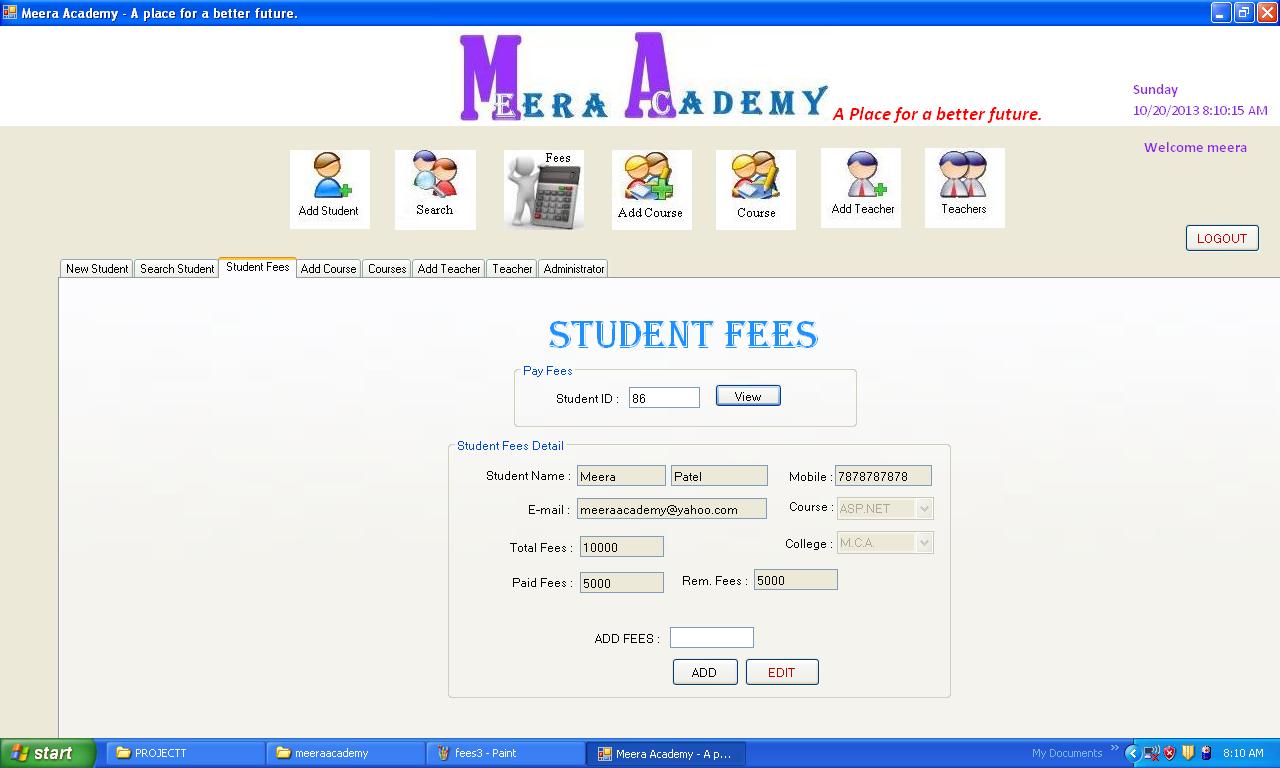
Here, we have one most important part in this student management system is admin side.
In admin panel we can delete student edit student detail and cancel student admission in our system.
and also edit teacher detail , delete teacher detail and edit course detail and create new user for operate our system.
below figure shows the admin part of the our system.
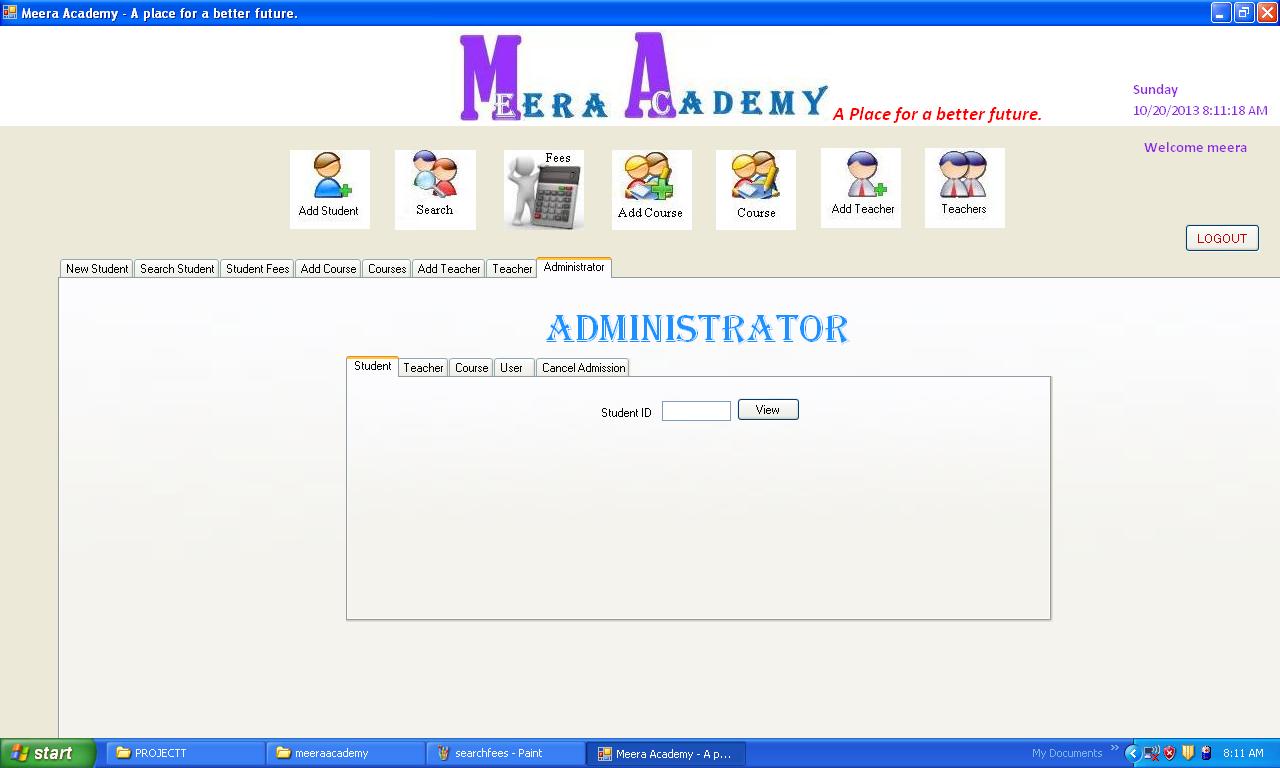
In above figure we have enter student id and student detail will be displayed in below section.
we can either cancel admission student or delete admission of student from our system.
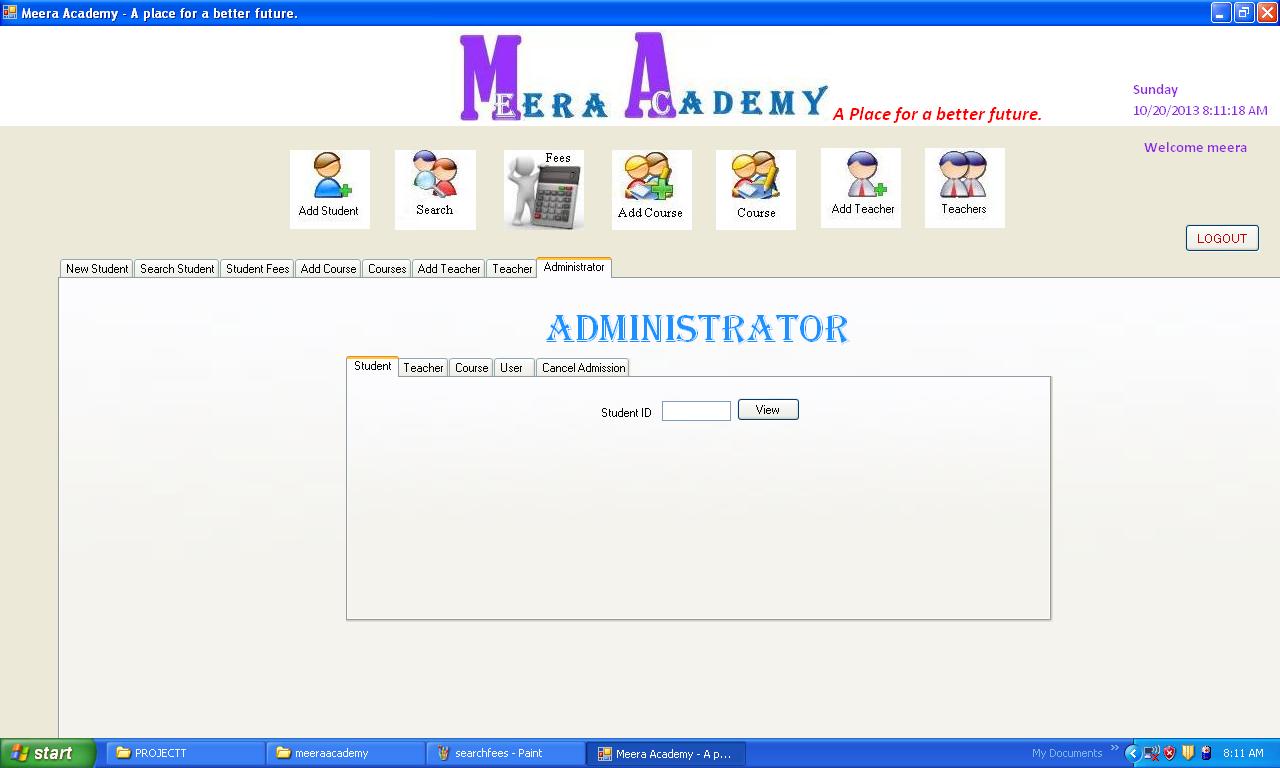
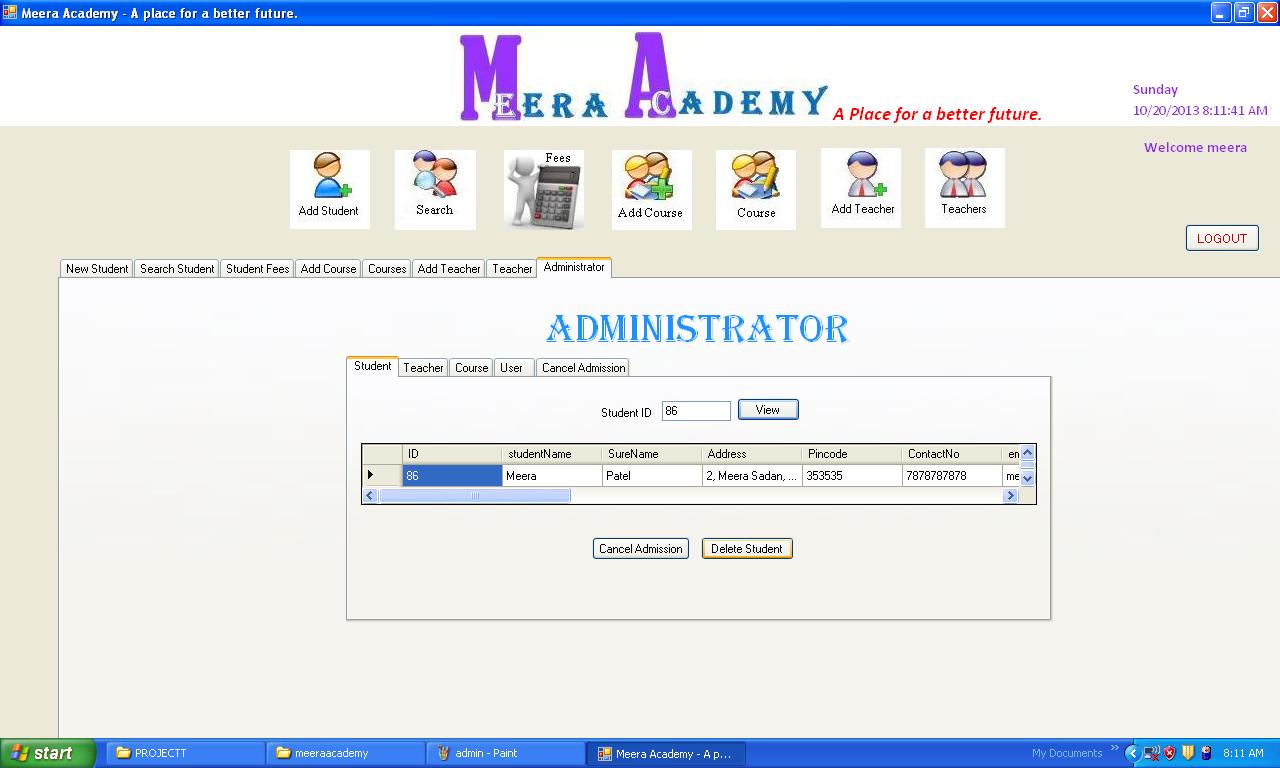
If we cancel admission then cancelled student will not be displayed in search result in our system.
we can see the cancel admissions check to cancel admission report.
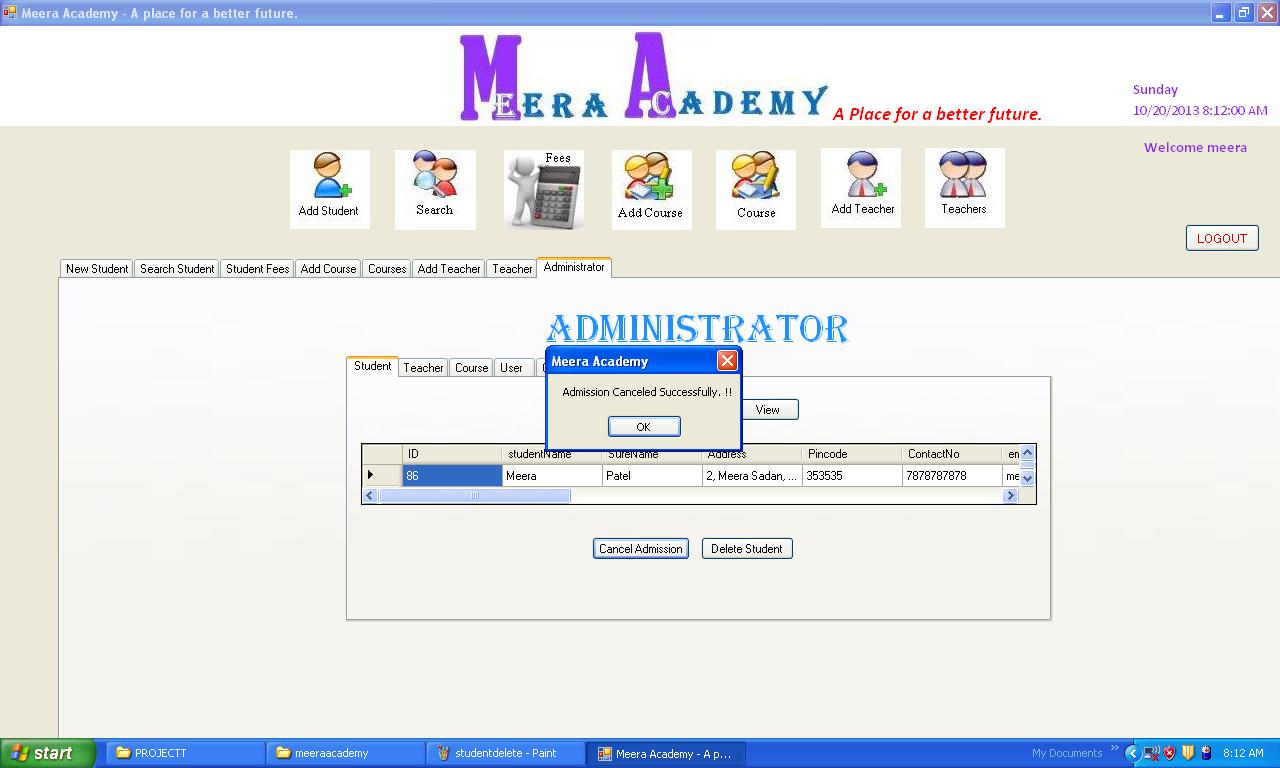
After cancelling student admission we cane active admission only those who we have alre4ady cancelled.
the same process first enter student id and click OK If the student admission is cancelled then we the Activate student button displayed instead of cancel button.
we can active the student by clicking active student and then after we can show that student in our search engine.
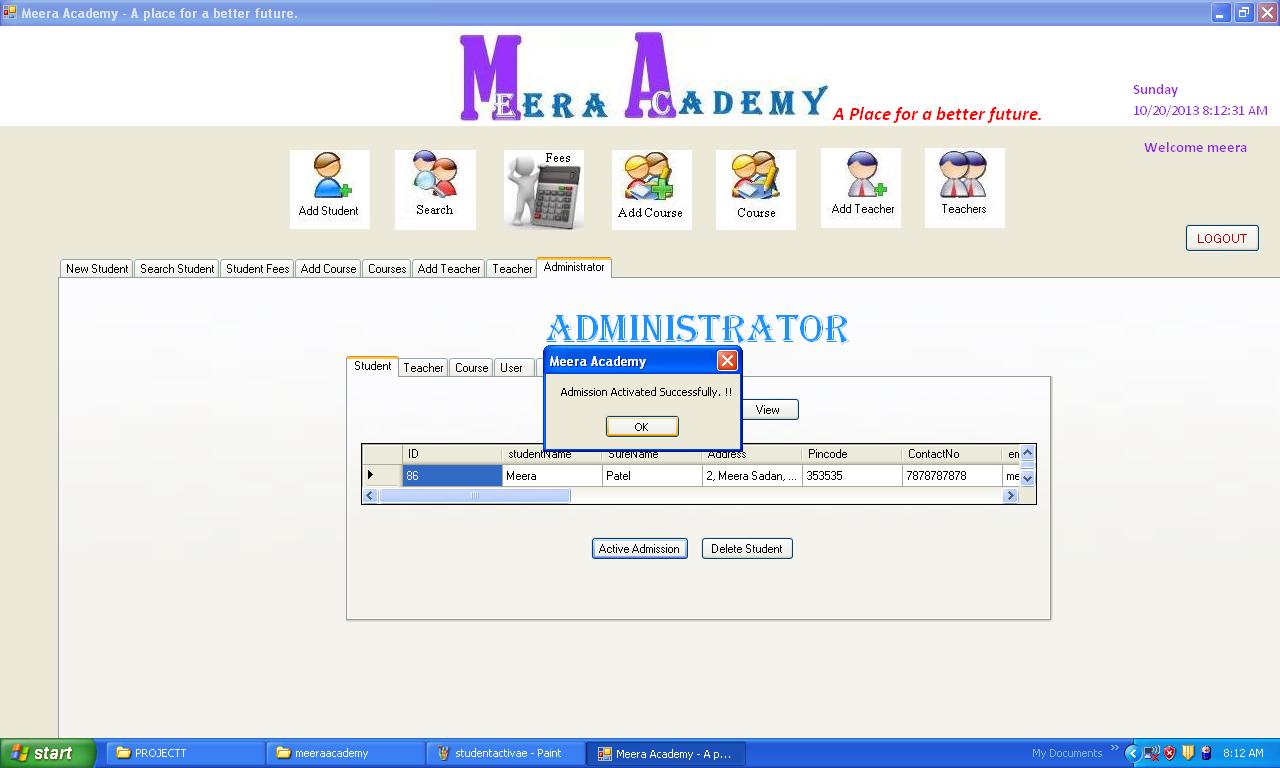
We provide facility to update teacher detail and course detail.
if you need to update any detail of teacher just go to teacher tab in admin part.
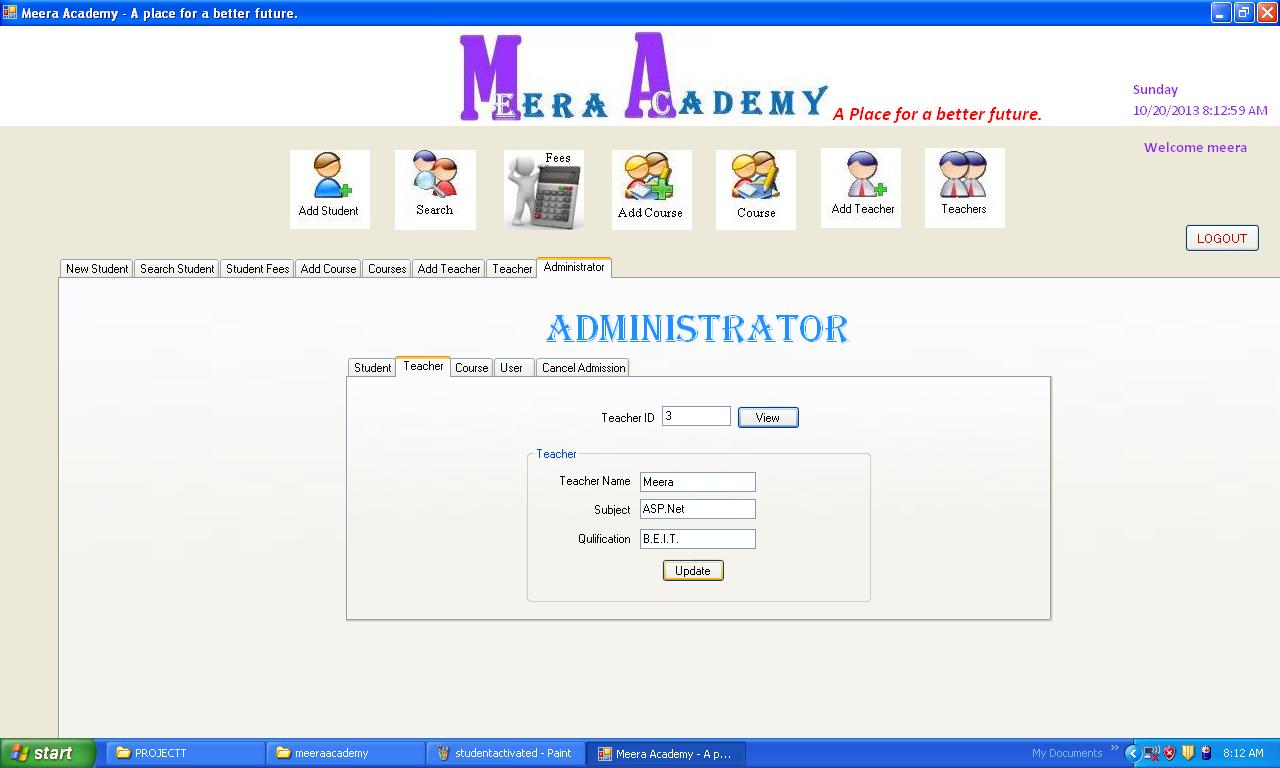
want to update curse detail like duration and fees do go to course tab in admin panel in our sytem,.
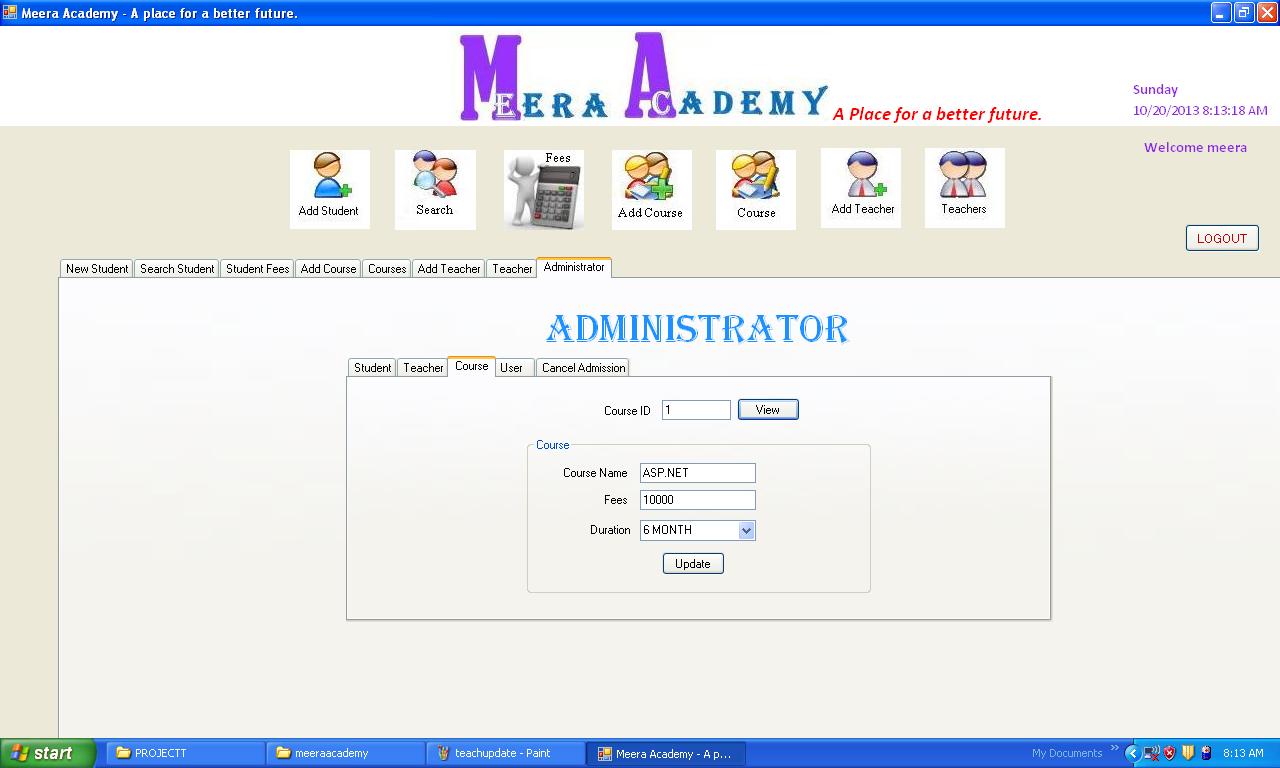
The most important part of our system is to manage and create new login for our system.
here we can create new user for our system.
we can here create username and password to access login in our system.
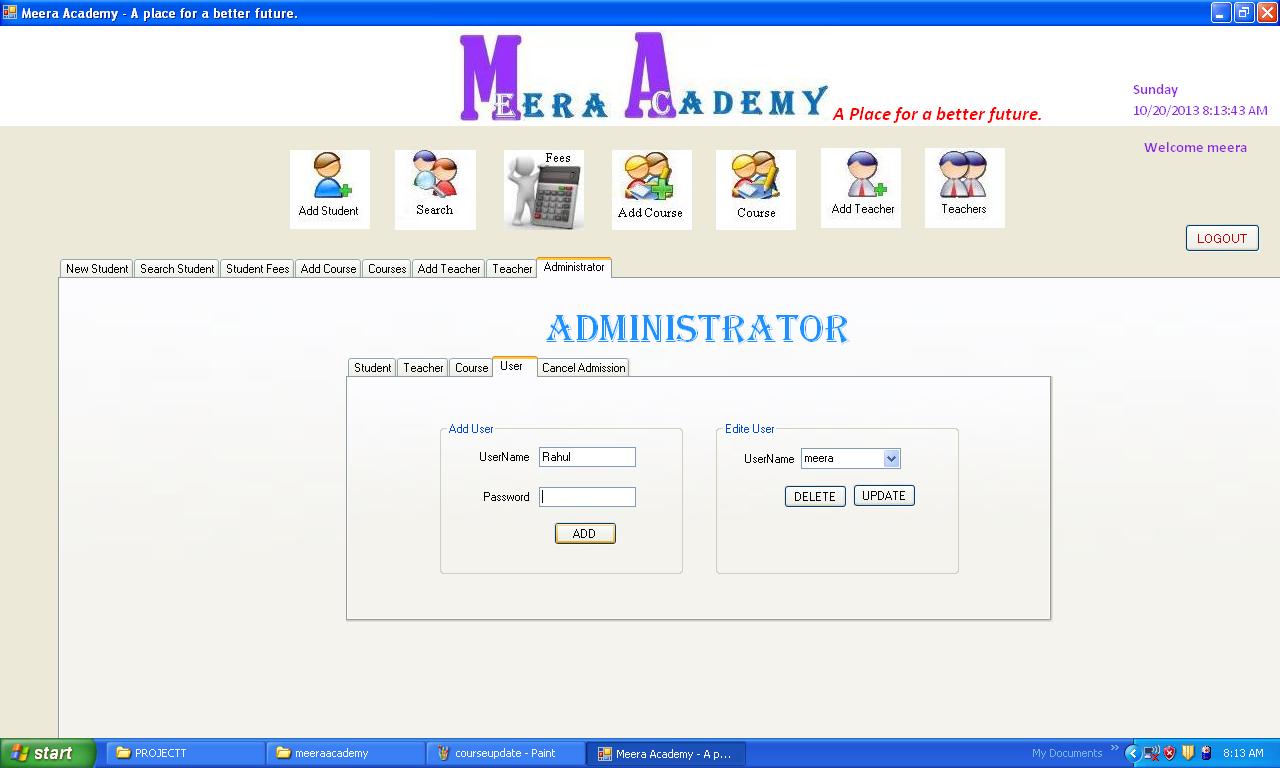
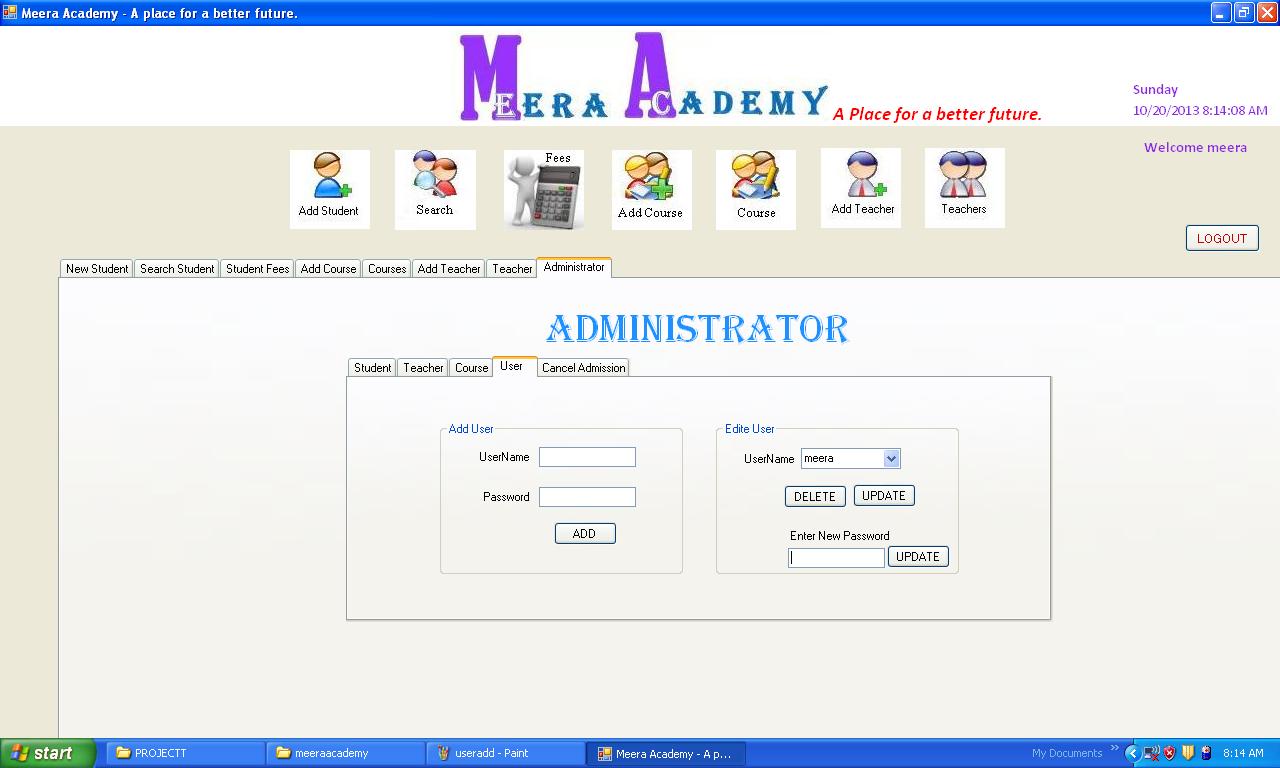
If you want to change your login password just select usernmae in user tab in admin panel and enter your new password then update so your new password will work next time when you login after logout of our system.,
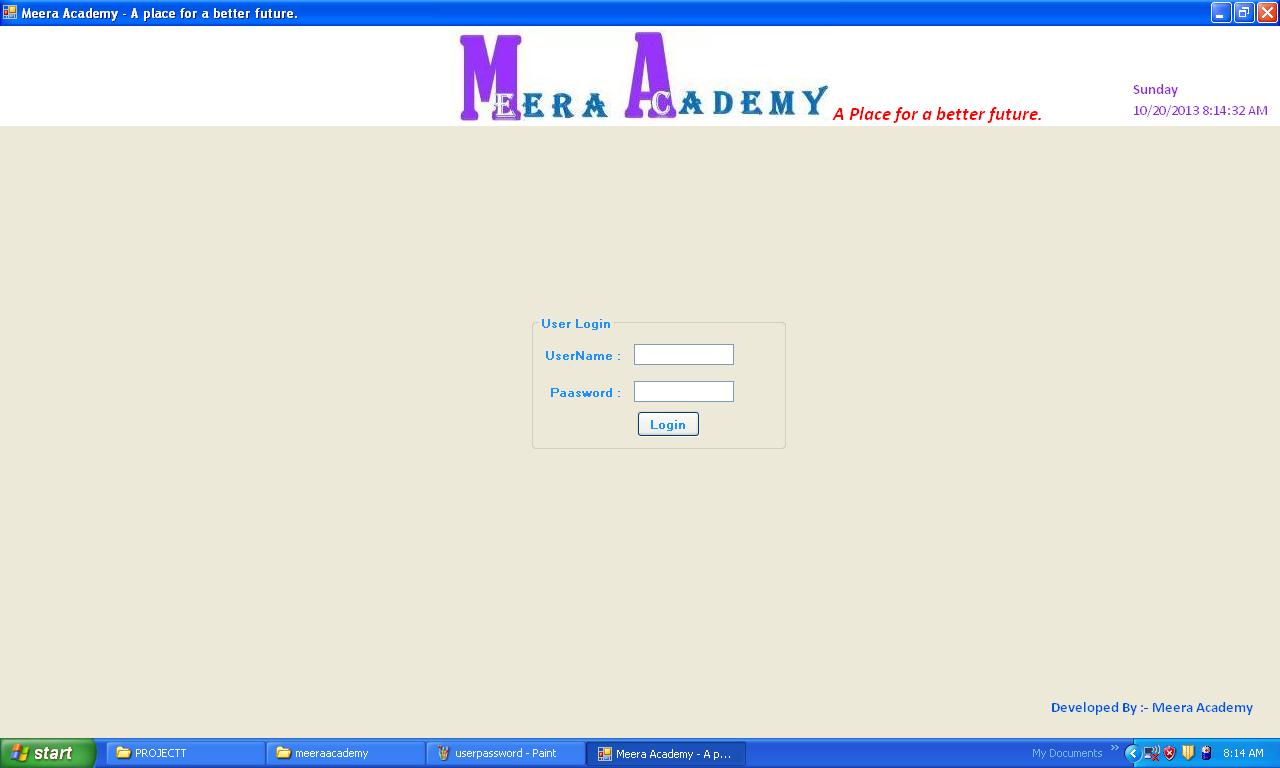
Download Student Management System Project ASP.Net
Download Project
Here, we provide video tutorial for database dictionary sql server database tables and stored procedures of student management system project.
Database of Student Management System Project
I hope this student management system project will help you…..

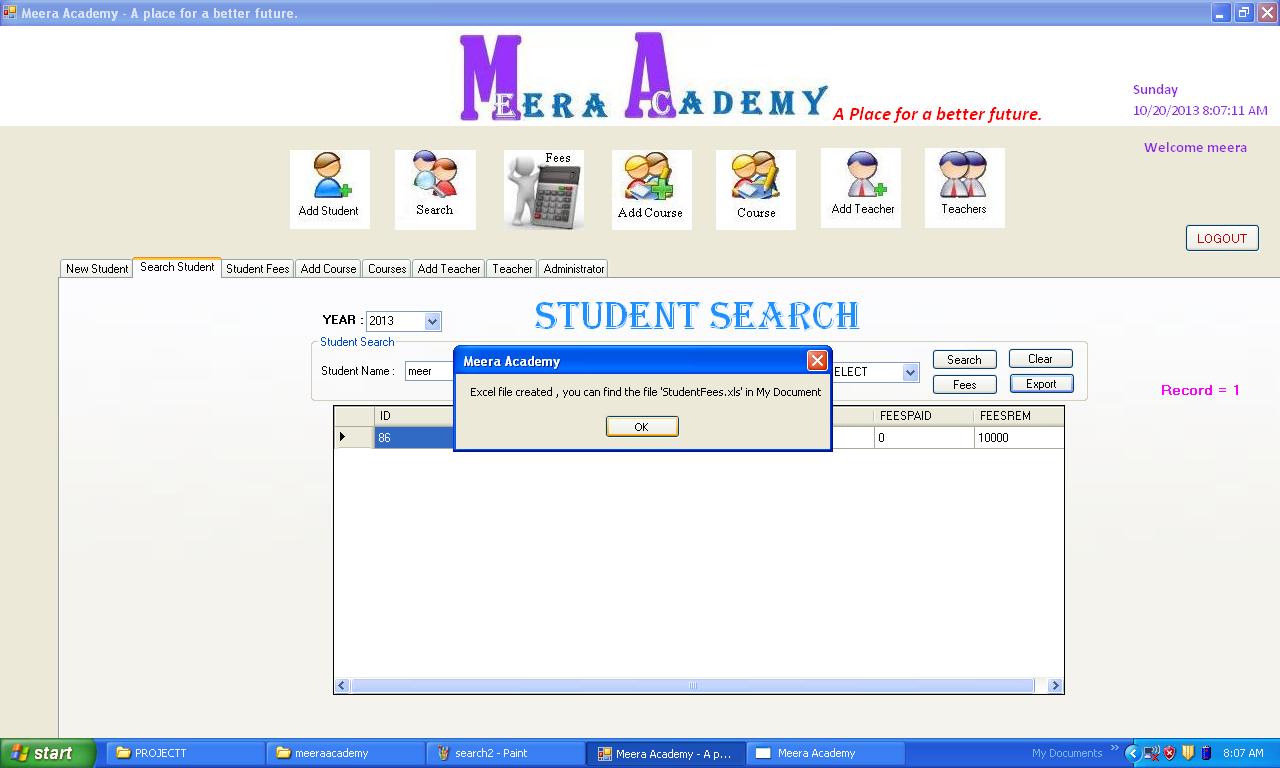

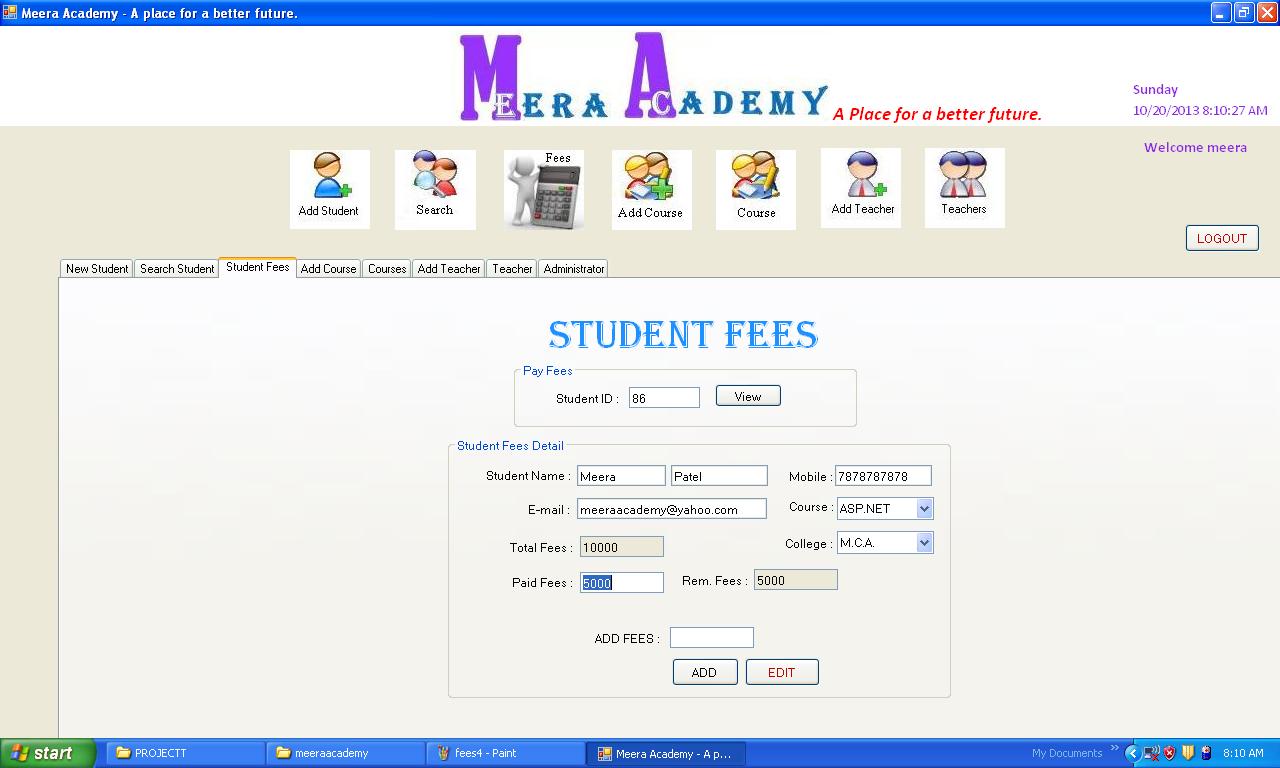
please include the tutorial on coding.
Please can you add the coding of project with this page.
Please give me a Source code of this project
i m looking for a hospital system for study purpose
I am interested to work on this system plz send project source code for college project. plz reply soon
Please send this project code, i done 25 percent and i stuck in the middle of the project. Hope you will send this code soon.
Thanking you.
Download from : https://meeraacademy.com/student-management-system-project-asp-net/